MotionPro OTP with localDb configuration
MotionPro OTP is a mobile app based 2FA solution provided by Array. This mobile app is available for both Android and iOS which can be downloaded from Google Play Store and Apple App Store. End users needs to download and install this app on their phone and login with username/password provided by their IT team, post login users will get 6-digit OTP which will be used for VPN portal login.
This document consists of step by step guide to configure 2FA solution with MotionPro OTP and localdb.
1. Create virtual site
From device GUI
VIRTUAL SITES> Virtual site>Virtual Sites>Add
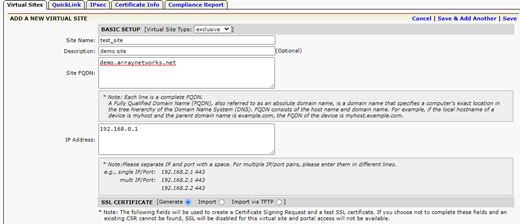
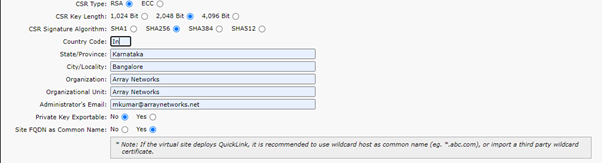
2. Localdb server configuration.
SITE CONFIGURATION> AAA> General >Enable AAA
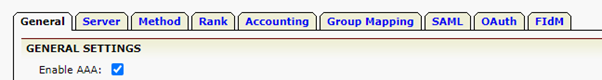
SITE CONFIGURATION> AAA>Server>LocalDB
Enable LocalDB server and set LocalDB Authentication Mode to Static Password +Dynamic Code

3. Create 2 methods.
SITE CONFIGURATION>AAA>Method> Add Method
3.1 for mobile login
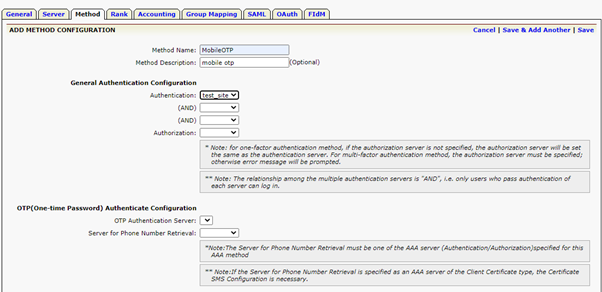
3.2 for portal login
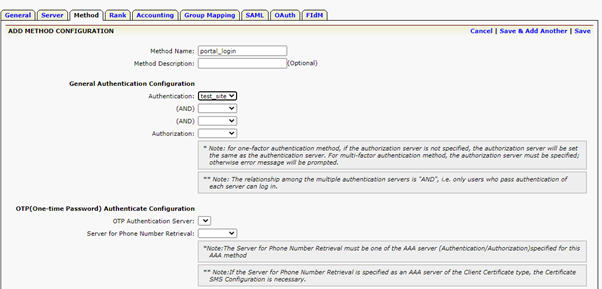
3.3 select method for mobile login.
![]()
4. Create localDB users and groups
LOCAL DATABASE> Local Account
5. Complete another VPN and role configuration as per requirement.
6. Install MotionPro OTP app from Google Play store or Apple App store.
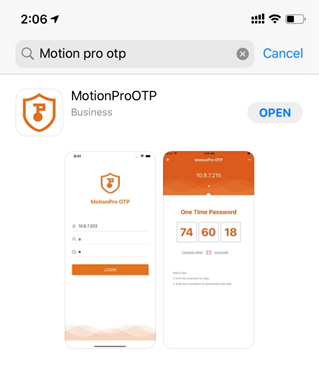
7. Login using localDB credentials
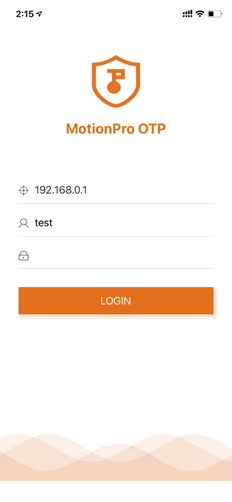
8. Post login you should get 6-digit OTP, use this OTP for login into the portal.
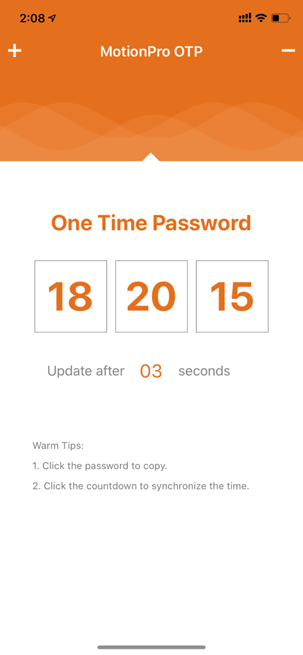
For username enter the username and for password enter the password with OTP.
For example, if username is test, password is test@123 and OTP is 182015 then
Username- test
Password- test@123182015