1. What is SSF_SM license feature on AG and what is its use?
Answer-When customer configure multiple AG devices into HA domain, and these devices have license feature "SSF_SM", the max session limit of these devices will be summed up.
For example- there are 2 AG devices. AG1 has license 400 sessions, AG2 has license 200 sessions.
Then after configuring and adding them in HA the max session limit will become to 600 (400+200).
2. What will happen if AG1 or AG2 is down? How many users will be able to connect to VPN?
Answer-If AG1 or AG2 is down still total number of users (in our example 400+200=600) will be able to connect to VPN. This will be allowed till for 30 days and before 30 days customer needs to bring the AG into production and add it to HA.
3. Will it work in Active- Active or Active-Backup setup?
Answer-This will work on both active-active and active-backup setup.
4. Will it work in cluster setup?
Answer-This works only in HA setup.
5. Will AG work in HA without SSF_SM license feature?
Answer-Yes AG will work in HA without SSF_SM license feature but both the devices should have same license feature and same session count.
6. How to check if the device is having SSF_SM license or not?
Answer-to check device license feature run command show version from CLI and from GUI- ADMIN TOOLS> System Management> System Info> Version
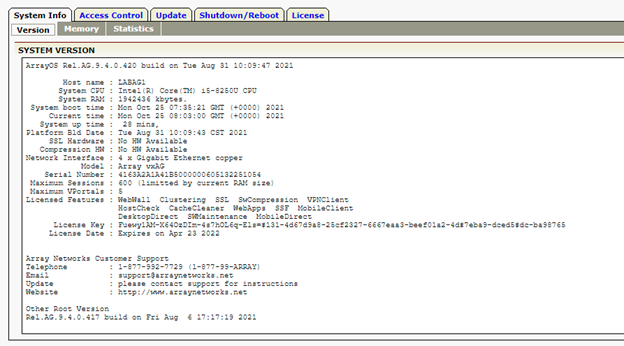
7. Does customer need to pay extra for SSF_SM license?
Answer- SSF_SM license is free.
8. Does SSF_SM works on vxAG?
Answer- SSF_SM works on all form of AG, it can be physical hardware or virtual AG (vxAG).