|
After upgrade to 9.4.0.356 and above if customer is having shared site it will start showing site description in the site selection drop down instead of site name.
On AG OS 9.4.0.356 and above by default when we create shared site it displays site description in the “Choose a virtual site” drop down menu but on build earlier to 356 it used to display site name. In case if any customer has a requirement to display site name in the drop down then we need to do below changes.
1. I have created 1 shared site (Arraynetworks) and 3 alias sites (ArraySupport, ArraySales and ArrayEngineering)
virtual site name "Arraynetworks" "Arraynetworks" "shared" ""
virtual site ip "Arraynetworks" 192.168.29.200 443
virtual site domain "Arraynetworks" "vpn.arraynetworks.net"
virtual site name "ArraySupport" "Support" "alias" "Arraynetworks"
virtual site name "ArraySales" "Sales" "alias" "Arraynetworks"
virtual site name "ArrayEngineering" "Engineering" "alias" "Arraynetworks"
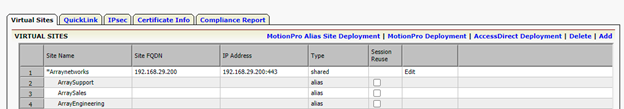
2. Below images shows the site selection drop down.
2.1 On 9.4.0.356 and above it shows site description
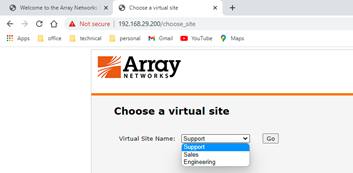
2.2On 9.4.0.345 and below it shows site name.
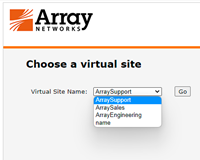
3. Now on 9.4.0.356 and above if we want that site name to be displayed then we need to make below changes.
3.1 login into test account and switch to the root account.
3.2 make below changes to HTML file /ca/etc/choose_site.html
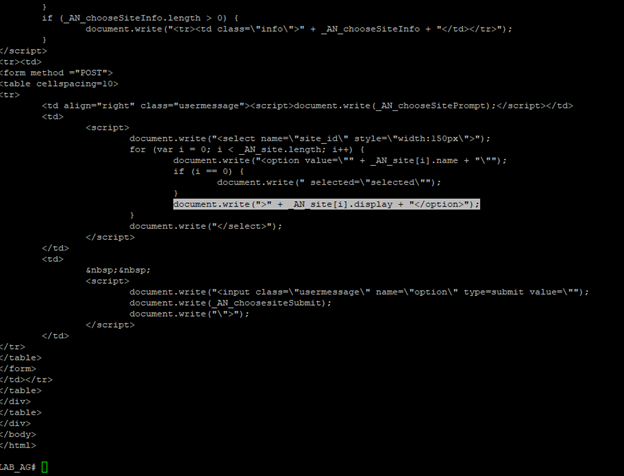
Make below changes in the highlighted line in above screenshot.
document.write(">" + _AN_site[i].display + "</option>"); ===> change “display” to “name”
3.3 reboot the device
Post reboot Virtual Site Name dropdown will show the Site Name.
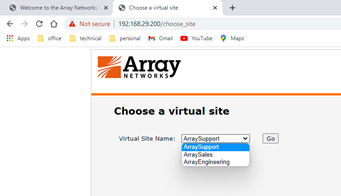
Note- Please refer bug id 98409 and 95676 for more information.