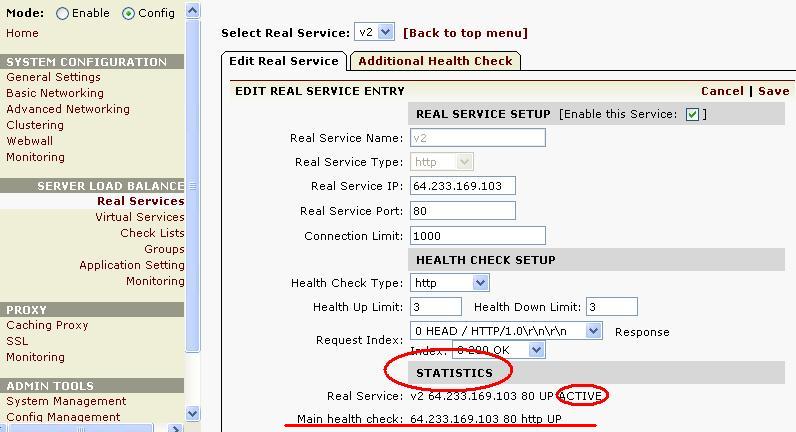Once we have the real services and health check for the real services defined we should check the status of the real servers to make sure that we have the real servers “up”. This helps diagnose any problems with real servers, like a misspelled IP address or a non-existent server.
When setting up real servers always check the health status before proceeding to add them into a group. The show health server command will alert you quickly if there are any problems in your real server configuration.
Note: If webwall is turned on for the interface (“inside” for most cases) that SLB real services are using, you will need to add an access list rule to allow traffic between the Array and the real backend servers. If you also have health check turned on for SLB real services, you will need to add corresponding access list rules to allow the health check replies. For example, the health check type is ICMP needs to add the corresponding access list rules to allow ICMP echo reply messages. Otherwise, the SLB real services will fail.
CLI:
#show health server
Webui Array OS 6.4 or later:
1. Double click on one of your real service name, it should takes you to the screen below: