Problem
Few times, we could notice that, while checking the Active Session Entries on AG, we see the error message “Session table Not valid”
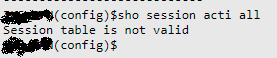
This Issues mainly occurs after applying a license key on AG.
While login to the VPN portal, users will get an error “"Internal Error - cannot process your request"
From system log of AG, We can get many AAA login success records. But there is no session creation information. Neither success nor fail.
Reason for this issue is:
As per the Bug# 83057 Comment#38,
When the license expired, customer will import new license to AG system. If the new license is available, a signal will send to Session Manager daemon to renew the session limit. But the signal was not stable, so we recommend customer to reboot system after they apply new license. Especially when the session table was not recovered after license applied.
Solution
Error will disappear after rebooting the AG.