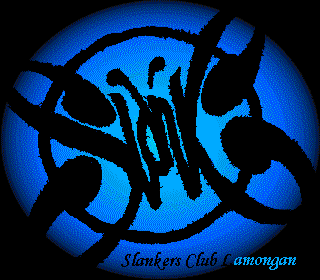Difference between revisions of "HOWTO Publish"
(→Adding a license to your audio page) |
|||
| Line 22: | Line 22: | ||
[http://creativecommons.org/license/ Choose a license for your audio] | [http://creativecommons.org/license/ Choose a license for your audio] | ||
|} | |} | ||
| + | |||
| + | |||
| + | |||
| + | |||
| + | |||
| + | '''Step two: Copy the code''' | ||
| + | |||
| + | On the "Mark your content" page of the license process, copy the code provided by highlighting it with your mouse and hitting ctrl-c (command-c on a Mac). | ||
| + | |||
| + | |||
| + | '''Step three: Paste code into your site''' | ||
| + | |||
| + | The specifics of the last step will depend on how you edit your website. Most desktop website tools like Dreamweaver, Frontpage, or GoLive offer a "code view" that lets you see the code that makes up your page. Near the end of the page you are hosting music, before you see </body></html>, paste in the code copied in the previous step by clicking the page and hitting ctrl-v (command-v on a Mac). | ||
==Video== | ==Video== | ||
Revision as of 23:26, 10 July 2007
Contents
Audio
Specific Sites
Internet Archive
Soundclick
Morpheus
Adding a license to your audio page
Step two: Copy the code
On the "Mark your content" page of the license process, copy the code provided by highlighting it with your mouse and hitting ctrl-c (command-c on a Mac).
Step three: Paste code into your site
The specifics of the last step will depend on how you edit your website. Most desktop website tools like Dreamweaver, Frontpage, or GoLive offer a "code view" that lets you see the code that makes up your page. Near the end of the page you are hosting music, before you see </body></html>, paste in the code copied in the previous step by clicking the page and hitting ctrl-v (command-v on a Mac).