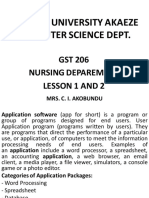0% found this document useful (0 votes)
76 views12 pagesSteps On Downloading On PC
1. Open your web browser and go to a search engine or downloading site.
2. Search for and select the file you want to download, such as a song, photo, or software program.
3. Click the download button to save the file to your computer. The browser may ask you to select a download location.
4. Open the downloaded file from your computer's default download folder, typically labeled "Downloads".
Uploaded by
ailyn eleginoCopyright
© © All Rights Reserved
We take content rights seriously. If you suspect this is your content, claim it here.
Available Formats
Download as DOCX, PDF, TXT or read online on Scribd
0% found this document useful (0 votes)
76 views12 pagesSteps On Downloading On PC
1. Open your web browser and go to a search engine or downloading site.
2. Search for and select the file you want to download, such as a song, photo, or software program.
3. Click the download button to save the file to your computer. The browser may ask you to select a download location.
4. Open the downloaded file from your computer's default download folder, typically labeled "Downloads".
Uploaded by
ailyn eleginoCopyright
© © All Rights Reserved
We take content rights seriously. If you suspect this is your content, claim it here.
Available Formats
Download as DOCX, PDF, TXT or read online on Scribd
/ 12