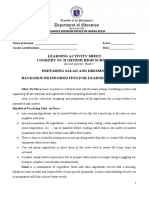0% found this document useful (0 votes)
140 views2 pagesCss Ncii COC1 Install and Configure Computer Systems (2 Hours)
The document outlines the curriculum for CSS NCII at Talavera Senior High School, focusing on four key components: installing and configuring computer systems, configuring computer networks, setting up a computer server, and maintaining and repairing computer systems and networks. Each component includes specific tasks such as OS installation, network cable preparation, router configuration, and troubleshooting. The document emphasizes practical skills and documentation requirements for successful completion of the course.
Uploaded by
Ethelrida PunoCopyright
© © All Rights Reserved
We take content rights seriously. If you suspect this is your content, claim it here.
Available Formats
Download as DOCX, PDF, TXT or read online on Scribd
0% found this document useful (0 votes)
140 views2 pagesCss Ncii COC1 Install and Configure Computer Systems (2 Hours)
The document outlines the curriculum for CSS NCII at Talavera Senior High School, focusing on four key components: installing and configuring computer systems, configuring computer networks, setting up a computer server, and maintaining and repairing computer systems and networks. Each component includes specific tasks such as OS installation, network cable preparation, router configuration, and troubleshooting. The document emphasizes practical skills and documentation requirements for successful completion of the course.
Uploaded by
Ethelrida PunoCopyright
© © All Rights Reserved
We take content rights seriously. If you suspect this is your content, claim it here.
Available Formats
Download as DOCX, PDF, TXT or read online on Scribd