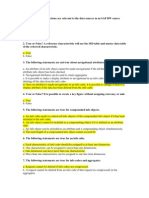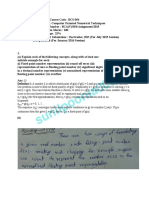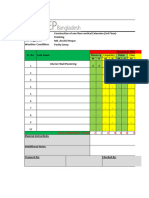0% found this document useful (0 votes)
36 views18 pagesLecture25 JQuery Introduction Selectors Attributes Event Handlers
jQuery is a lightweight JavaScript library designed to simplify the use of JavaScript on websites, allowing developers to accomplish tasks with less code. It provides features for HTML/DOM manipulation, CSS manipulation, event handling, and AJAX, making it the most widely used JavaScript library. jQuery's syntax is intuitive, enabling easy selection of HTML elements and execution of actions on them, while also ensuring cross-browser compatibility.
Uploaded by
mamathaduppatla172Copyright
© © All Rights Reserved
We take content rights seriously. If you suspect this is your content, claim it here.
Available Formats
Download as PDF, TXT or read online on Scribd
0% found this document useful (0 votes)
36 views18 pagesLecture25 JQuery Introduction Selectors Attributes Event Handlers
jQuery is a lightweight JavaScript library designed to simplify the use of JavaScript on websites, allowing developers to accomplish tasks with less code. It provides features for HTML/DOM manipulation, CSS manipulation, event handling, and AJAX, making it the most widely used JavaScript library. jQuery's syntax is intuitive, enabling easy selection of HTML elements and execution of actions on them, while also ensuring cross-browser compatibility.
Uploaded by
mamathaduppatla172Copyright
© © All Rights Reserved
We take content rights seriously. If you suspect this is your content, claim it here.
Available Formats
Download as PDF, TXT or read online on Scribd