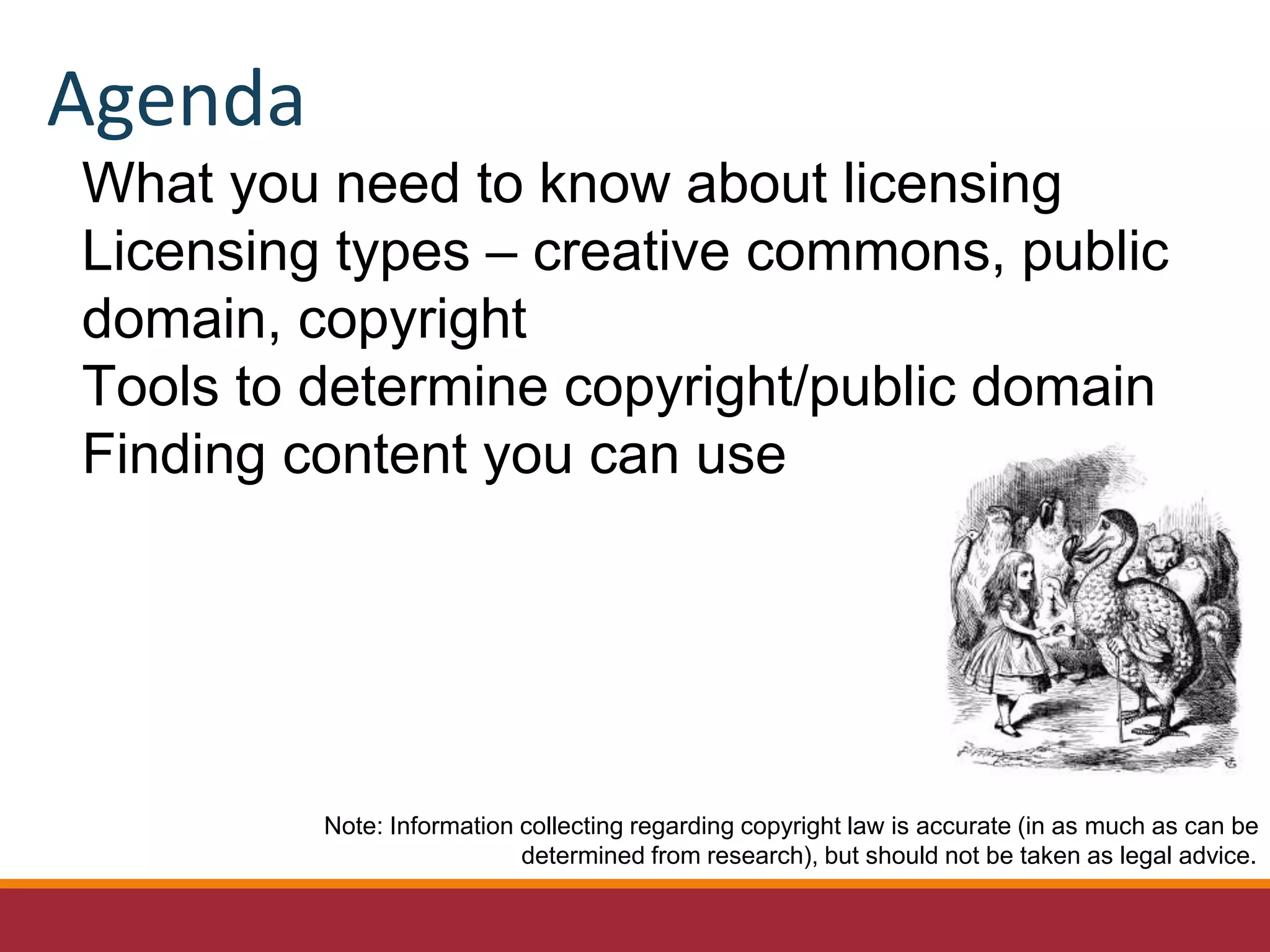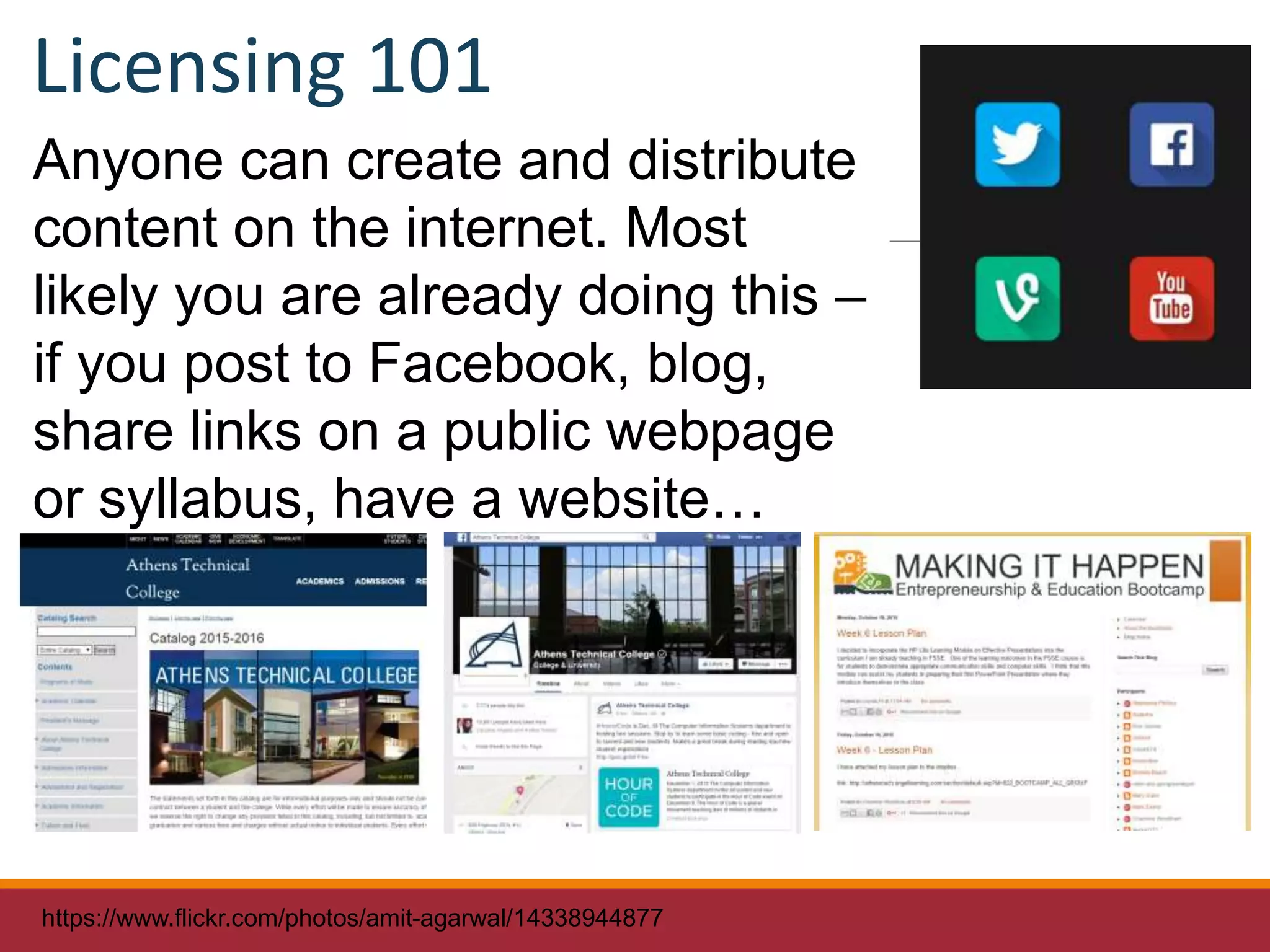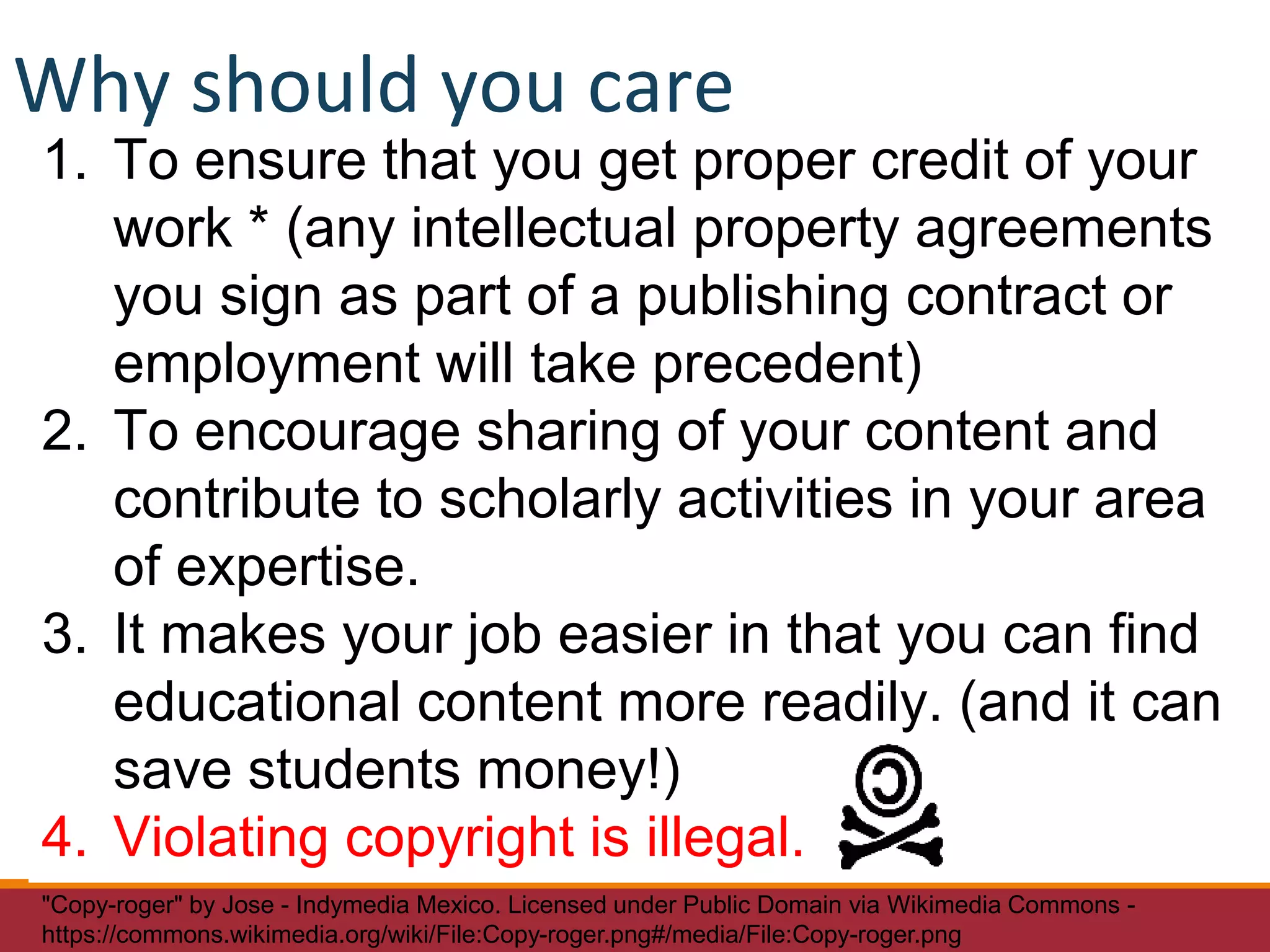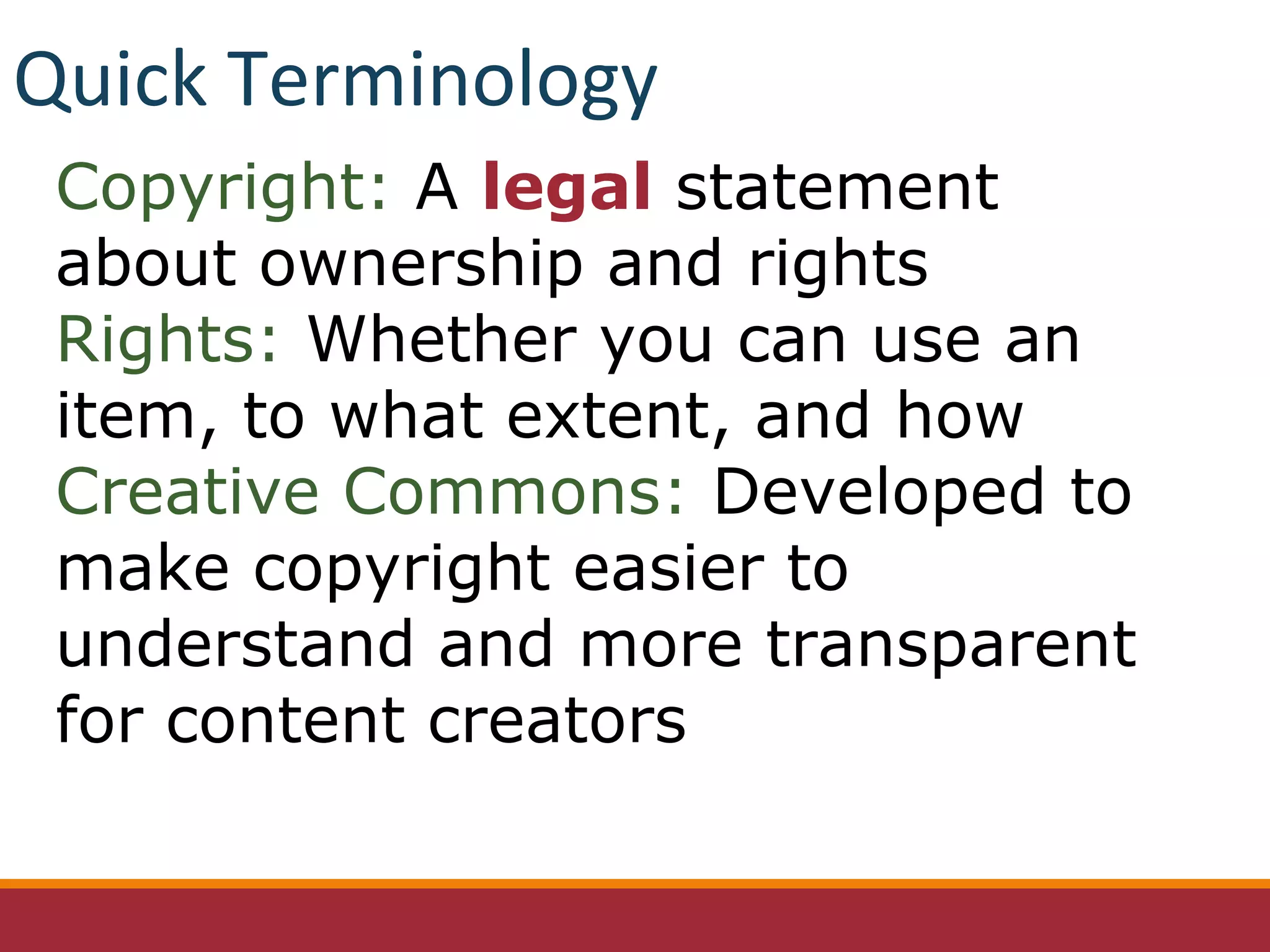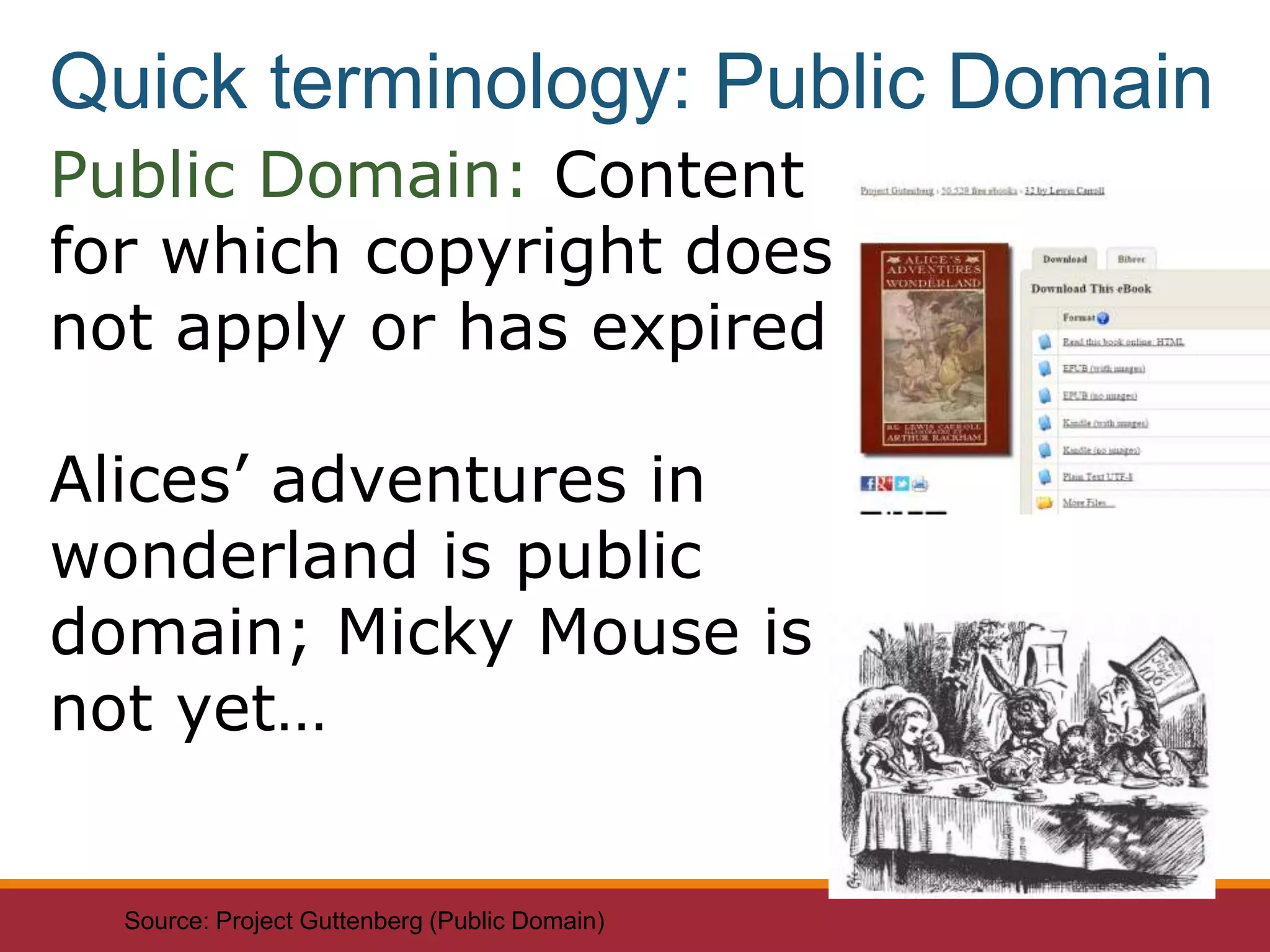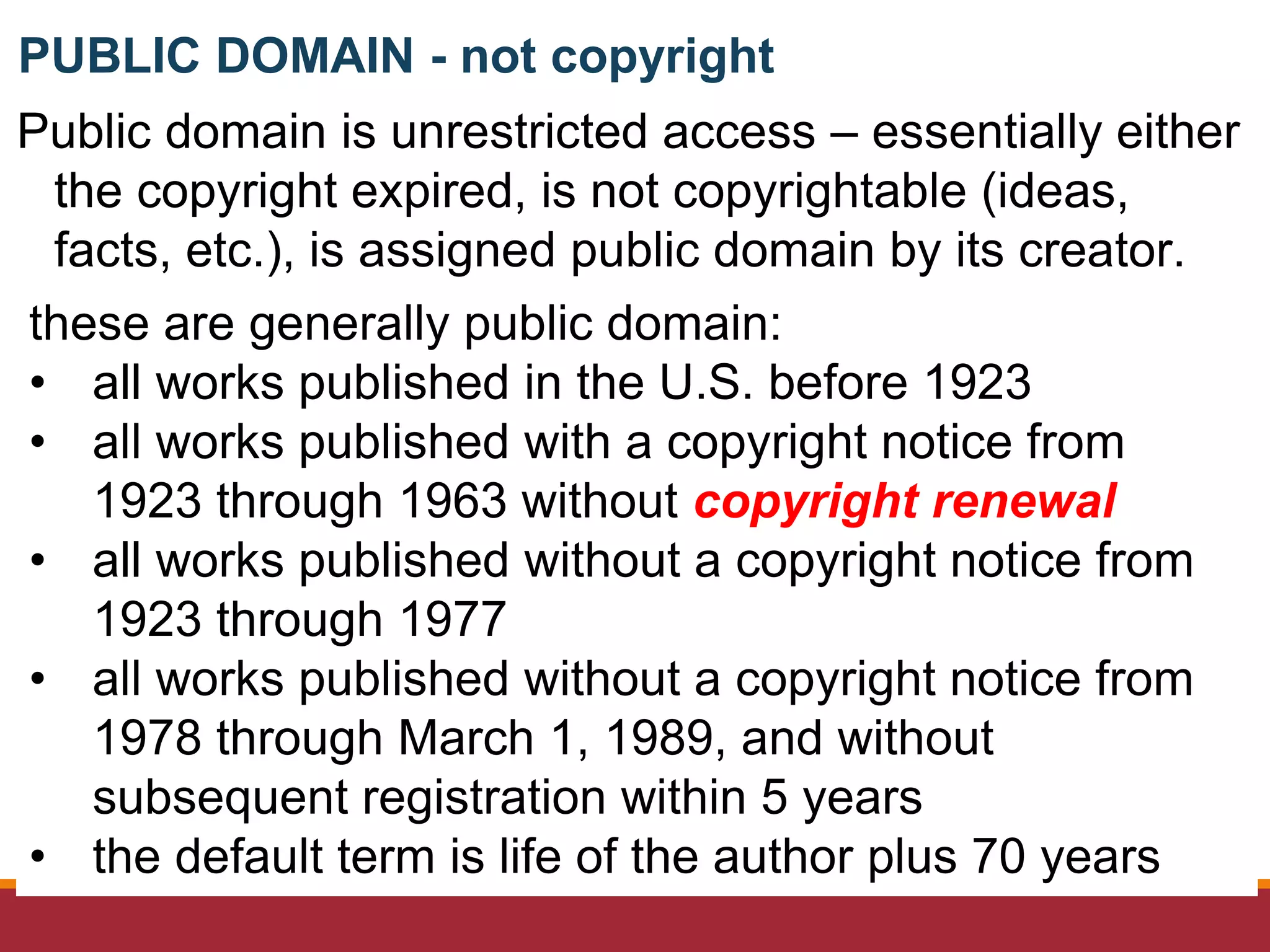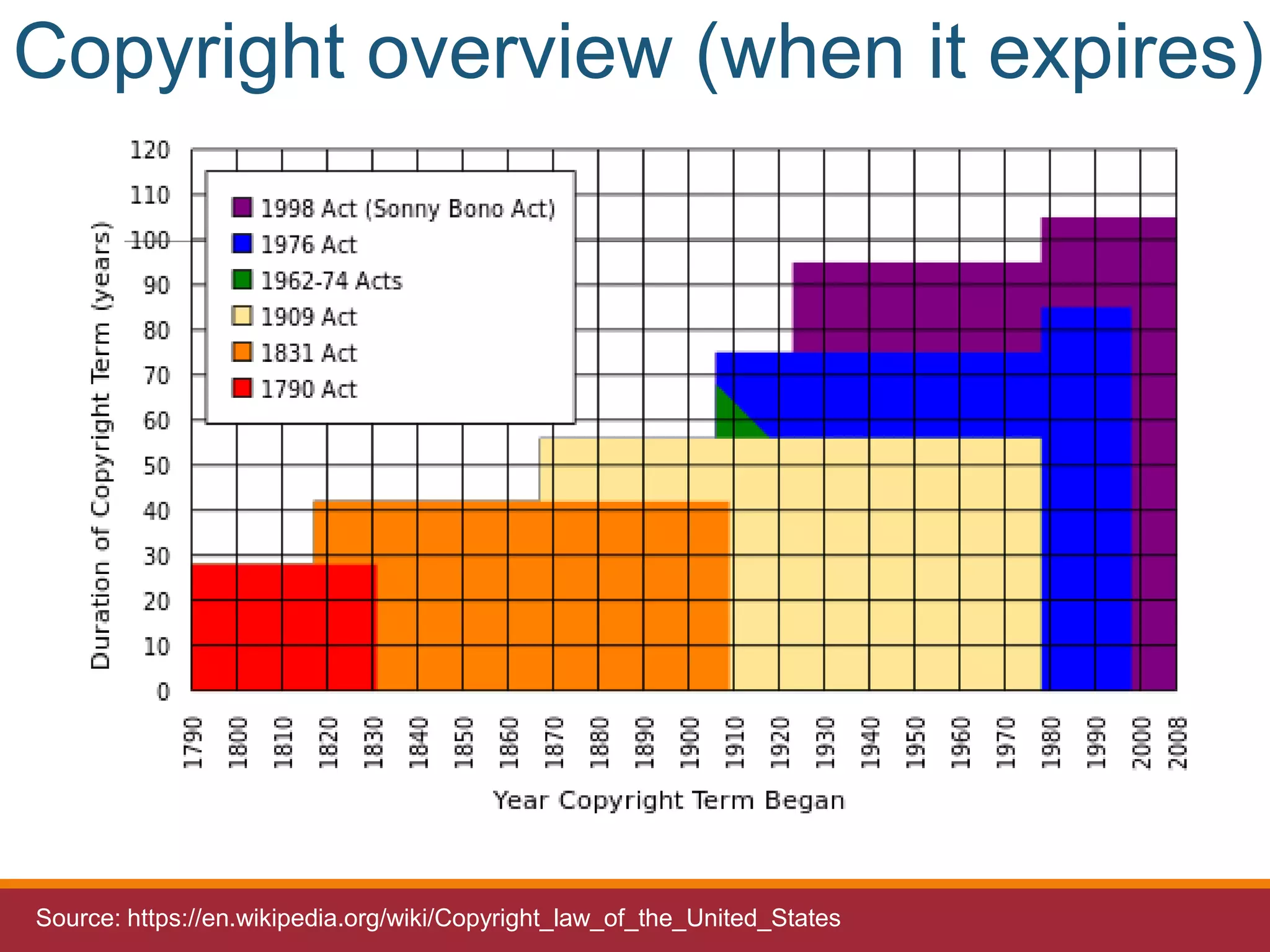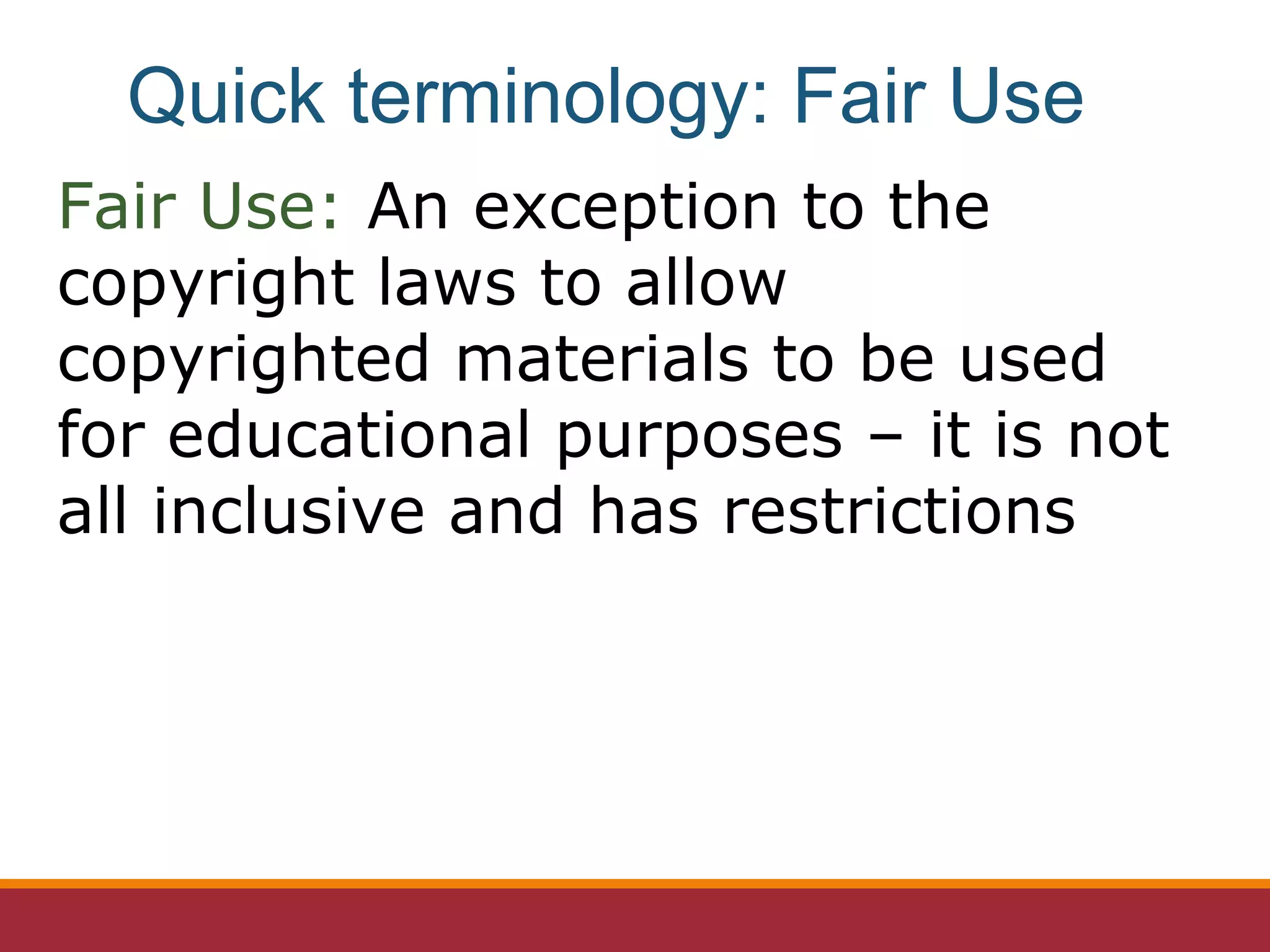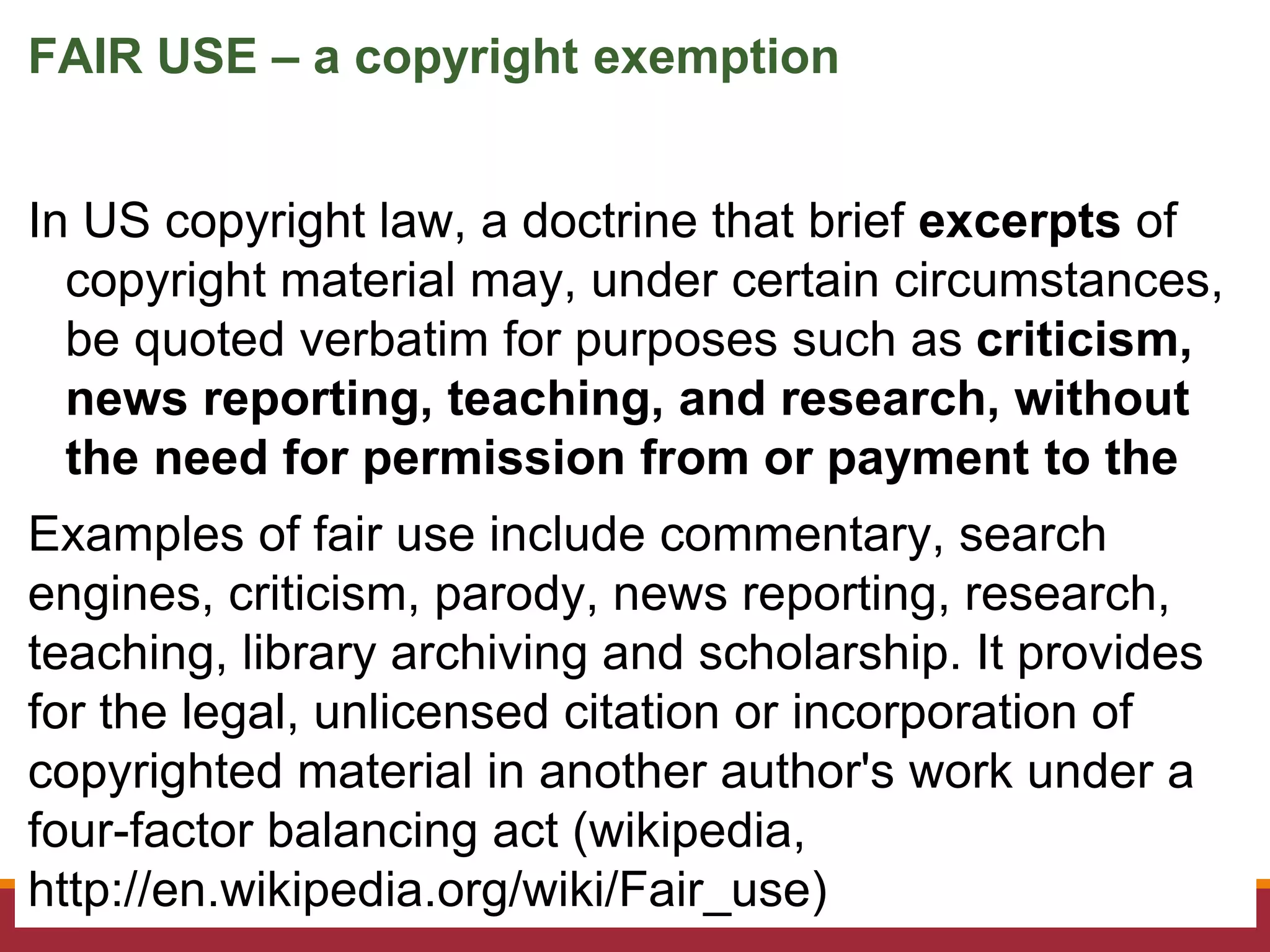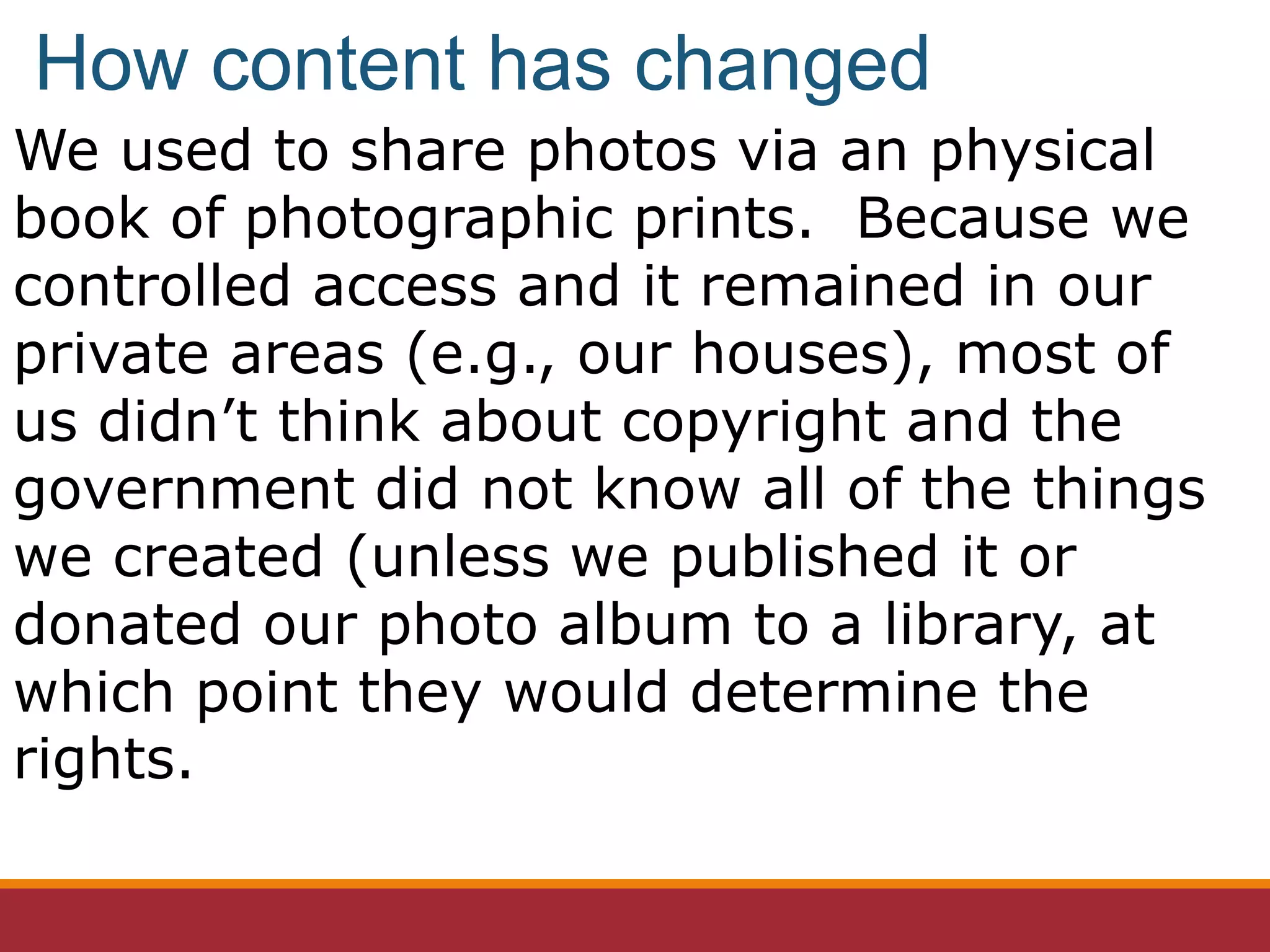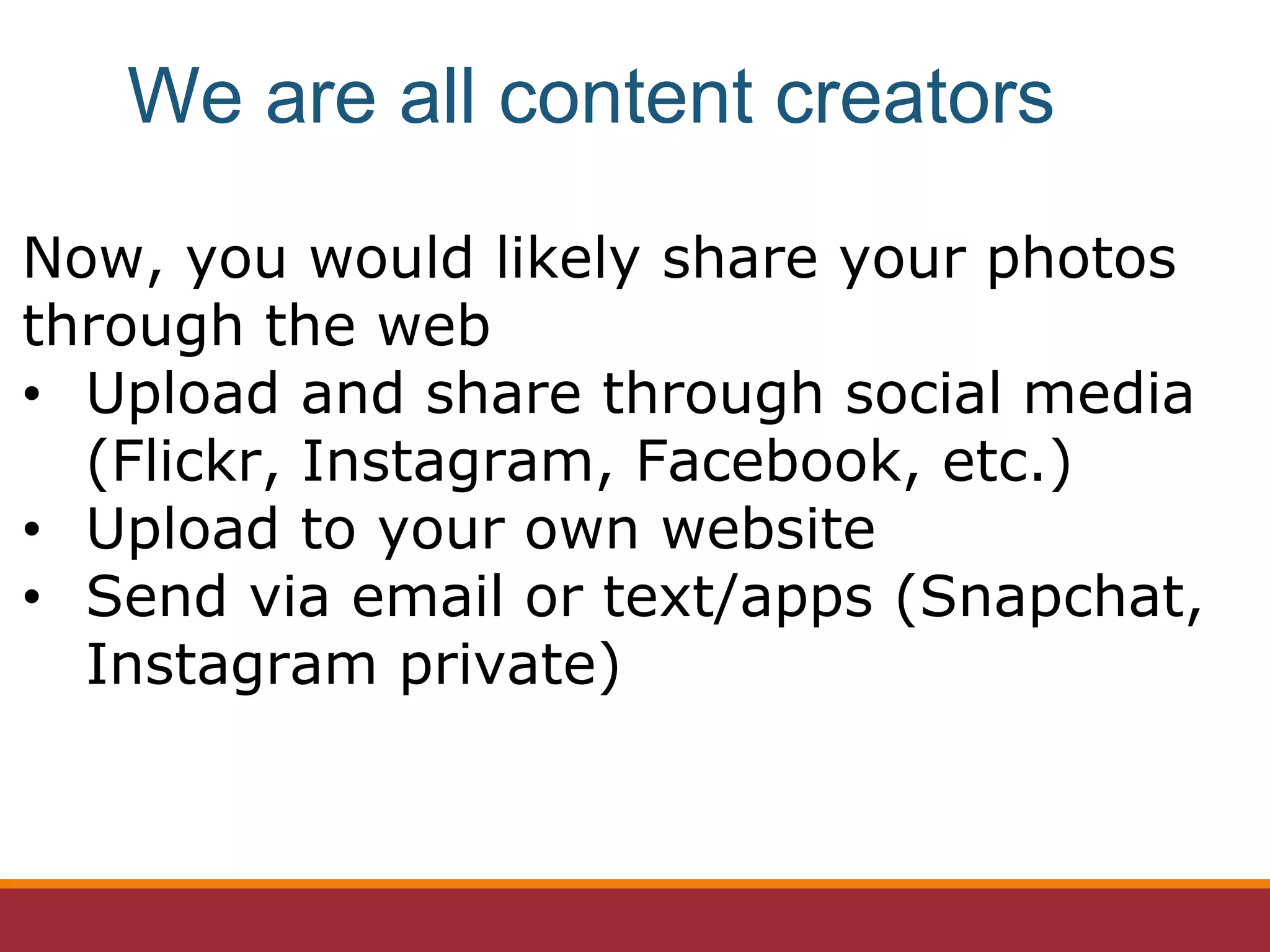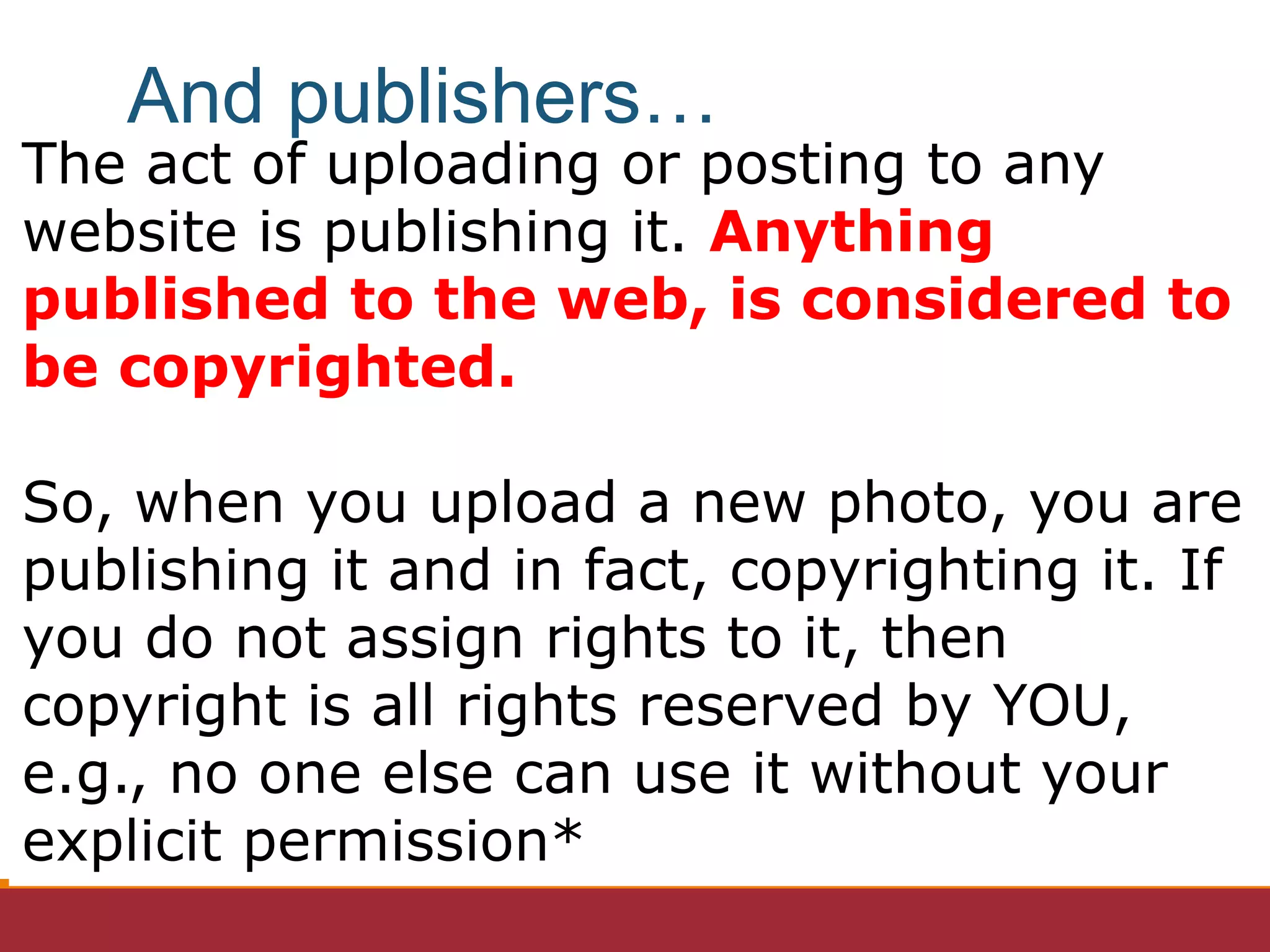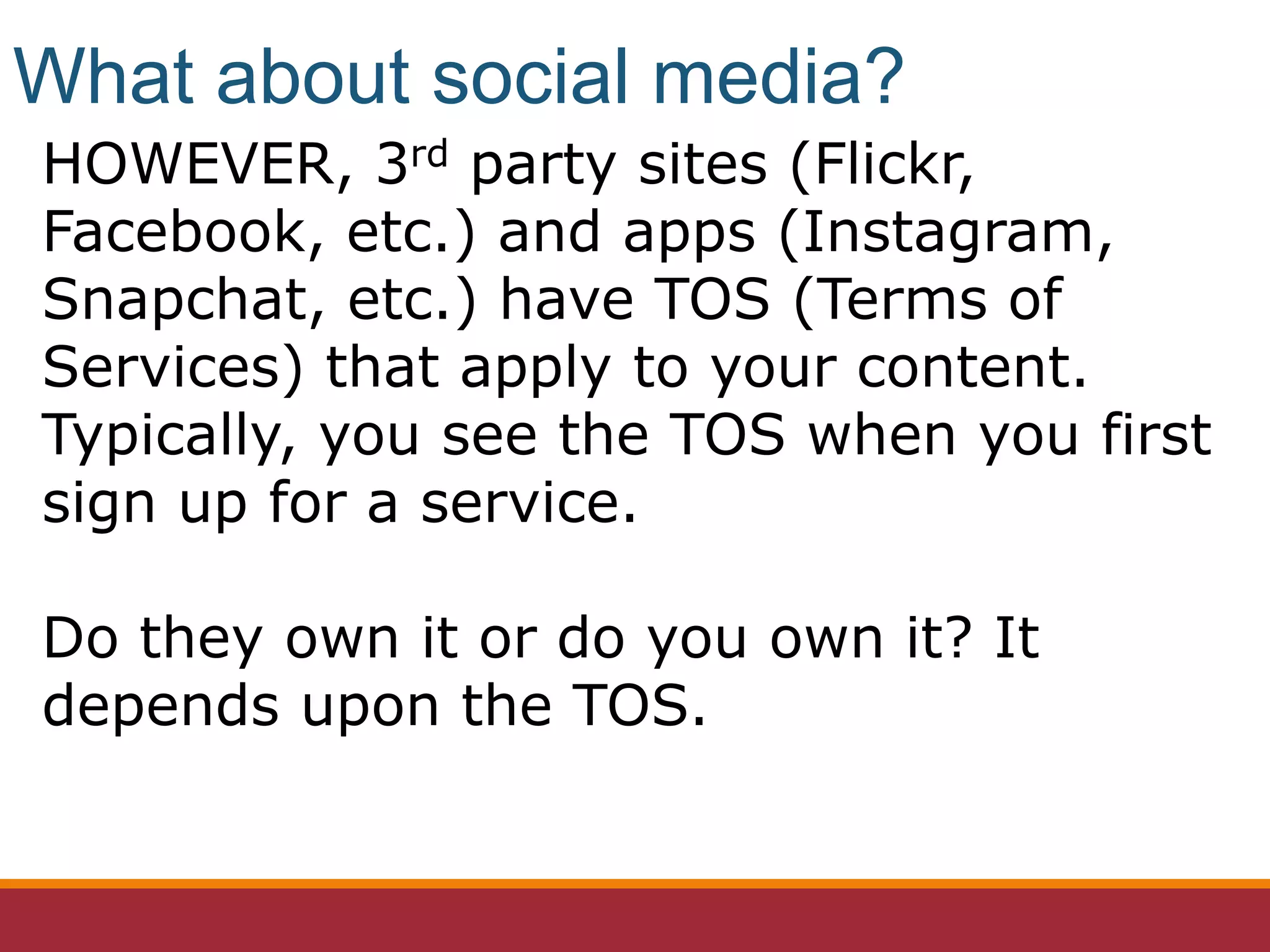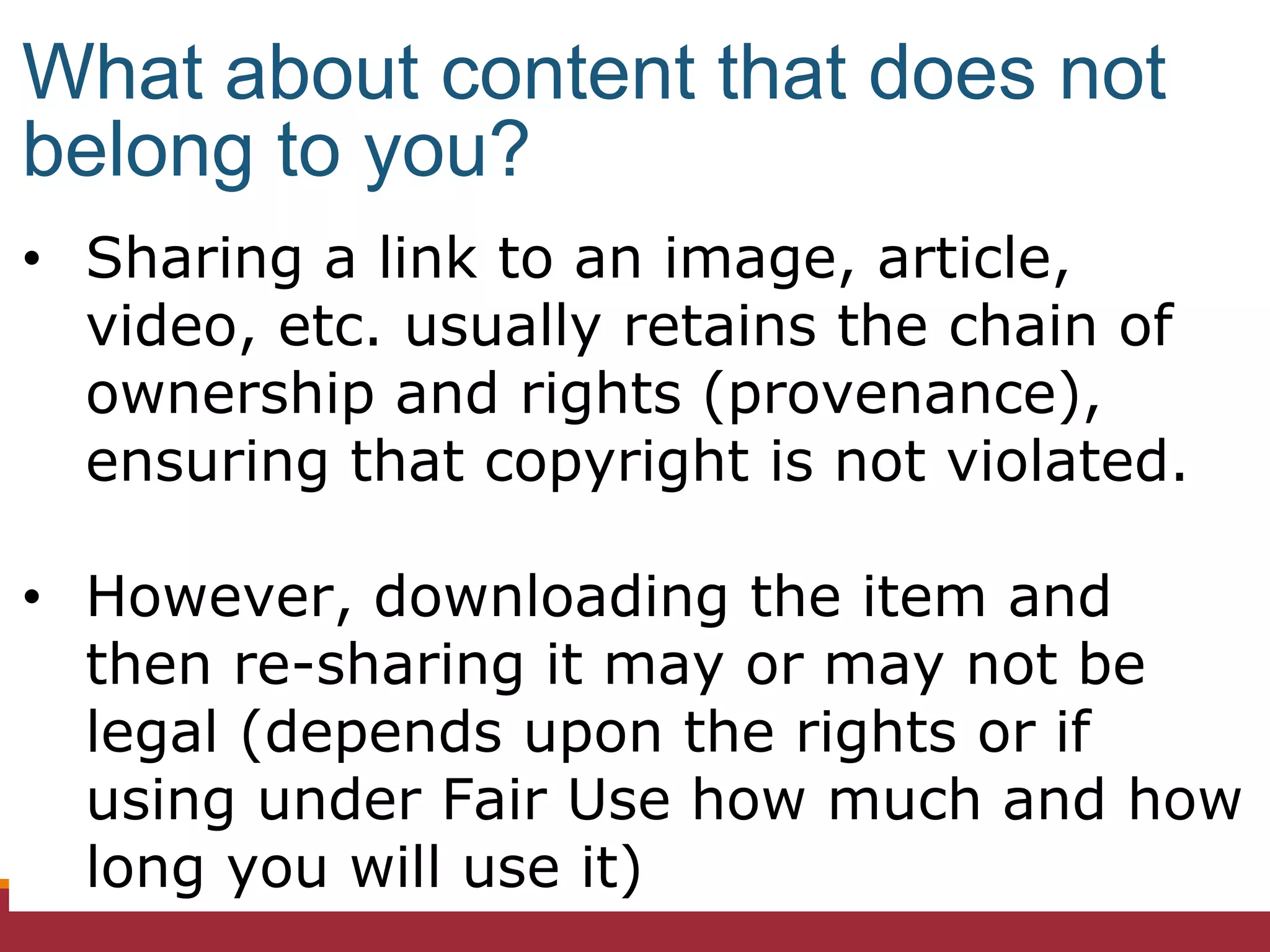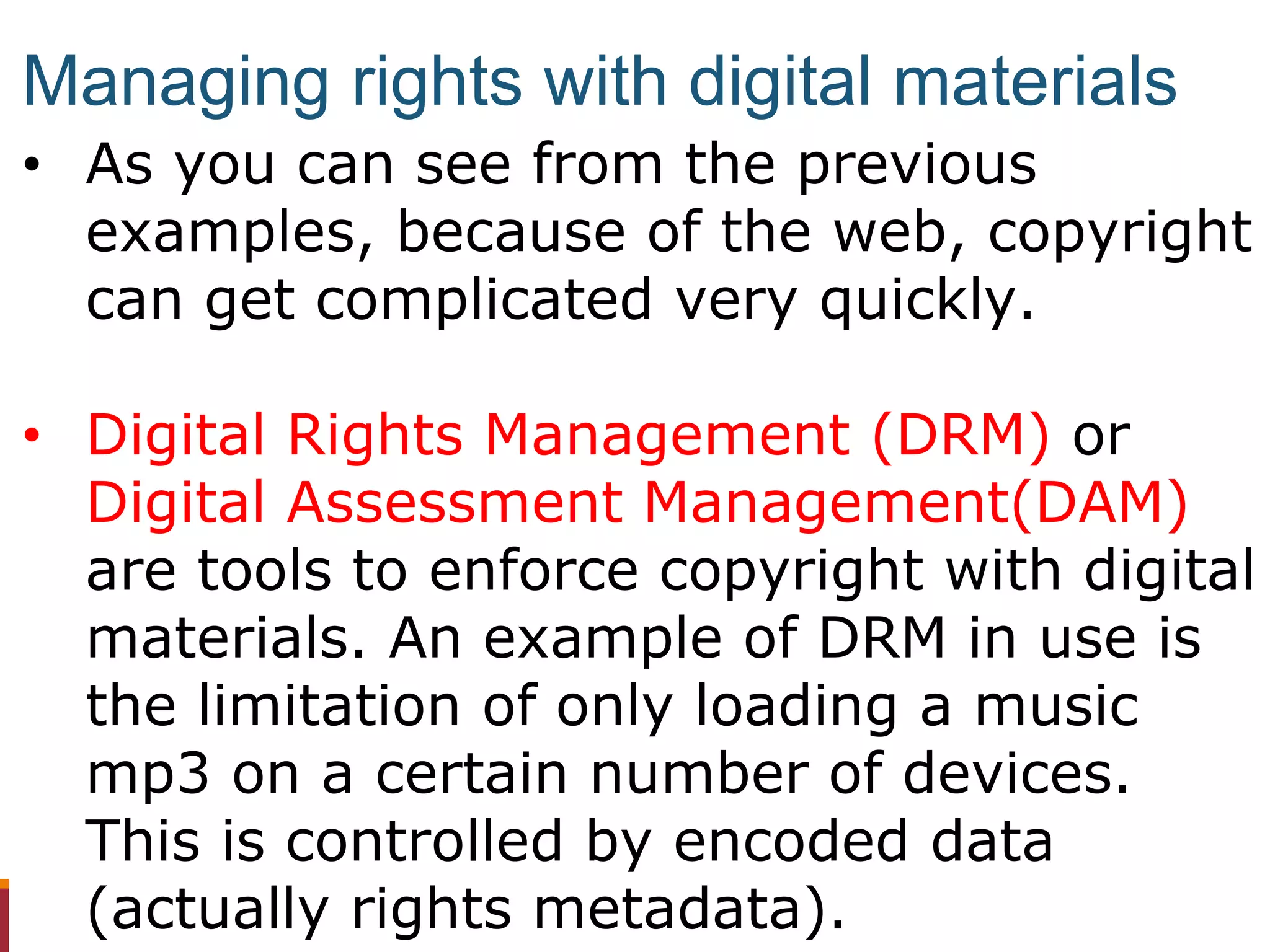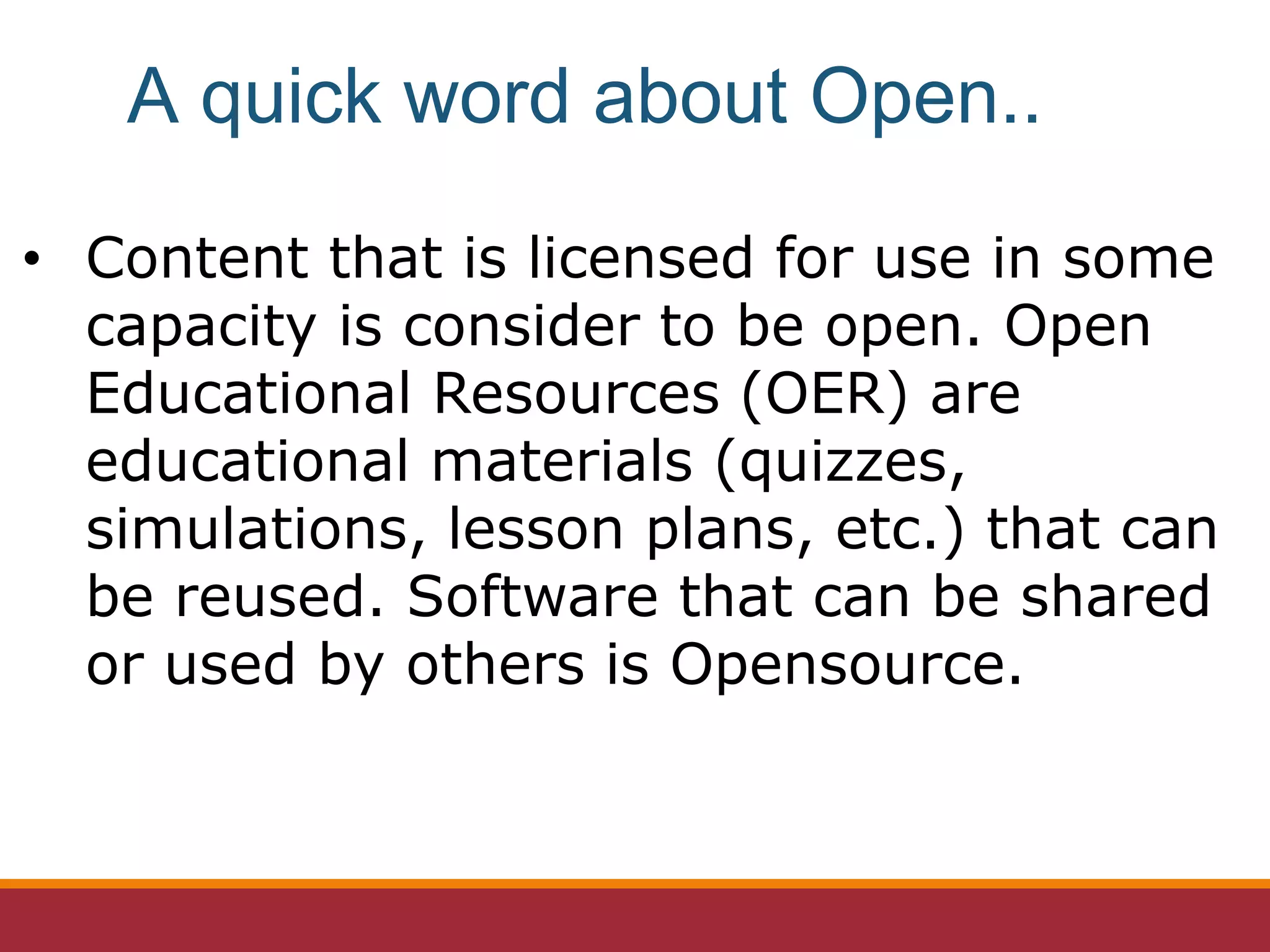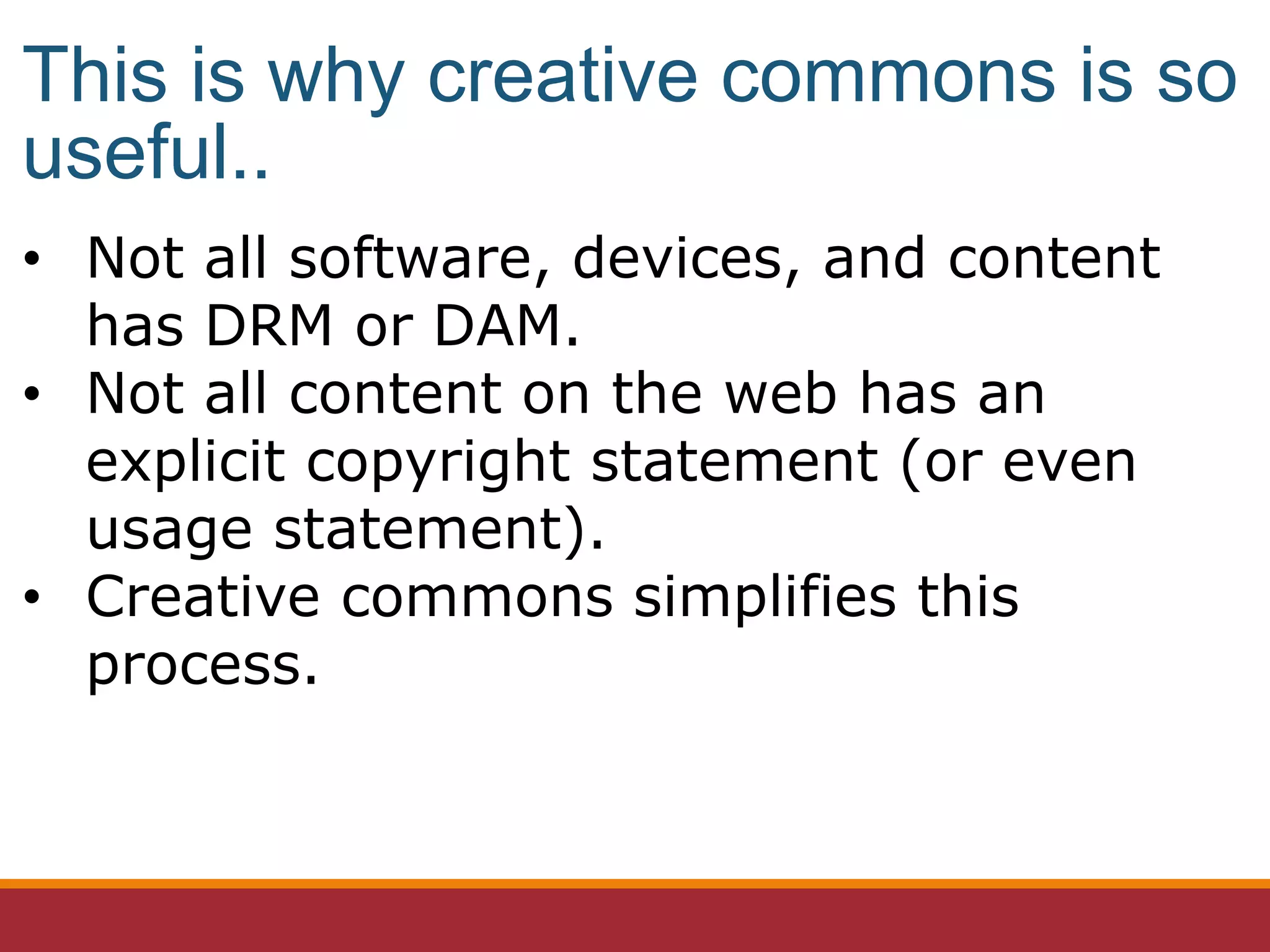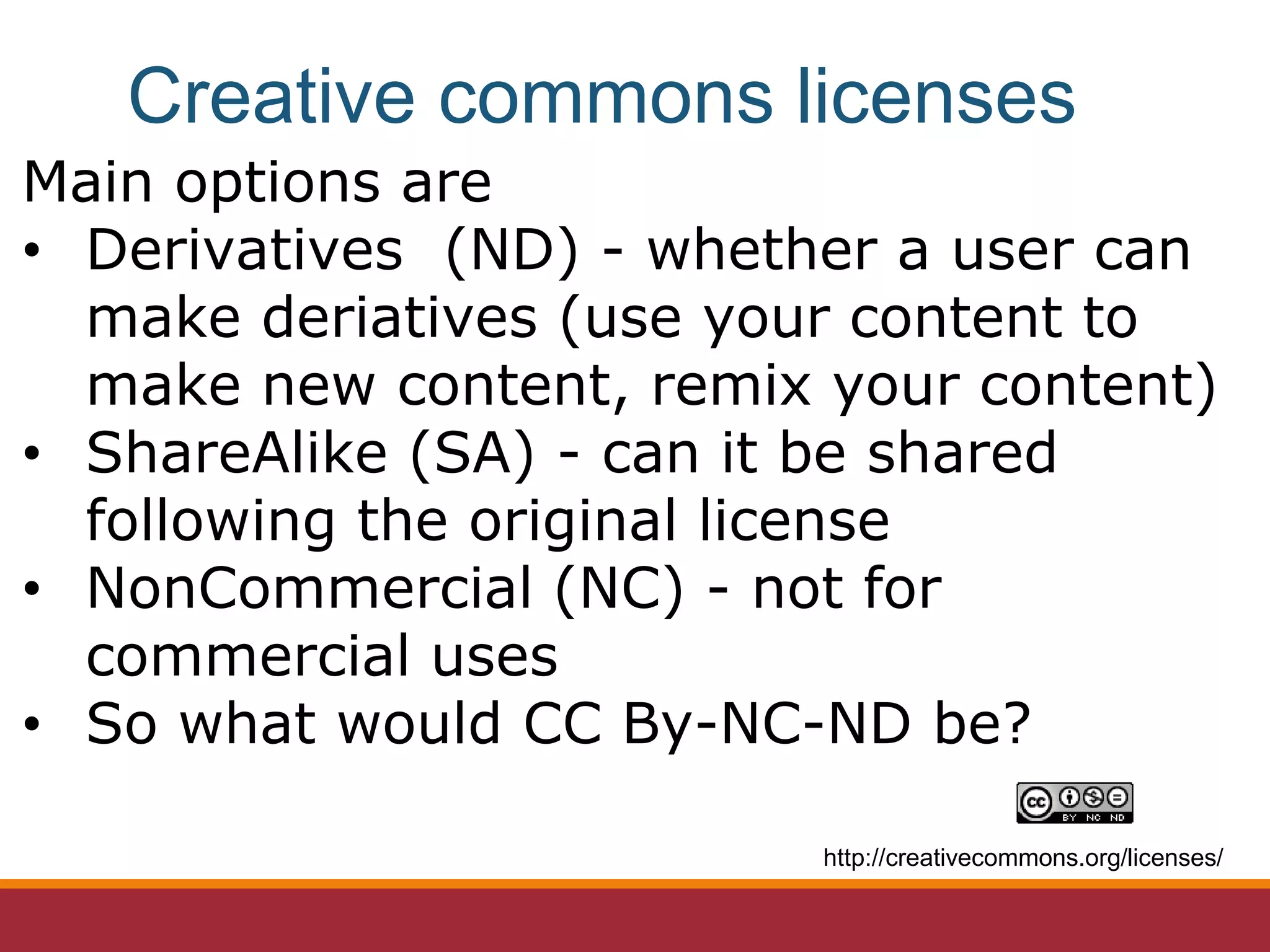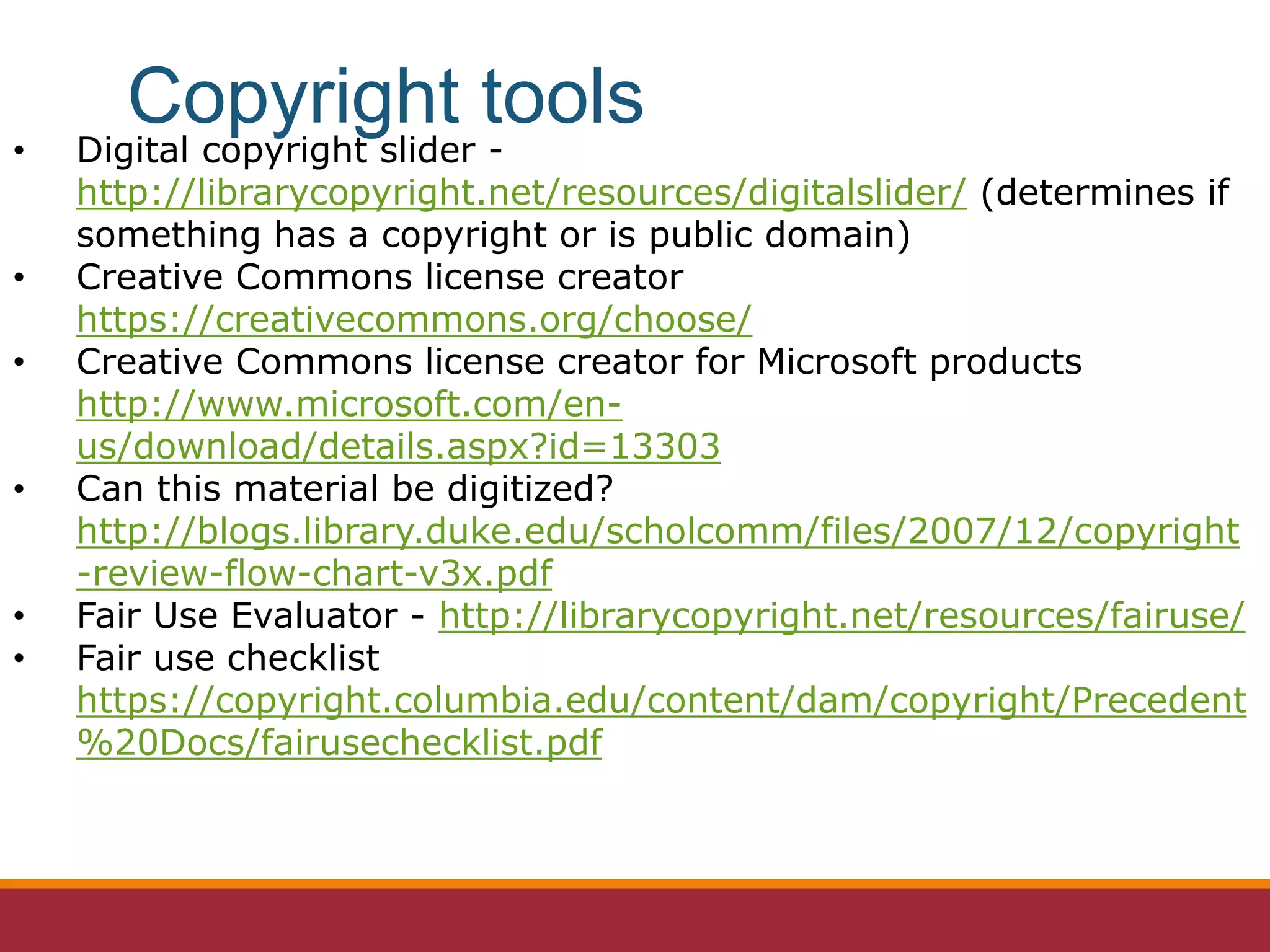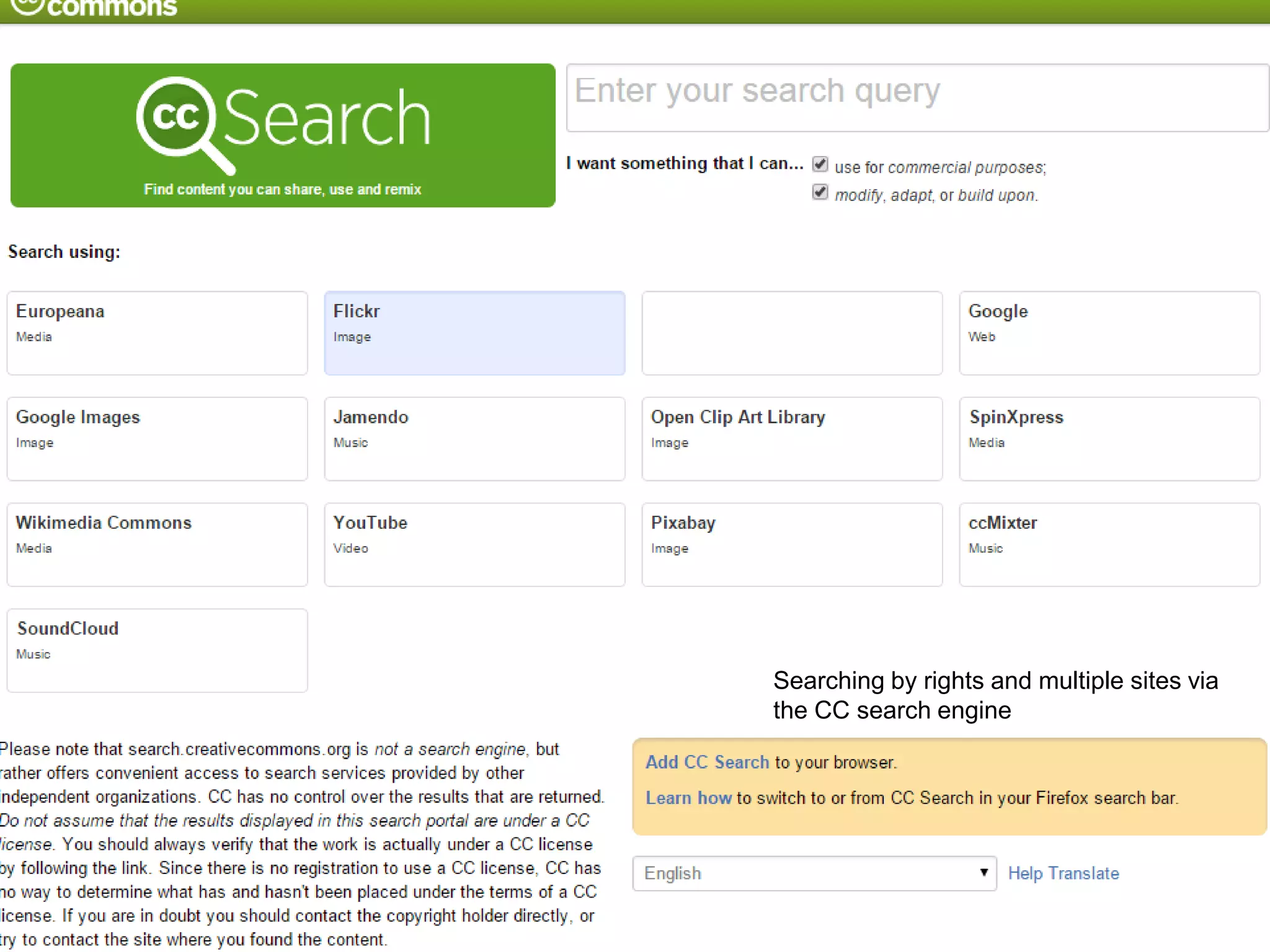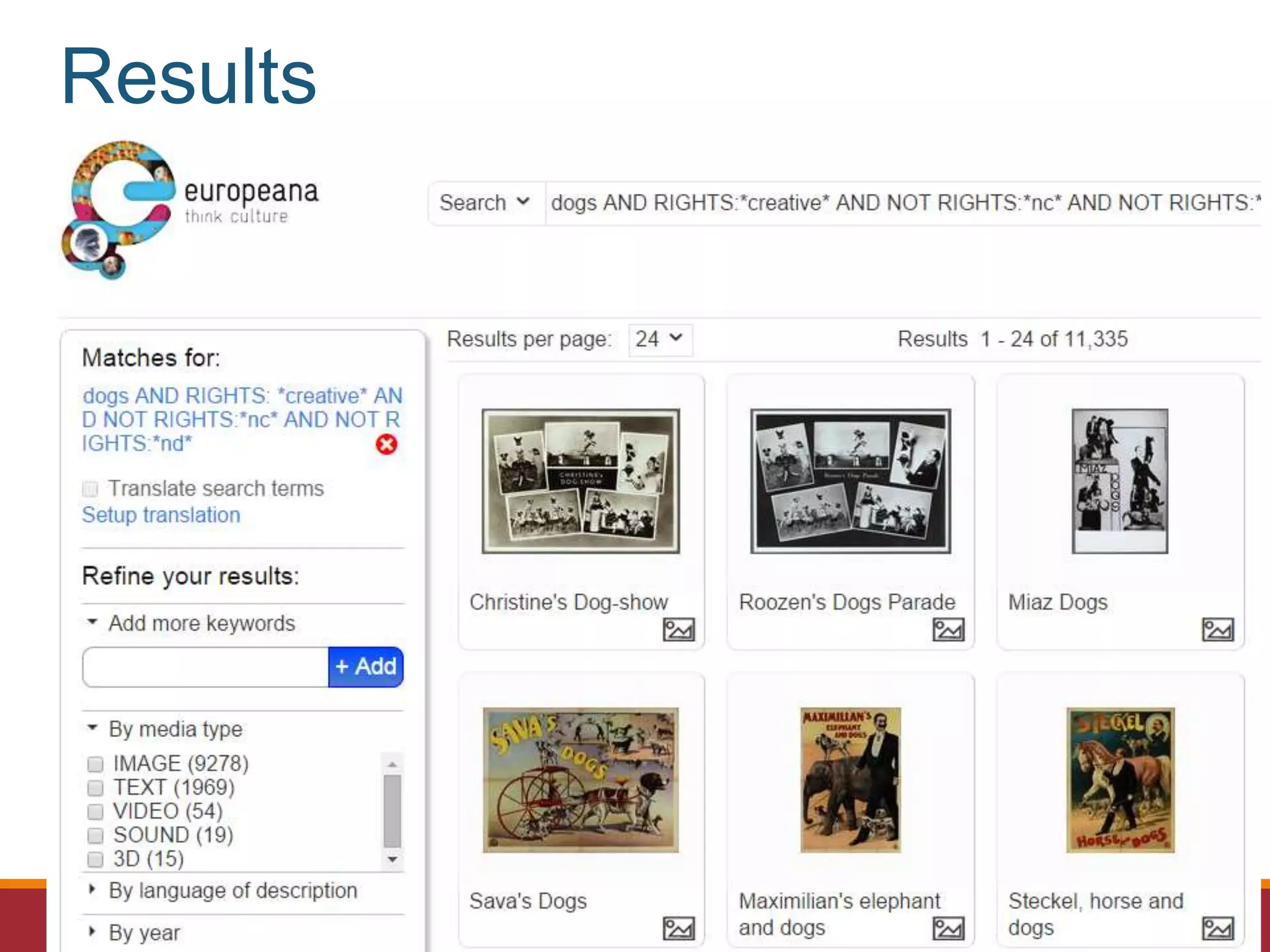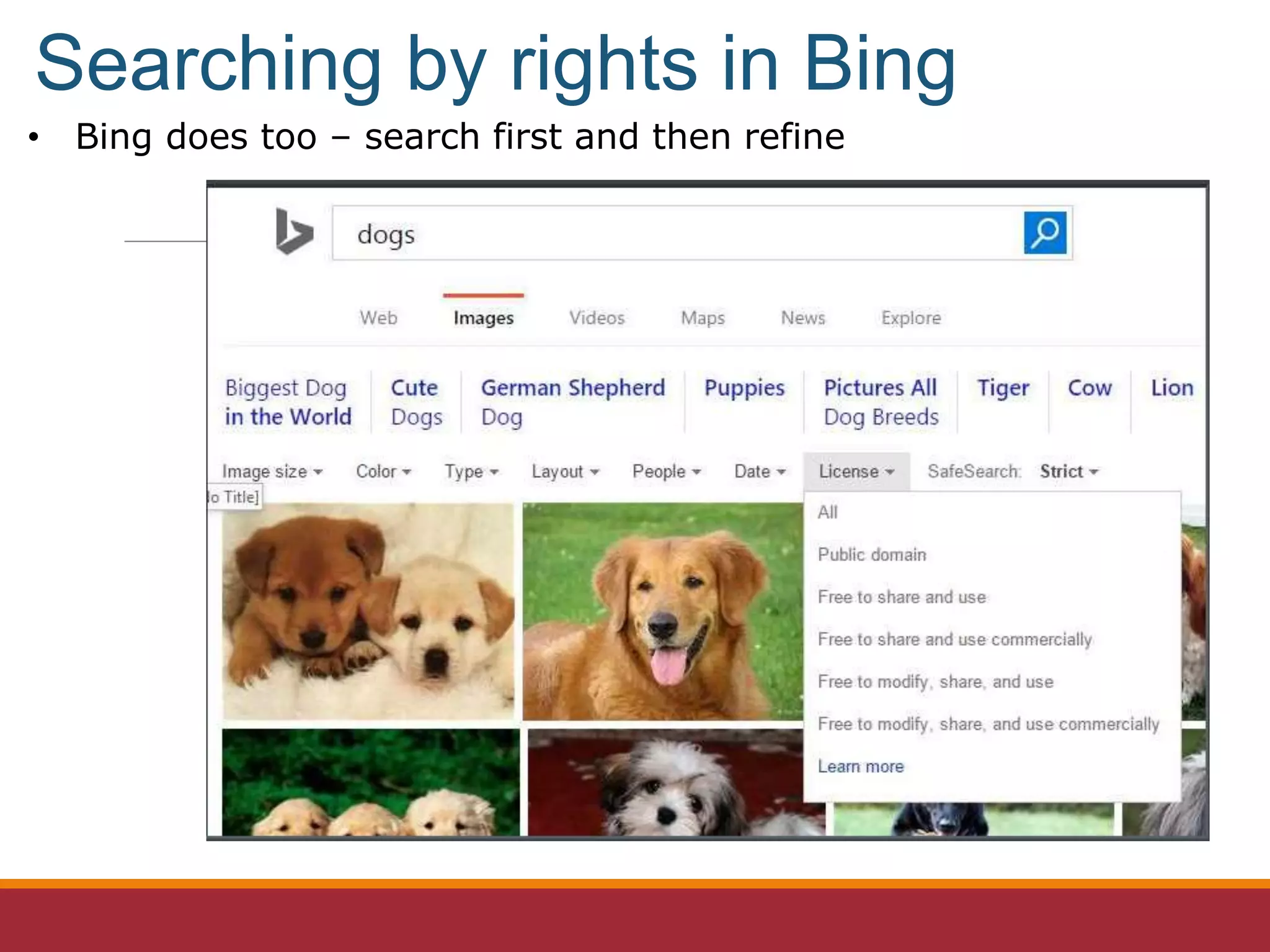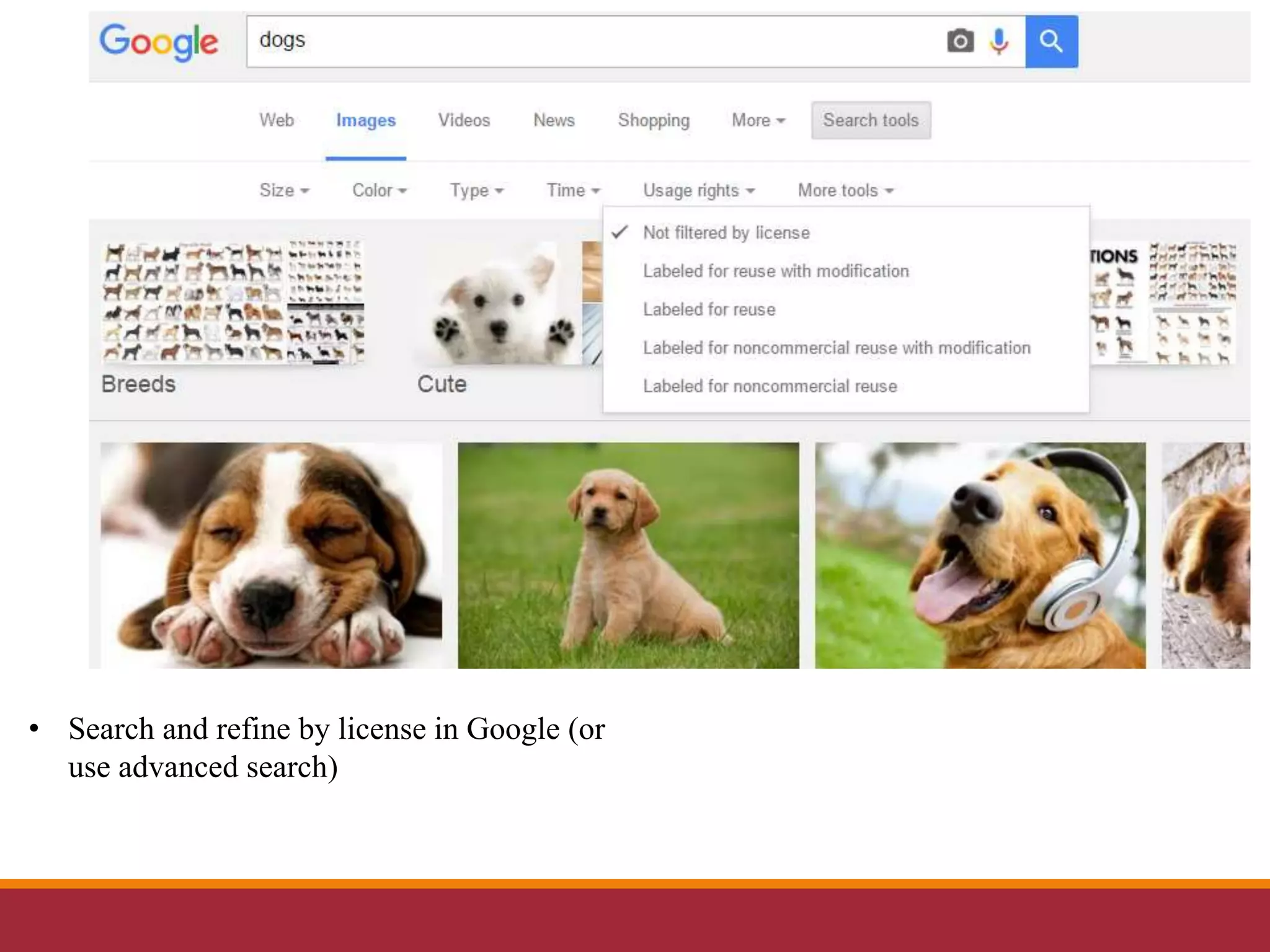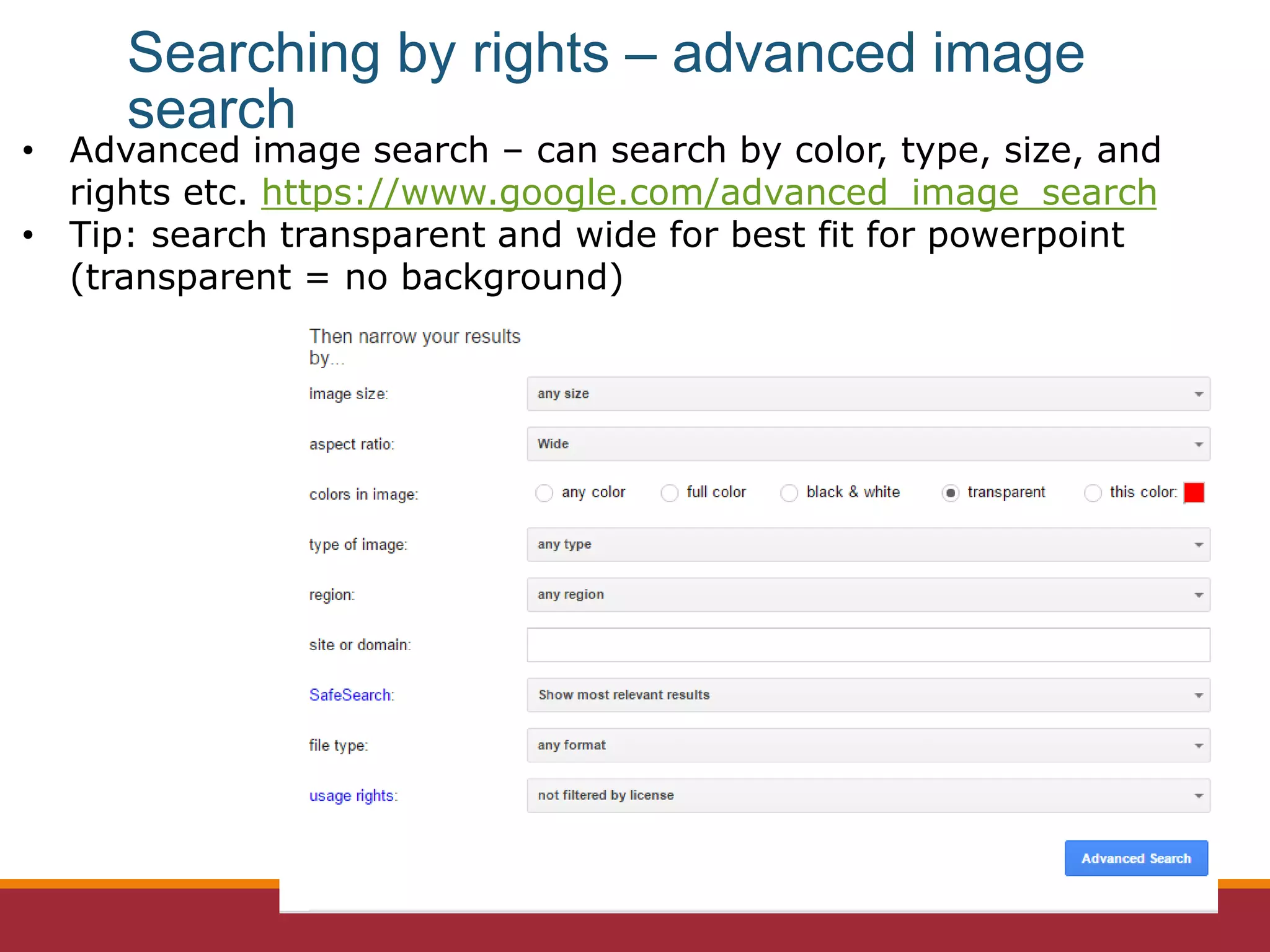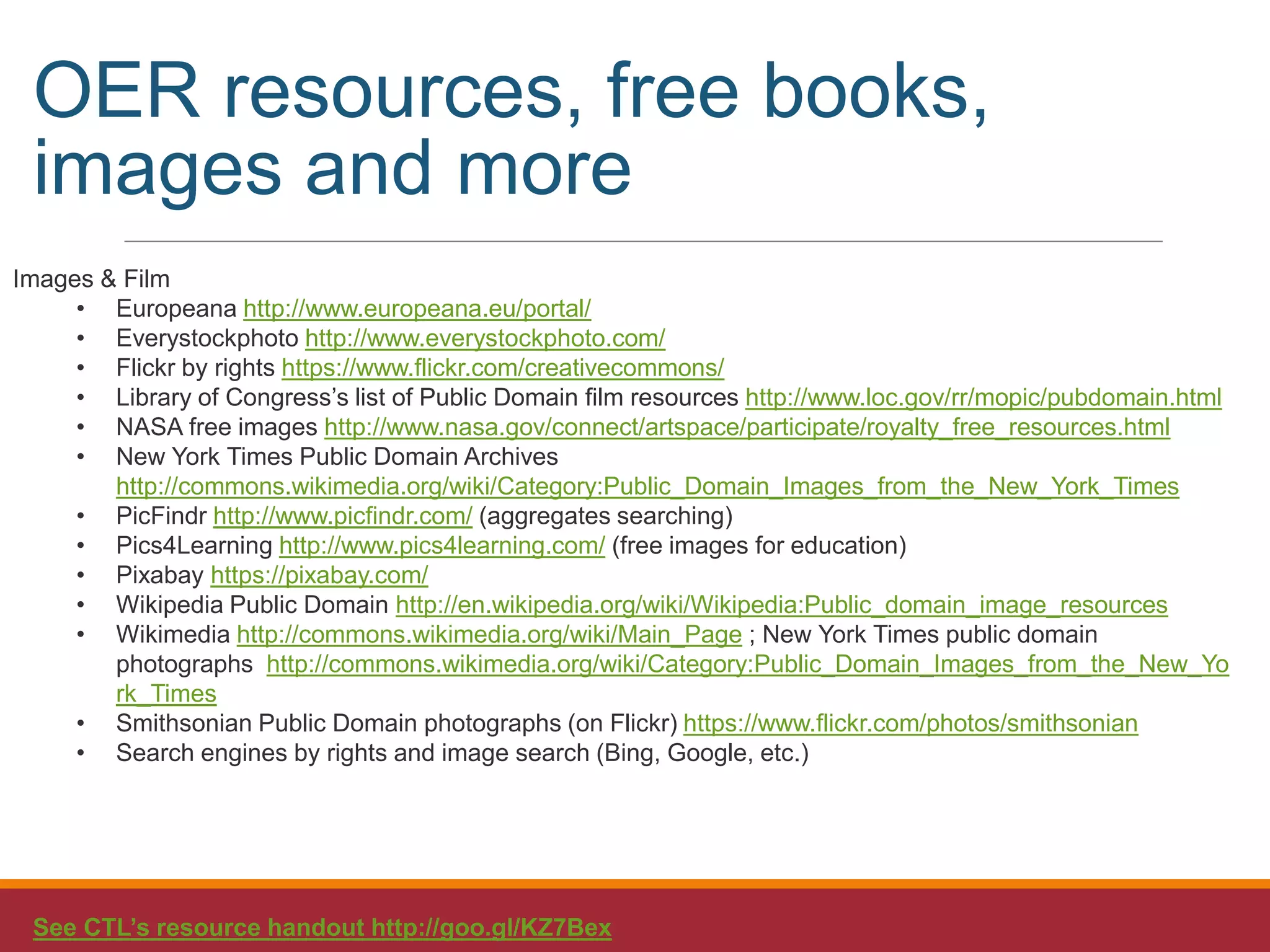This document provides an overview of copyright, public domain, and Creative Commons for educators, emphasizing the importance of understanding licensing types for content creation and sharing. It explains the concepts of fair use, digital rights management, and tools available for searching copyright-compliant resources. Additionally, it highlights the implications of posting to social media and helps educators navigate the complexities of copyright in the digital age.