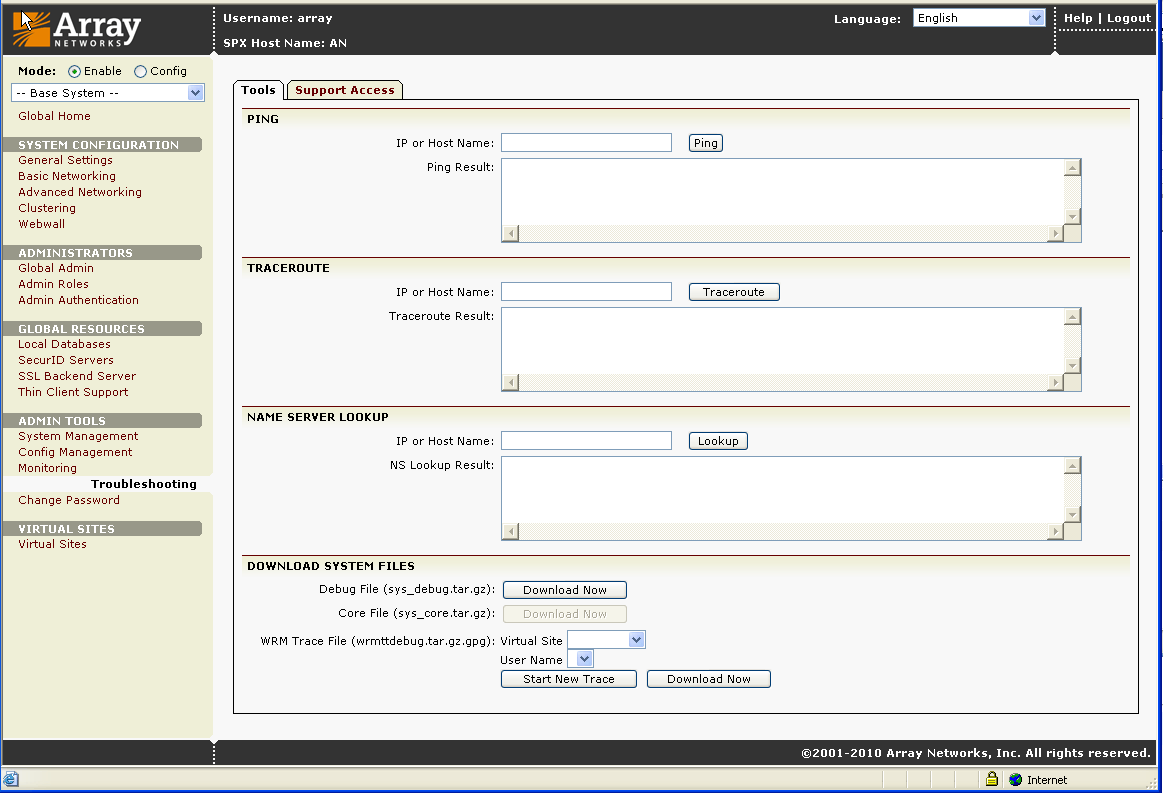|
Here are the steps to collect debug traces and snapshot all.
1. Run the following command.
debug enable
debug trace tcp all
debug snapshot all
debug disable
2. Download the traces and snapshot thru the webui
ADMIN TOOLS ---> Troubleshooting
Click on the "Download Now" button next to "Debug File (sys_debug.tar.gz):"