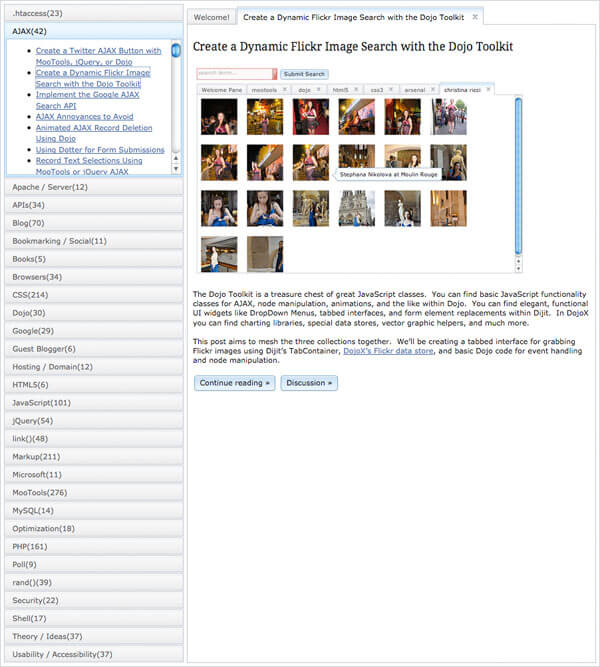Case Insensitive CSS Attribute Selector
CSS selectors never cease to amaze me in how powerful they can be in matching complex patterns. Most of that flexibility is in parent/child/sibling relationships, very seldomly in value matching. Consider my surprise when I learned that CSS allows matching attribute values regardless off case!
Adding a {space}i to the attribute selector brackets will make the attribute value search case insensitive:
/* case sensitive, only matches "example" */
[class=example] {
background: pink;
}
/* case insensitive, matches "example", "eXampLe", etc. */
[class=example i] {
background: lightblue;
}
The use cases for this i flag are likely very limited, especially if this flag is knew knowledge for you and you're used to a standard lower-case standard. A loose CSS classname standard will have and would continue to lead to problems, so use this case insensitivity flag sparingly!
![An Interview with Eric Meyer]()
Your early CSS books were instrumental in pushing my love for front end technologies. What was it about CSS that you fell in love with and drove you to write about it?
At first blush, it was the simplicity of it as compared to the table-and-spacer...
![Send Text Messages with PHP]()
Kids these days, I tell ya. All they care about is the technology. The video games. The bottled water. Oh, and the texting, always the texting. Back in my day, all we had was...OK, I had all of these things too. But I still don't get...
![Creating the Treehouse Frog Animation]()
Before we start, I want to say thank you to David for giving me this awesome opportunity to share this experience with you guys and say that I'm really flattered. I think that CSS animations are really great. When I first learned how CSS...
![Create a Dojo-Powered WordPress Website View]()
Yesterday I showed you WordPress' awesome JSON plugin named JSON API. Now that I can get my blog posts in JSON format, it's time to create an awesome AJAX'ed web app with that data. I've chosen to use the power of Dojo and Dijit to...