When `font-size` is bigger than element `height`. Only one element (`div`) is used. Expected result: 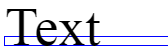 Should work at any `font-size`.