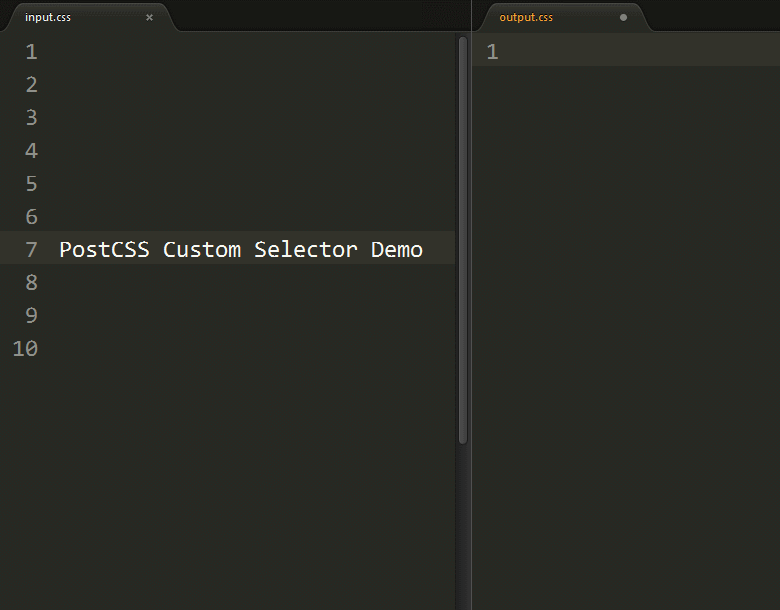PostCSS plugin to transform W3C CSS Extensions(Custom Selectors) to more compatible CSS.
$ npm install postcss-custom-selectors
Example 1:
// dependencies
var fs = require('fs')
var postcss = require('postcss')
var selector = require('postcss-custom-selectors')
// css to be processed
var css = fs.readFileSync('input.css', 'utf8')
// process css using postcss-custom-selectors
var output = postcss()
.use(selector())
.process(css)
.css
console.log('\n====>Output CSS:\n', output) Or just:
var output = postcss(selector())
.process(css)
.cssinput.css:
@custom-selector :--heading h1, h2, h3, h4, h5, h6;
article :--heading + p {
margin-top: 0;
}You will get:
article h1 + p,
article h2 + p,
article h3 + p,
article h4 + p,
article h5 + p,
article h6 + p {
margin-top: 0;
}@custom-selector = @custom-selector :<extension-name> <selector>;
The custom selector is a pseudo-class, so we must use the :-- to defined it.
For example to simulate :any-link selector:
Example 2:
input.css:
@custom-selector :--any-link :link, :visited;
a:--any-link {
color: blue;
}output:
a:link,
a:visited {
color: blue;
}@custom-selector it doesn’t support call multiple custom selector in the same selector, e.g.
Example 3:
@custom-selector :--heading h1, h2, h3, h4, h5, h6;
@custom-selector :--any-link :link, :visited;
.demo :--heading, a:--any-link {
font-size: 32px;
}This will throw an error CSS code.
.demo h1,
.demo h2,
.demo h3,
.demo h4,
.demo h5,
.demo h6,:link,
:visited {
font-size: 32px;
}Dependence chokidar module.
var fs = require('fs')
var chokidar = require('chokidar')
var postcss = require('postcss')
var selector = require('postcss-custom-selectors')
var src = 'input.css'
console.info('Watching…\nModify the input.css and save.')
chokidar.watch(src, {
ignored: /[\/\\]\./,
persistent: true
}).on('all',
function(event, path, stats) {
var css = fs.readFileSync(src, 'utf8')
var output = postcss(selector())
.process(css)
.css
fs.writeFileSync('output.css', output)
})module.exports = function(grunt) {
grunt.initConfig({
pkg: grunt.file.readJSON('package.json'),
postcss: {
options: {
processors: [
require('autoprefixer-core')({ browsers: ['> 0%'] }).postcss, //Other plugin
require('postcss-custom-selectors')(),
]
},
dist: {
src: ['src/*.css'],
dest: 'build/grunt.css'
}
}
});
grunt.loadNpmTasks('grunt-contrib-uglify');
grunt.loadNpmTasks('grunt-postcss');
grunt.registerTask('default', ['postcss']);
}var gulp = require('gulp');
var rename = require('gulp-rename');
var postcss = require('gulp-postcss');
var selector = require('postcss-custom-selectors')
var autoprefixer = require('autoprefixer-core')
gulp.task('default', function () {
var processors = [
autoprefixer({ browsers: ['> 0%'] }), //Other plugin
selector()
];
gulp.src('src/*.css')
.pipe(postcss(processors))
.pipe(rename('gulp.css'))
.pipe(gulp.dest('build'))
});
gulp.watch('src/*.css', ['default']);Set whether multiple selector wrap.The default is turning on to be a newline.
Close the line breaks.
var options = {
lineBreak: false
}
var output = postcss(selector(options))
.process(css)
.cssIn the 'Example 1' input.css will output:
article h1 + p, article h2 + p, article h3 + p, article h4 + p, article h5 + p, article h6 + p {
margin-top: 0;
}This option allows you to customize an object to set the <extension-name> (selector alias) and <selector>, these definitions will cover the same alias of @custom-selector in CSS.
var options = {
extensions: {
':--any' : 'section, article, aside, nav'
}
}
var output = postcss(selector(options))
.process(css)
.css;input.css
@custom-selector :--any .foo, .bar; /* No effect */
:--any h1 {
margin-top: 16px;
}output:
/* No effect */
section h1,
article h1,
aside h1,
nav h1 {
margin-top: 16px;
}- Install the relevant dependent module.
- Respect coding style(Install EditorConfig).
- Add test cases in the test directory.
- Run test.
$ git clone https://github.com/postcss/postcss-custom-selectors.git
$ git checkout -b patch
$ npm install
$ npm test