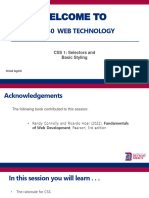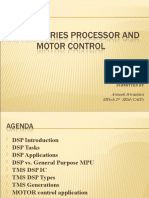0% found this document useful (0 votes)
5 views4 pagesCSSSS
The document explains the components of CSS, including selectors, declarations, properties, and values. It describes various types of selectors such as universal, element, and pseudo-class selectors, and details how declarations consist of properties and values that define styling. Additionally, it covers the different forms of values in CSS, including text, integers, units, and URLs.
Uploaded by
iprav1999Copyright
© © All Rights Reserved
We take content rights seriously. If you suspect this is your content, claim it here.
Available Formats
Download as TXT, PDF, TXT or read online on Scribd
0% found this document useful (0 votes)
5 views4 pagesCSSSS
The document explains the components of CSS, including selectors, declarations, properties, and values. It describes various types of selectors such as universal, element, and pseudo-class selectors, and details how declarations consist of properties and values that define styling. Additionally, it covers the different forms of values in CSS, including text, integers, units, and URLs.
Uploaded by
iprav1999Copyright
© © All Rights Reserved
We take content rights seriously. If you suspect this is your content, claim it here.
Available Formats
Download as TXT, PDF, TXT or read online on Scribd
/ 4