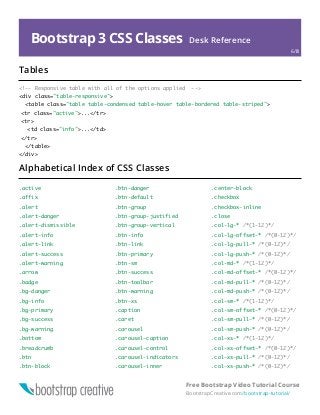Bootstrap 3 Cheat Sheet PDF Reference
- 1. Bootstrap 3 CSS Classes Desk Reference Free Bootstrap Video Tutorial Course BootstrapCreative.com/bootstrap-tutorial/ 1/8 Grid Basic grid - full width is 12 columns wide <!-- change .container to .container-fluid to be full width --> <div class="container"> <!-- Columns are always 50% wide, on mobile and desktop --> <div class="row"> <div class="col-xs-6">.col-xs-6</div> <div class="col-xs-6">.col-xs-6</div> </div> <!-- nested columns example --> <div class="row"> <div class="col-xs-6">.col-xs-6</div> <div class="col-xs-6">.col-xs-6 <div class="row"> <div class="col-md-6">100% mobile 50% everywhere else</div> <div class="col-md-6">100% mobile 50% everywhere else</div> </div> </div> </div> </div> Media queries /* Extra small devices (phones, less than 768px) No media query since this is the default in Bootstrap */ /* small (tablets, 768px and up) */ @media (min-width: @screen-sm-min) { ... } /* medium (desktops, 992px and up) */ @media (min-width: @screen-md-min) { ... } /* large (large desktops, 1200px and up) */ @media (min-width: @screen-lg-min) { ... } Text & Images .text-left Left aligned text .text-center Center aligned text .text-right Right aligned text .text-justify Justified text .text-nowrap No wrap text .text-lowercause Lowercase text .text-uppercase Uppercase text .text-capitalize Capitalized text .lead Good for first paragraph of article .list-unstyled Removes default list margin/ padding .list-inline Makes list items inline .dl-horizontal Makes list items two columns .img-responsive Make an image responsive .img-rounded Adds rounded corners to image .img-circle Crops image to be circle .img-thumbnail Adds rounded corner and border to an image .pull-left Floats item left .pull-right Floats item right .center-block Set an elemennt to block with auto left and right margin .clearfix Clear floats by adding this class to the parent container Blockquote <blockquote><p>Lorem ipsum dolor</p> <footer>Someone famous in <cite title="Source Title">Source Title</cite></ footer></blockquote> Headings <h1>h1. Bootstrap heading <small>Secondary text</small></h1> <p class="h1">Paragraph that looks like heading</p>
- 2. Bootstrap 3 CSS Classes Desk Reference Free Bootstrap Video Tutorial Course BootstrapCreative.com/bootstrap-tutorial/ 2/8 Navbar <!-- Fixed top navbar with brand as logo image tags --> <nav class="navbar navbar-default navbar-fixed-top"> <div class="container-fluid"> <!-- Brand and toggle get grouped for better mobile display --> <div class="navbar-header"> <button type="button" class="navbar-toggle collapsed" data-toggle="collapse" data- target="#bs-example-navbar-collapse-1" aria-expanded="false"> <span class="sr-only">Toggle navigation</span> <span class="icon-bar"></span> <span class="icon-bar"></span> <span class="icon-bar"></span> </button> <a class="navbar-brand" href="#"><img alt="Brand" src="..."></a> </div> <!-- Collect the nav links, forms, and other content for toggling --> <div class="collapse navbar-collapse" id="bs-example-navbar-collapse-1"> <ul class="nav navbar-nav"> <li class="active"><a href="#">Link <span class="sr-only">(current)</span></a></ li> <li><a href="#">Link</a></li> <li class="dropdown"> <a href="#" class="dropdown-toggle" data-toggle="dropdown" role="button" aria- haspopup="true" aria-expanded="false">Dropdown <span class="caret"></span></a> <ul class="dropdown-menu"> <li><a href="#">Action</a></li> <li role="separator" class="divider"></li> <li><a href="#">Separated link</a></li> </ul> </li> </ul> </div><!-- /.navbar-collapse --> </div><!-- /.container-fluid --> </nav>
- 3. Bootstrap 3 CSS Classes Desk Reference Free Bootstrap Video Tutorial Course BootstrapCreative.com/bootstrap-tutorial/ 3/8 Forms <form> <div class="form-group"> <label for="exampleInputEmail1">Email address</label> <input type="email" class="form-control" id="exampleInputEmail1" placeholder="Email"> </div> <div class="form-group"> <label for="exampleInputPassword1">Password</label> <input type="password" class="form-control" id="exampleInputPassword1" placeholder="Password"> </div> <div class="form-group"> <label for="exampleInputFile">File input</label> <input type="file" id="exampleInputFile"> <p class="help-block">Example block-level help text here.</p> </div> <div class="checkbox"> <label> <input type="checkbox"> Check me out </label> </div> <button type="submit" class="btn btn-default">Submit</button> </form> Buttons .btn Needs to be added to all buttons because it adds padding and margin .btn-default The default button style .btn-primary The button that has the primary action in a group .btn-success Could be used on the last submit button in a form .btn-info Informational button .btn-link Removes background color and add text color .btn-lg Large buttom .btn-sm Smaller than default button .btn-xs Even smaller .btn-block Button that spans full width of parent <a class="btn btn-default" href="#" role="button">Link</a> <button class="btn btn-primary" type="submit">Button</button>
- 4. Bootstrap 3 CSS Classes Desk Reference Free Bootstrap Video Tutorial Course BootstrapCreative.com/bootstrap-tutorial/ 4/8 Carousel <div id="carousel-example-generic" class="carousel slide" data-ride="carousel"> <!-- Indicators --> <ol class="carousel-indicators"> <li data-target="#carousel-example-generic" data-slide-to="0" class="active"></li> <li data-target="#carousel-example-generic" data-slide-to="1"></li> </ol> <!-- Wrapper for slides --> <div class="carousel-inner" role="listbox"> <div class="item active"> <img src="..." alt="..."> <div class="carousel-caption"> ... </div> </div> <div class="item"> <img src="..." alt="..."> <div class="carousel-caption"> ... </div> </div> ... </div> <!-- Controls --> <a class="left carousel-control" href="#carousel-example-generic" role="button" data- slide="prev"> <span class="glyphicon glyphicon-chevron-left" aria-hidden="true"></span> <span class="sr-only">Previous</span> </a> <a class="right carousel-control" href="#carousel-example-generic" role="button" data- slide="next"> <span class="glyphicon glyphicon-chevron-right" aria-hidden="true"></span> <span class="sr-only">Next</span> </a> </div>
- 5. Bootstrap 3 CSS Classes Desk Reference Free Bootstrap Video Tutorial Course BootstrapCreative.com/bootstrap-tutorial/ 5/8 Jumbotron <div class="jumbotron"> <h1>Hello, world!</h1> <p>...</p> <p><a class="btn btn-primary btn-lg" href="#" role="button">Learn more</a></p> </div> To make the jumbotron full width, and without rounded corners, place it outside all .containers and instead add a .container within. <div class="jumbotron"> <div class="container"> ... </div> </div> Page header <div class="page-header"> <h1>Example page header <small>Subtext for header</small></h1> </div> Breadcrumbs <ol class="breadcrumb"> <li><a href="#">Home</a></li> <li><a href="#">Library</a></li> <li class="active">Data</li> </ol> Responsive embed <!-- 16:9 aspect ratio - change aspect ratio by replacing 16by9 with 4by3 --> <div class="embed-responsive embed-responsive-16by9"> <iframe class="embed-responsive-item" src="..."></iframe> </div>
- 6. Bootstrap 3 CSS Classes Desk Reference Free Bootstrap Video Tutorial Course BootstrapCreative.com/bootstrap-tutorial/ 6/8 .active .affix .alert .alert-danger .alert-dismissible .alert-info .alert-link .alert-success .alert-warning .arrow .badge .bg-danger .bg-info .bg-primary .bg-success .bg-warning .bottom .breadcrumb .btn .btn-block .btn-danger .btn-default .btn-group .btn-group-justified .btn-group-vertical .btn-info .btn-link .btn-primary .btn-sm .btn-success .btn-toolbar .btn-warning .btn-xs .caption .caret .carousel .carousel-caption .carousel-control .carousel-indicators .carousel-inner .center-block .checkbox .checkbox-inline .close .col-lg-* /*(1-12)*/ .col-lg-offset-* /*(0-12)*/ .col-lg-pull-* /*(0-12)*/ .col-lg-push-* /*(0-12)*/ .col-md-* /*(1-12)*/ .col-md-offset-* /*(0-12)*/ .col-md-pull-* /*(0-12)*/ .col-md-push-* /*(0-12)*/ .col-sm-* /*(1-12)*/ .col-sm-offset-* /*(0-12)*/ .col-sm-pull-* /*(0-12)*/ .col-sm-push-* /*(0-12)*/ .col-xs-* /*(1-12)*/ .col-xs-offset-* /*(0-12)*/ .col-xs-pull-* /*(0-12)*/ .col-xs-push-* /*(0-12)*/ Alphabetical Index of CSS Classes Tables <!-- Responsive table with all of the options applied --> <div class="table-responsive"> <table class="table table-condensed table-hover table-bordered table-striped"> <tr class="active">...</tr> <tr> <td class="info">...</td> </tr> </table> </div>
- 7. Bootstrap 3 CSS Classes Desk Reference Free Bootstrap Video Tutorial Course BootstrapCreative.com/bootstrap-tutorial/ 7/8 .collapse .collapsing .container .container-fluid .control-label .divider .dropdown .dropdown-backdrop .dropdown-header .dropdown-menu .dropdown-menu-left .dropdown-menu-right .dropdown-toggle .embed-responsive .embed-responsive-16by9 .embed-responsive-4by3 .fade .form-control .form-control-feedback .form-control-static .form-group .glyphicon .glyphicon-chevron-left .glyphicon-chevron-right .h1 .h2 .h3 .h4 .h5 .h6 .has-feedback .help-block .hidden .hidden-lg .hidden-md .hidden-print .hidden-sm .hidden-xs .hide .icon-bar .icon-next .icon-prev .img-circle .img-rounded .img-thumbnail .in .initialism .input-group .input-group-addon .input-group-btn .input-lg .input-sm .invisible .item .jumbotron .label .label-danger .label-default .label-info .label-primary .label-success .label-warning .lead .left .list-group .list-group-item .list-group-item-danger .list-group-item-heading .list-group-item-info .list-group-item-success .list-group-item-text .list-group-item-warning .list-inline .list-unstyled .mark .media .media-body .media-heading .media-list .media-object .modal .modal-backdrop .modal-body .modal-content .modal-dialog .modal-footer .modal-header .modal-lg .modal-open .modal-scrollbar-measure .modal-sm .modal-title .nav .nav-divider .nav-justified .nav-tabs .nav-tabs-justified .navbar .navbar-brand
- 8. Bootstrap 3 CSS Classes Desk Reference Free Bootstrap Video Tutorial Course BootstrapCreative.com/bootstrap-tutorial/ 8/8 .navbar-btn .navbar-collapse .navbar-default .navbar-fixed-bottom .navbar-fixed-top .navbar-form .navbar-header .navbar-inverse .navbar-left .navbar-link .navbar-nav .navbar-right .navbar-static-top .navbar-text .navbar-toggle .next .page-header .pager .pagination .panel .panel-body .panel-danger .panel-default .panel-footer .panel-group .panel-heading .panel-info .panel-primary .panel-success .panel-title .panel-warning .popover .popover-content .popover-title .pre-scrollable .prev .progress .progress-bar .progress-bar-danger .progress-bar-info .progress-bar-striped .progress-bar-success .progress-bar-warning .pull-left .pull-right .right .row .show .small .sr-only .tab-pane .table .table-bordered .table-responsive .text-capitalize .text-center .text-danger .text-hide .text-info .text-justify .text-left .text-lowercase .text-muted .text-nowrap .text-primary .text-right .text-success .text-uppercase .text-warning .thumbnail .tooltip .tooltip-arrow .tooltip-inner .top .visible-lg .visible-lg-block .visible-lg-inline .visible-lg-inline-block .visible-md .visible-md-block .visible-md-inline .visible-md-inline-block .visible-print .visible-print-block .visible-print-inline .visible-print-inline-block .visible-sm .visible-sm-block .visible-sm-inline .visible-sm-inline-block .visible-xs .visible-xs-block .visible-xs-inline .visible-xs-inline-block .well .well-lg .well-sm