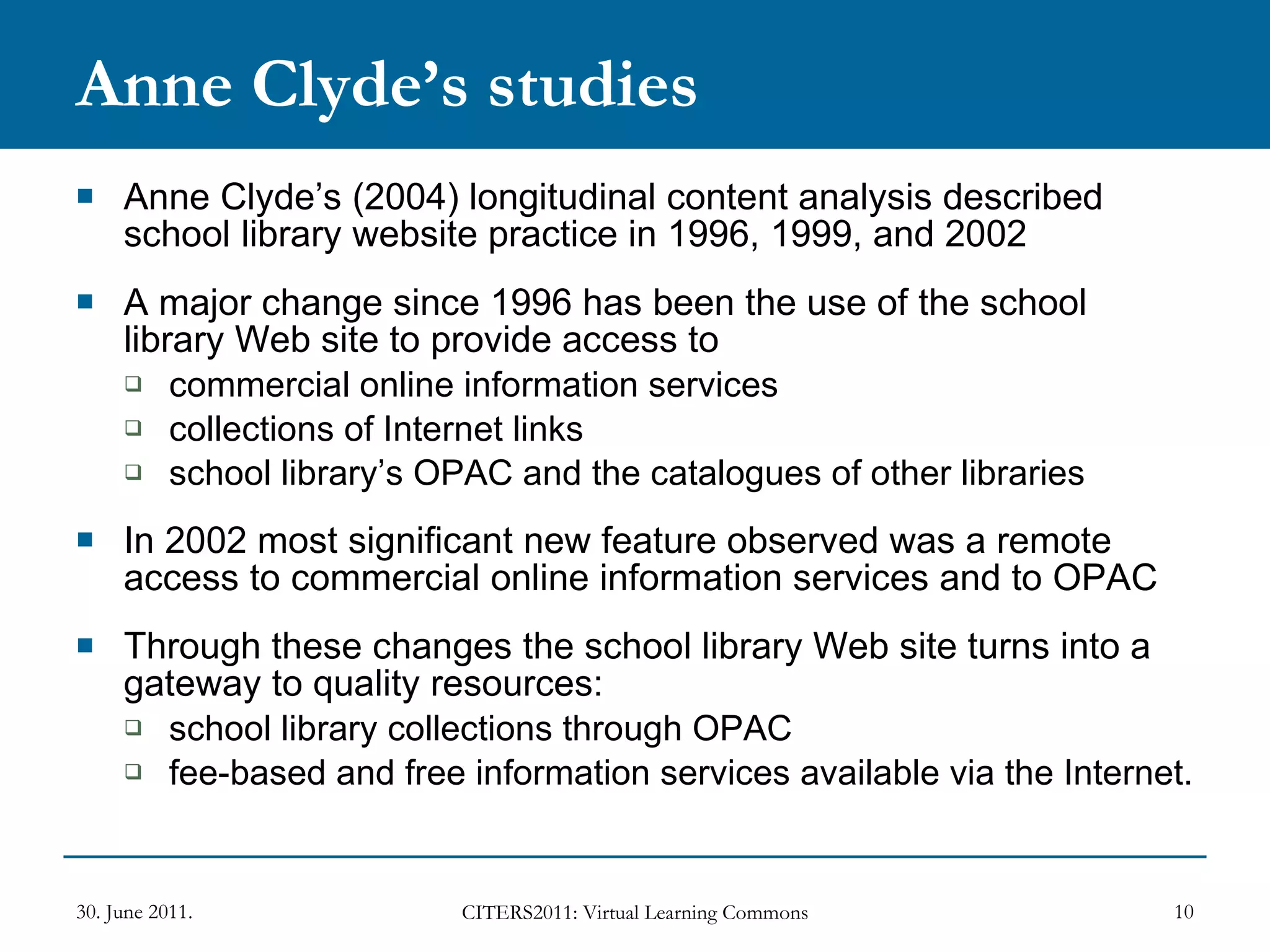The document discusses the concept of a Virtual Learning Commons (VLC), which aims to transform the traditional school library website into a collaborative online space. It outlines the key features of a VLC, including being learning-oriented, school-wide, flexible and collaborative. An example of a VLC developed at a Hong Kong secondary school is presented, which utilizes various Web 2.0 tools to engage students, teachers and librarians. Effective implementation of a VLC requires change management strategies such as visionary leadership, staff development and managing expectations.