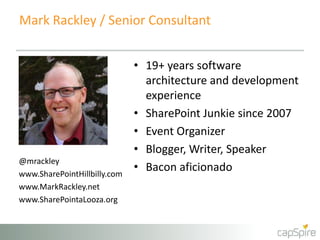Using jQuery to Maximize Form Usability
- 1. SPTechCon San Fransicso 2014 Using jQuery to Maximize SharePoint Form Usability Mark.Rackley@capSpire.com April, Twenty Fourteen
- 2. Mark Rackley / Senior Consultant • 19+ years software architecture and development experience • SharePoint Junkie since 2007 • Event Organizer • Blogger, Writer, Speaker • Bacon aficionado @mrackley www.SharePointHillbilly.com www.MarkRackley.net www.SharePointaLooza.org
- 3. Agenda • What’s and Why’s • The Basics • Automatic Parent / Child relationship • Showing / Hiding Fields • Custom field validation • Using REST for cascading drop down lists • Improving form layout using HTML Templates
- 4. What Exactly Are We Going To Be Doing? Create powerful dynamic forms Create visually appealing forms Use HTML, JavaScript Utilize existing default New and Edit Forms
- 5. Why Are We Doing This? Default SharePoint Forms are ugly Default SharePoint Forms aren’t dynamic Creating new forms from scratch is time consuming and cumbersome InfoPath is not the right approach for many scenarios (and it’s going away yay!)
- 6. What Skills Do I Need? HTML / CSS Create Pretty forms JavaScript / jQuery Create dynamic forms REST / CSOM / SPServices Create powerful forms
- 7. The Basis Create a script and place it in a Document Library Edit the Default New or Edit Form for a List/Library Add a Content Editor Web Part to the default form Link Script to the Content Editor Web Part
- 8. The Basics – Editing the Default Form From a list view on the ribbon, click on the “List” tab Click on the “Modify Form Web Parts” button and select the form to edit.
- 9. The Basics – Identifying Form Elements Use the “title” attribute when possible to retrieve a field <select title="City" id="City_310b7c27-13ba-4a7e- a133-058d312a6b7f_$LookupField"> $(“select*title=‘City’+”); Be careful of DOM changes (ie “Required Fields) <select title="City Required Field" id="City_310b7c27- 13ba-4a7e-a133-058d312a6b7f_$LookupField">
- 10. The Basics – Identifying Form Elements Use the “FieldName” or “FieldInternalName” stored in the comments if necessary <td width="350" class="ms-formbody" valign="top"> <!-- FieldName="City" FieldInternalName="City" FieldType="SPFieldLookup“ --> $("table.ms-formtable td").each(function(){ if (this.innerHTML.indexOf('FieldName=“City"') != -1) { var field = this; } });
- 11. The Basic – Interacting with basic form fields //get input / select values $(“select*title=‘City’+”).val(); //set input / select values $(“select*title=‘City’+”).val(“value”); //uncheck a check box $(“input*title=‘City’+").removeAttr('checked'); //check a check box $(“input*title=‘City’+").attr('checked','checked'); //is a check box checked? if ($(“input*title=‘City’+”).is(':checked'))
- 12. Showing / Hiding Fields Show/Hide the field’s entire row to ensure the label is not visible $(“select*title=‘City’+”).closest(“tr”).hide(); Attach to click event of field to trigger showing/hiding $(“input*title=‘myCheckbox’+”).click(function() { if ($(this).is(‘:checked’)) { hide or show fields } });
- 13. Demo: Add jQuery to default form and learn how to identify elements
- 14. Demo: Automatic Parent / Child List Relationship
- 15. Demo: Showing / Hiding fields when a check box is checked
- 16. Demo: Custom Field Validation
- 17. Demo: Using REST for Cascading Drop Down Lists
- 18. Demo: Improving Form Layout using HTML Templates