Is it possible to add color hex code in the intellisense dialog? 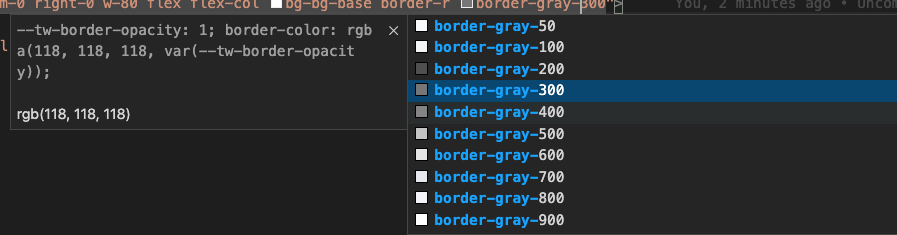 I mean I wish that here I could see `#767676` beside `rgb(118, 118, 118)`. The reason is that most of the time the developer get the hex code from the designer, with this we could speed up the development and better DX.