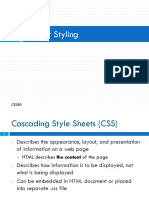0% found this document useful (0 votes)
32 views50 pagesT6 CSS
Here are the key points about the list-style-type property:
- It controls the type of bullet/numbering for ordered and unordered lists.
- Common values include: disc, circle, square for unordered lists and decimal, lower-alpha, upper-roman for ordered lists.
- It allows customization of the bullet/numbering style without affecting other list properties like indentation.
- It works together with the list-style shorthand property which also controls image bullets and positioning.
So in summary, the list-style-type property specifically controls the type of bullet/numbering symbol/character used for lists.
Uploaded by
paulacorrorieraCopyright
© © All Rights Reserved
We take content rights seriously. If you suspect this is your content, claim it here.
Available Formats
Download as PDF, TXT or read online on Scribd
0% found this document useful (0 votes)
32 views50 pagesT6 CSS
Here are the key points about the list-style-type property:
- It controls the type of bullet/numbering for ordered and unordered lists.
- Common values include: disc, circle, square for unordered lists and decimal, lower-alpha, upper-roman for ordered lists.
- It allows customization of the bullet/numbering style without affecting other list properties like indentation.
- It works together with the list-style shorthand property which also controls image bullets and positioning.
So in summary, the list-style-type property specifically controls the type of bullet/numbering symbol/character used for lists.
Uploaded by
paulacorrorieraCopyright
© © All Rights Reserved
We take content rights seriously. If you suspect this is your content, claim it here.
Available Formats
Download as PDF, TXT or read online on Scribd