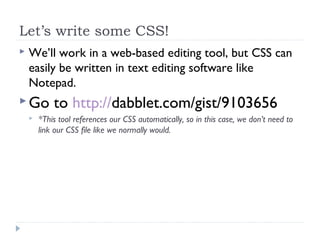CSS: How To Learn Easily
- 1. CSS Basics Style and format your web site using CSS Shabab Shihan
- 2. What is CSS? CSS (Cascading Style Sheets) allows us to apply formatting and styling to the HTML that builds our web pages. CSS can control many elements of our web pages: colors, fonts, alignment, borders, backgrounds, spacing, margins, and much more.
- 3. How does CSS work? CSS works in conjunction with HTML. An HTML file (or multiple files) links to a CSS file (or multiple CSS files) and when the web browser displays the page, it references the CSS file(s) to determine how to display the content. HTML elements are marked with “IDs” and “classes,” which are defined in the CSS file – this is how the browser knows which styles belong where. Each element type (<h1>, <img>, <p>, <li>, etc.) can also be styled with CSS. IDs and classes are defined by the person writing the code – there are no default IDs and classes.
- 4. What is the difference between ID and class? IDs and classes function the same way – they can both provide the same styling functionality to an HTML element, however… IDs are unique; each element can only have one ID, and that ID can only be on the page once. Classes are not unique; an element can have multiple classes, and multiple elements can have the same class. What does that mean? IDs can be used to style elements that are different from anything else on the page. Classes can be used to style multiple elements on a single page that have things in common, like font size, color, or style.
- 5. What does a CSS file look like? The styles for each element, ID, or class used on an HTML page are defined in a CSS document. #title { } Classes are declared with a period and the class name; styles for the class are wrapped with curly brackets: .bodytext { } IDs are declared with a pound sign and the ID name; styles for the ID are wrapped with curly brackets: Elements are declared with the element (HTML) tag; styles for the element are wrapped with curly brackets: h1 { }
- 6. What does a CSS file look like? Within each CSS element, styles are added that apply to that particular element/ID/class: h1 { color: green; } This style would apply to anything within HTML <h1></h1> tags; the text inside the tags would be green.
- 7. Adding CSS to HTML CSS must be used in conjunction with HTML to be effective. CSS files can be linked to HTML documents with a bit of code in the <head></head> tags of an HTML file: <link rel="stylesheet" type="text/css" href=“myfile.css" /> CSS can also be written “in line,” within HTML code, but it’s preferable to include an external style sheet:
- 8. Let’s write some CSS! We’ll work in a web-based editing tool, but CSS can easily be written in text editing software like Notepad. Go to http://dabblet.com/gist/9103656 *This tool references our CSS automatically, so in this case, we don’t need to link our CSS file like we normally would.
- 9. Adding IDs and Classes to HTML First, we need to add our IDs and classes to the HTML: <h1>Wolverine</h1> <img src=http://www.uvu.edu/web/images/wolverine.jpg class=“bordered” /> This class won’t do anything yet. We’ll define its associated styles in our CSS file.
- 10. Adding IDs and Classes to HTML <p id="introduction" class="emphasis">The wolverine, also referred to as glutton, carcajou, skunk bear, or quickhatch… <p class="emphasis">The adult wolverine is about the size of a medium dog, with a length usually ranging from… … We’re adding a class and an ID to this paragraph; we want the styles from both to be applied to it.We only want the styles from one class to apply to this paragraph.
- 11. Defining Elements in CSS We’ve added IDs and classes to our HTML file, but we need to define what those IDs and classes will do. How will each class or ID change the appearance of that HTML element? This is where CSS comes in! By defining the styles that go with each attribute/class/ID, we have complete control over the look of our content.
- 12. Writing CSS Let’s create a new CSS document in Notepad. We’ll begin by defining the “bordered” class that is applied to one of the images. CSS uses . to identify classes, and # to identify IDs. Because our HTML indicates class=“bordered” we need to use the matching identifier in our CSS document. .bordered { } All the styles inside these brackets will be applied to any elements in our HTML file that include class=“bordered”.
- 13. Writing CSS First, let’s add a simple style to .bordered: .bordered { width: 300px; } Each style ends with a semicolon. Now, any HTML element that includes class=“border” will be 300 pixels wide.
- 14. Writing CSS Let’s add a border to that image that has class=“bordered”. The “border” style requires some additional attributes. .bordered { width: 300px; border: 3px solid #000000; } Tells the browser “I want a border around this element.” The border should be 3 pixels wide. The border should be solid. (Other possible values include dotted and dashed.) The border should be black (defined by hexadecimal color code).
- 15. Using Colors in CSS Though there are standard color names that are supported by all browsers (i.e. green, red, yellow, etc.), colors are often declared in CSS using hexadecimal color codes. How can I find the hex color code? Color picker tool in Photoshop/image editing software. Online tools: http://www.w3schools.com/tags/ref_colorpicker.asp Official UVU web colors: http://www.uvu.edu/web/standards/
- 16. Writing CSS We want the image to be on the right side of the page, so we need to add a “float” to the class styles: .bordered { width: 300px; border: 1px solid #000; float: right; } We could also align the element to the left side of the page using “float: left;”.
- 17. Writing CSS Next, let’s write some styles to apply to our paragraphs. First, we’ll create styles for the ID called “introduction.” We want this paragraph to stand out from the rest, so we’ll make the font size bigger and change the color. #introduction { font-size: 20px; color: #4d7123; }
- 18. Writing CSS We want a few paragraphs to have some additional emphasis, so let’s write an additional class for those styles: .emphasis { font-style: italic; font-weight: bold; } Other font-style options include “underline,” and “normal.” Other font-weight options include “normal,” “lighter,” or numerical values.
- 19. Writing CSS We can also apply CSS styles to HTML elements without using classes and IDs. These will apply to any HTML element of that type, unless they are overwritten by classes or IDs. h1 { font-family: “Arial”, sans-serif; } Any <h1> tag on the page will be in Arial unless the <h1> has a class that overwrites it.
- 20. Using Fonts in CSS Because every computer has a different set of fonts installed by default, we can’t know for sure if our visitors will have a certain font on their computer. If we design our site using a certain font, and a visitor doesn’t have that font installed, our site will not look as we intended it to. Luckily, there is a set of “web safe” fonts that most computers have. Choosing from these fonts will make our site look (almost) the same on any computer. Web safe fonts include: Times New Roman, Georgia, Arial, Tahoma, Verdana. More info: http://www.w3schools.com/cssref/css_websafe_fonts.asp In CSS, the font-family style often includes a list of a few fonts, so that there is a “fallback” option in case the font we specify first isn’t available.
- 21. Writing CSS We may want the same styles to apply to more than one element in our site. Combining our styles can help us do this so that we don’t have to duplicate our CSS code: h1, h2 { font-family: “Arial”, sans-serif; } Adding additional, comma- separated elements, classes, or IDs allows the same styles to be used in more than one place.
- 22. More about CSS The possibilities with CSS are endless…this is just scratching the surface CSS can: add rollover effects to text and images, change background colors and images, create very intricate page layouts and designs, change element opacity, create gradient colors, control page layout in adaptive/responsive design (new uvu.edu mobile-friendly design), show and hide content, create animations, and much more! A nice CSS “cheat sheet” is available at http://www.w3schools.com/cssref/ Find more CSS tutorials at http://www.uvu.edu/web/training/basics.html
- 23. Skype: shabab.shihan1 Twitter: http://bit.ly/1HkfemT Facebook: http://on.fb.me/1N3DhbN Linkedin: http://bit.ly/1RGnZNF Portfolio site: www.shababshihan.com For hire me create your website: http://bit.ly/1GTFk5b