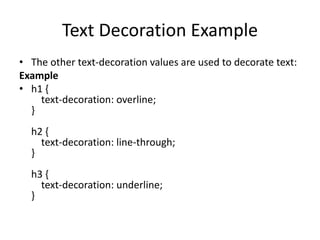CSS, or Cascading Style Sheets, is a styling language used to control the appearance of HTML elements across different devices and screen sizes, solving formatting issues that arose with HTML's initial structure. It allows for external stylesheets that can manage the design of multiple web pages simultaneously, enhancing efficiency for web developers. CSS syntax includes selectors for various HTML elements and properties, enabling intricate control over layouts, colors, and other visual aspects of web content.