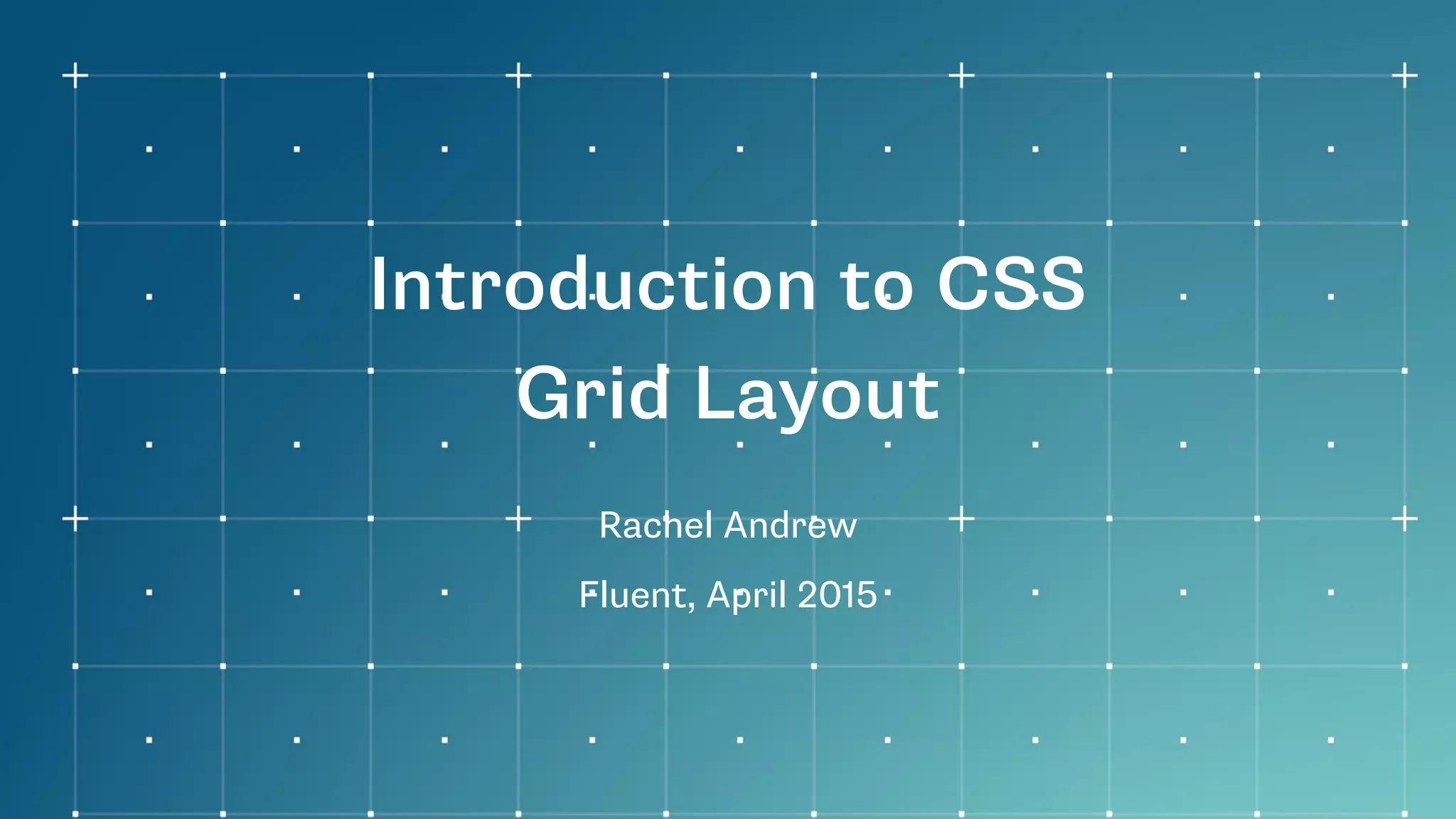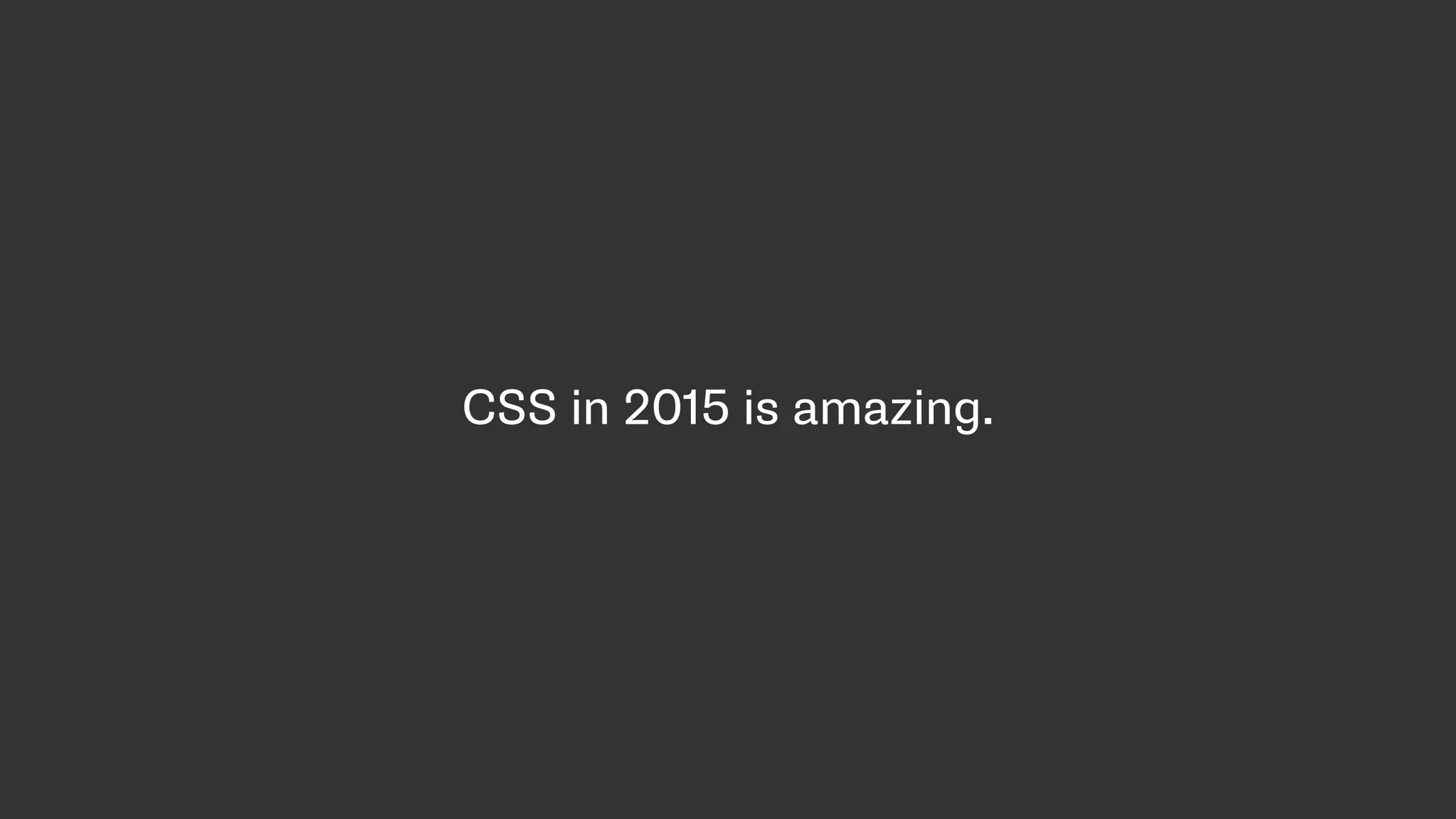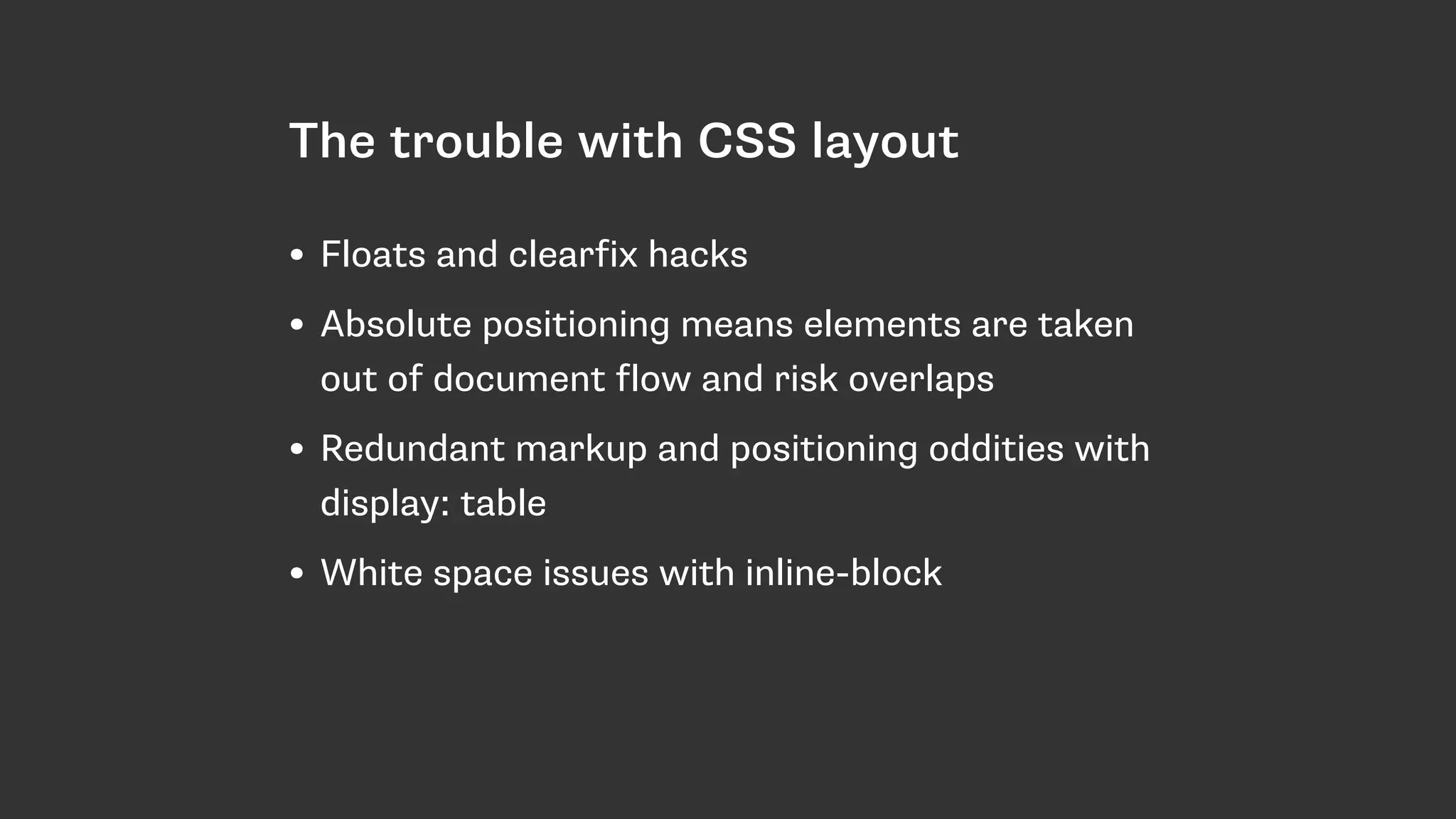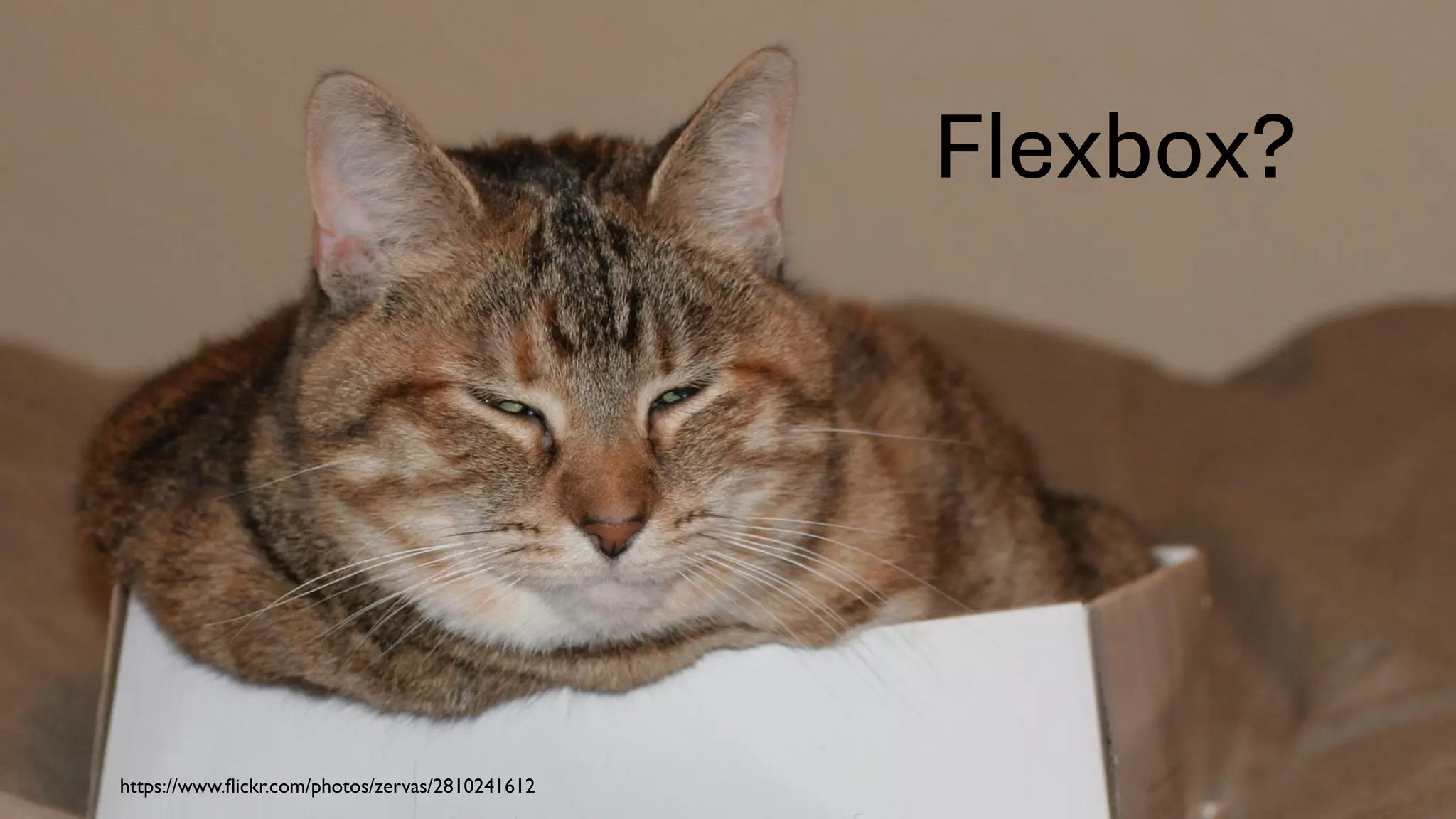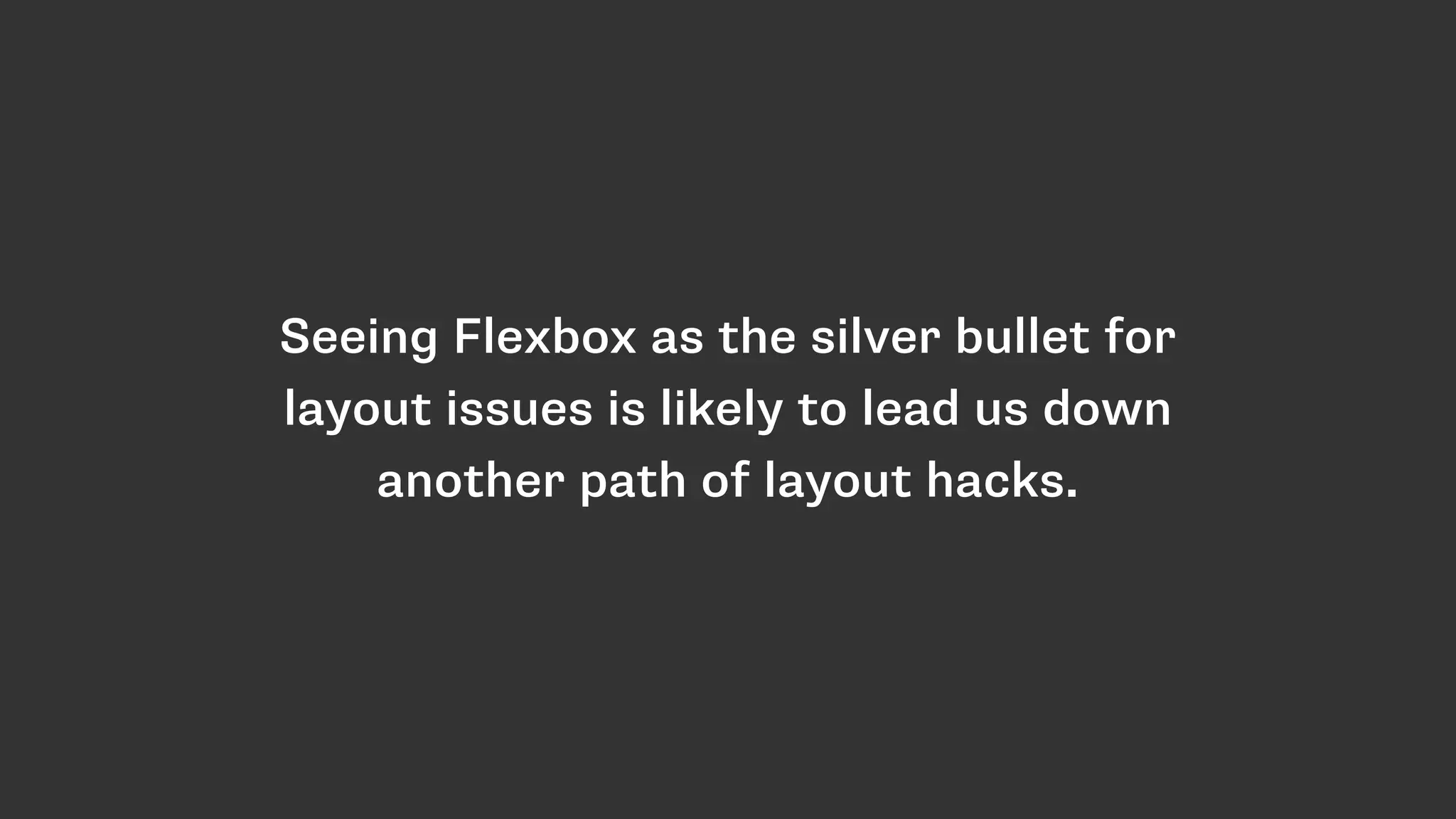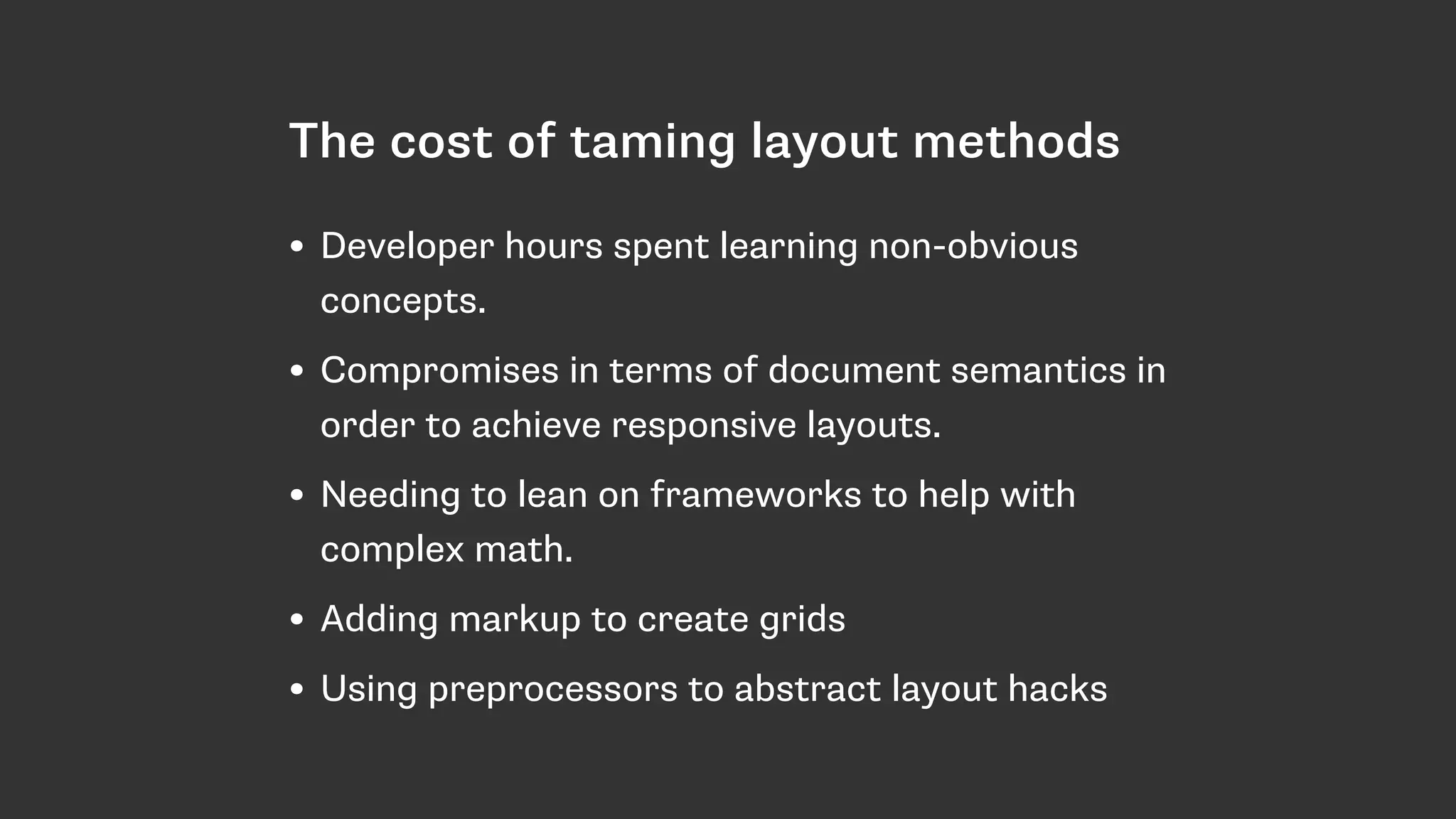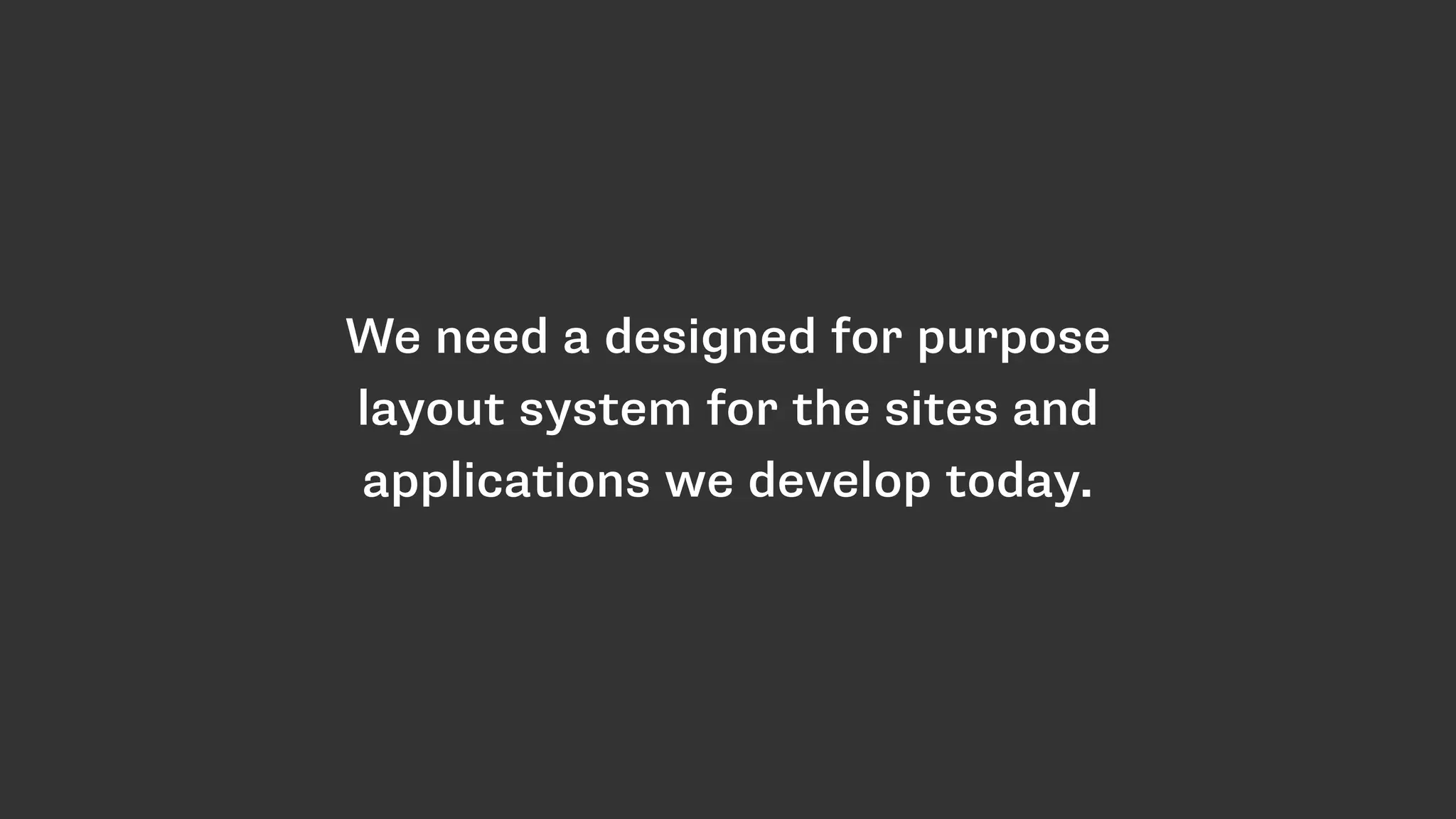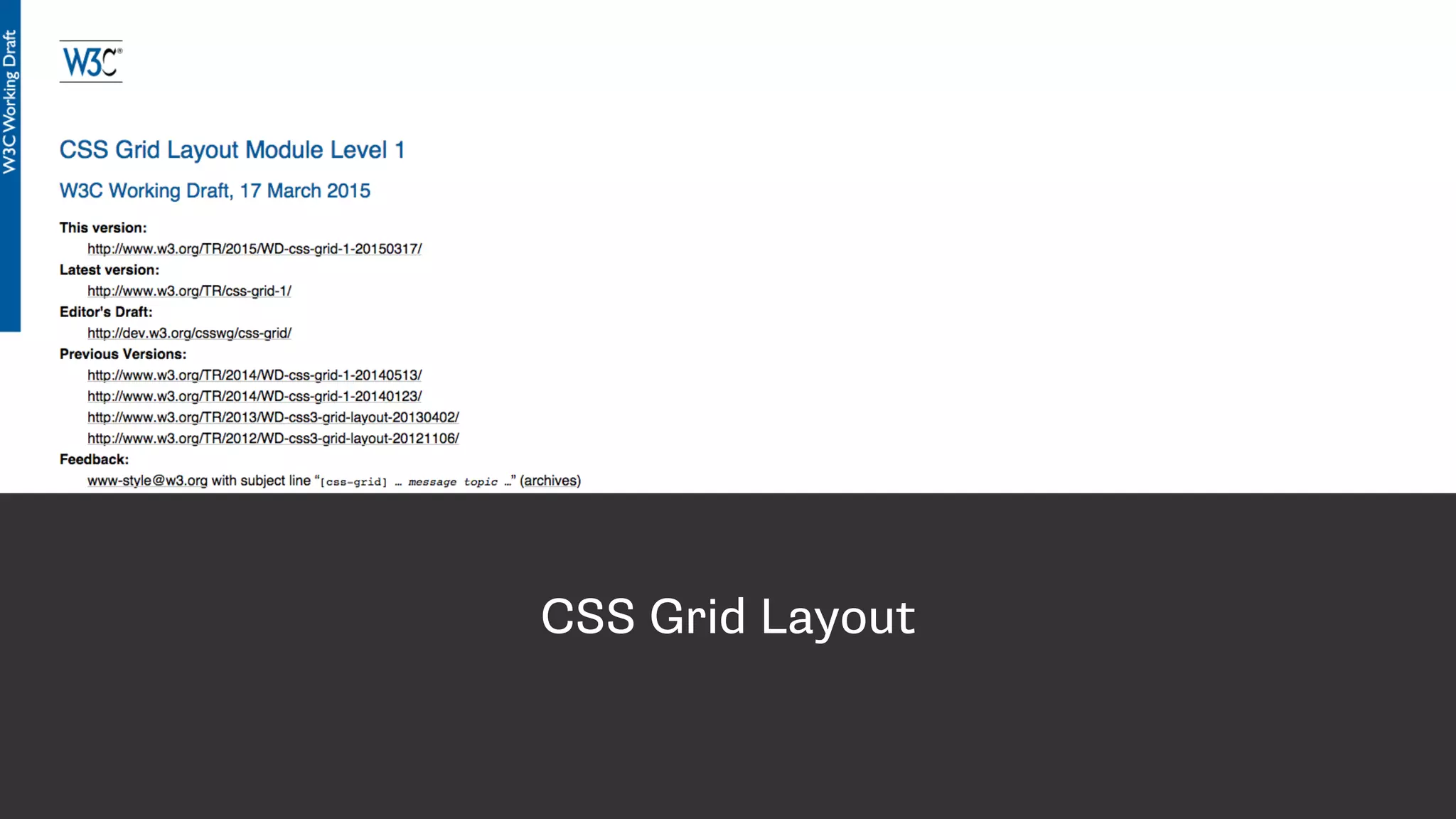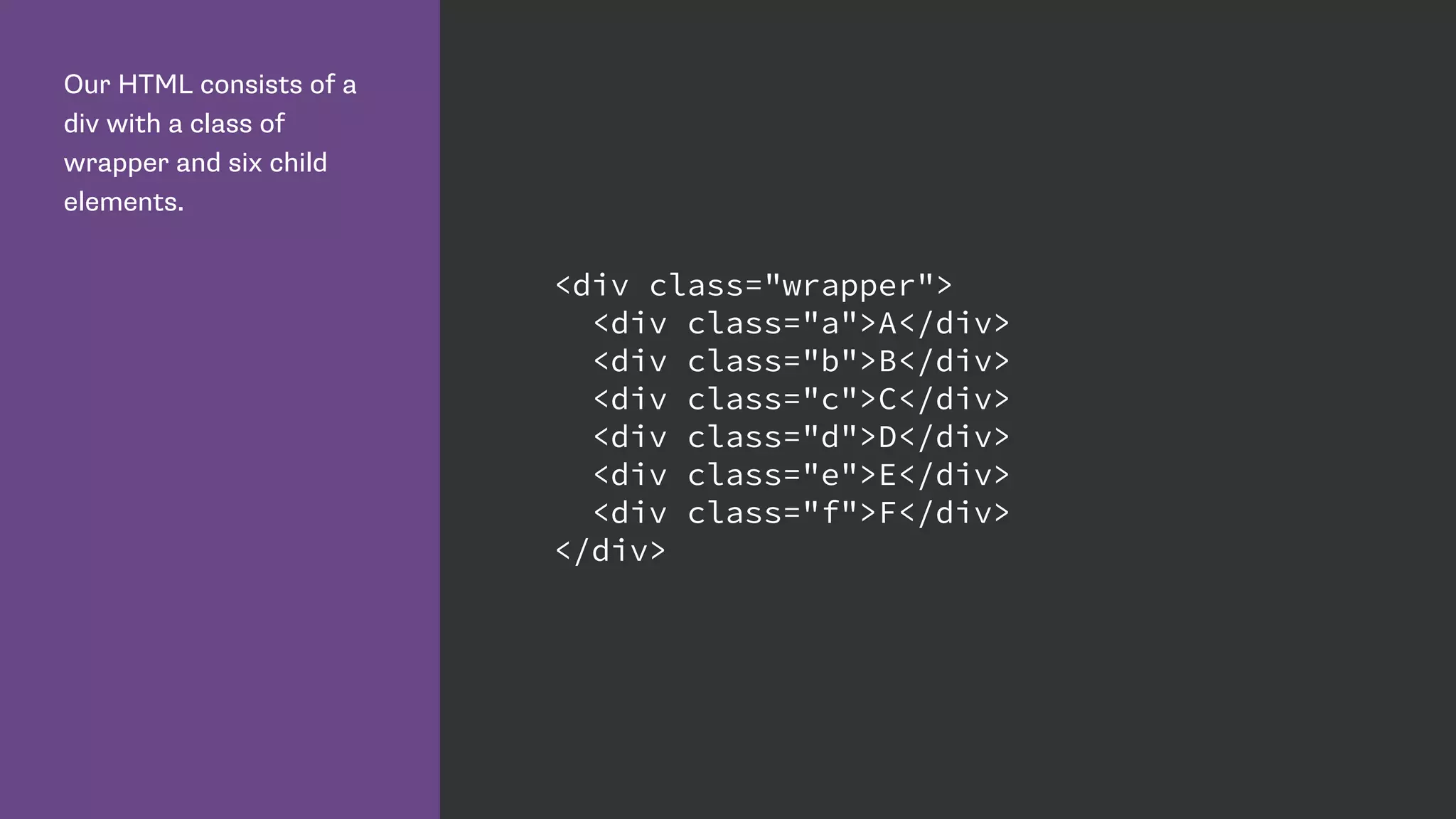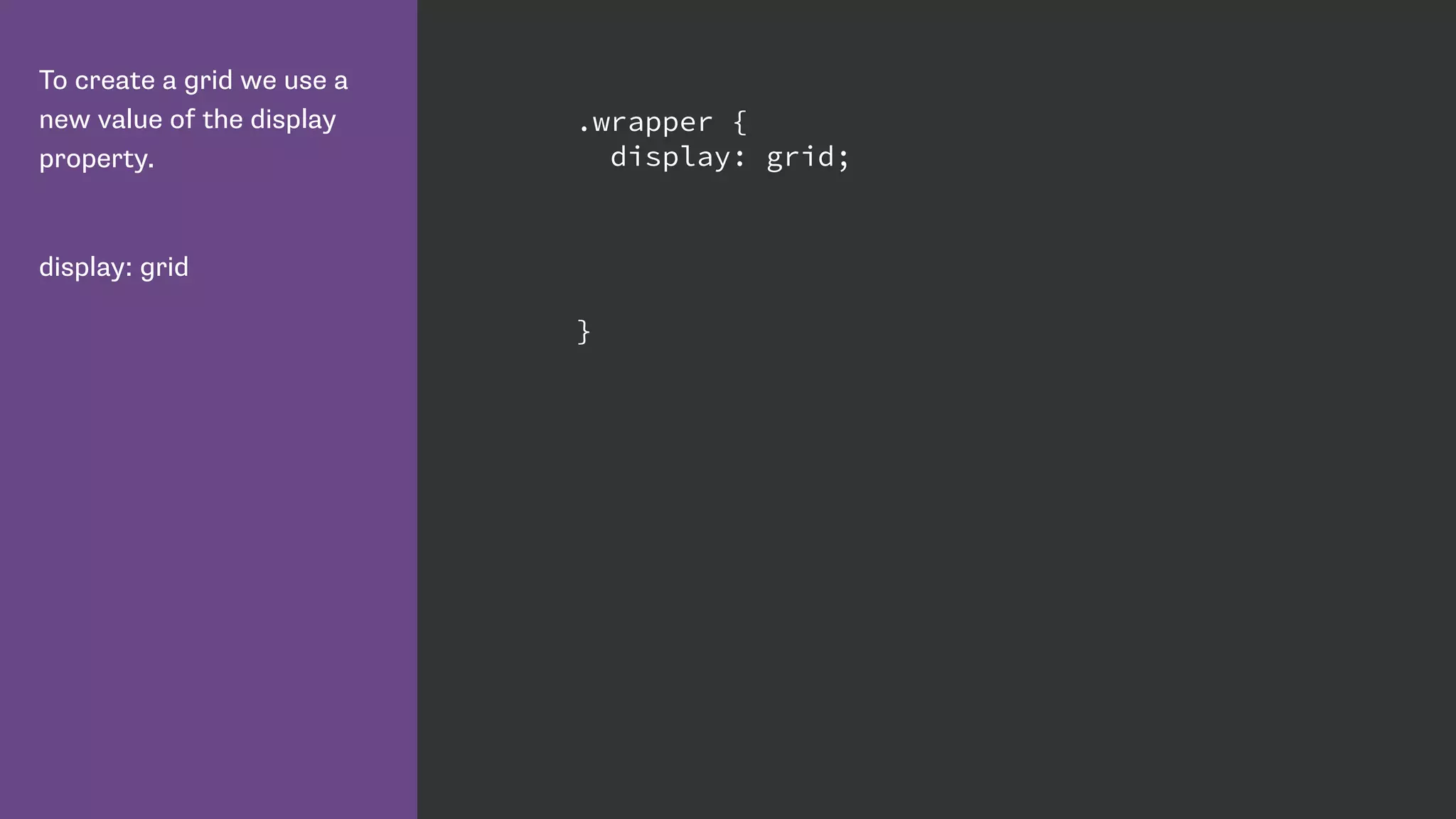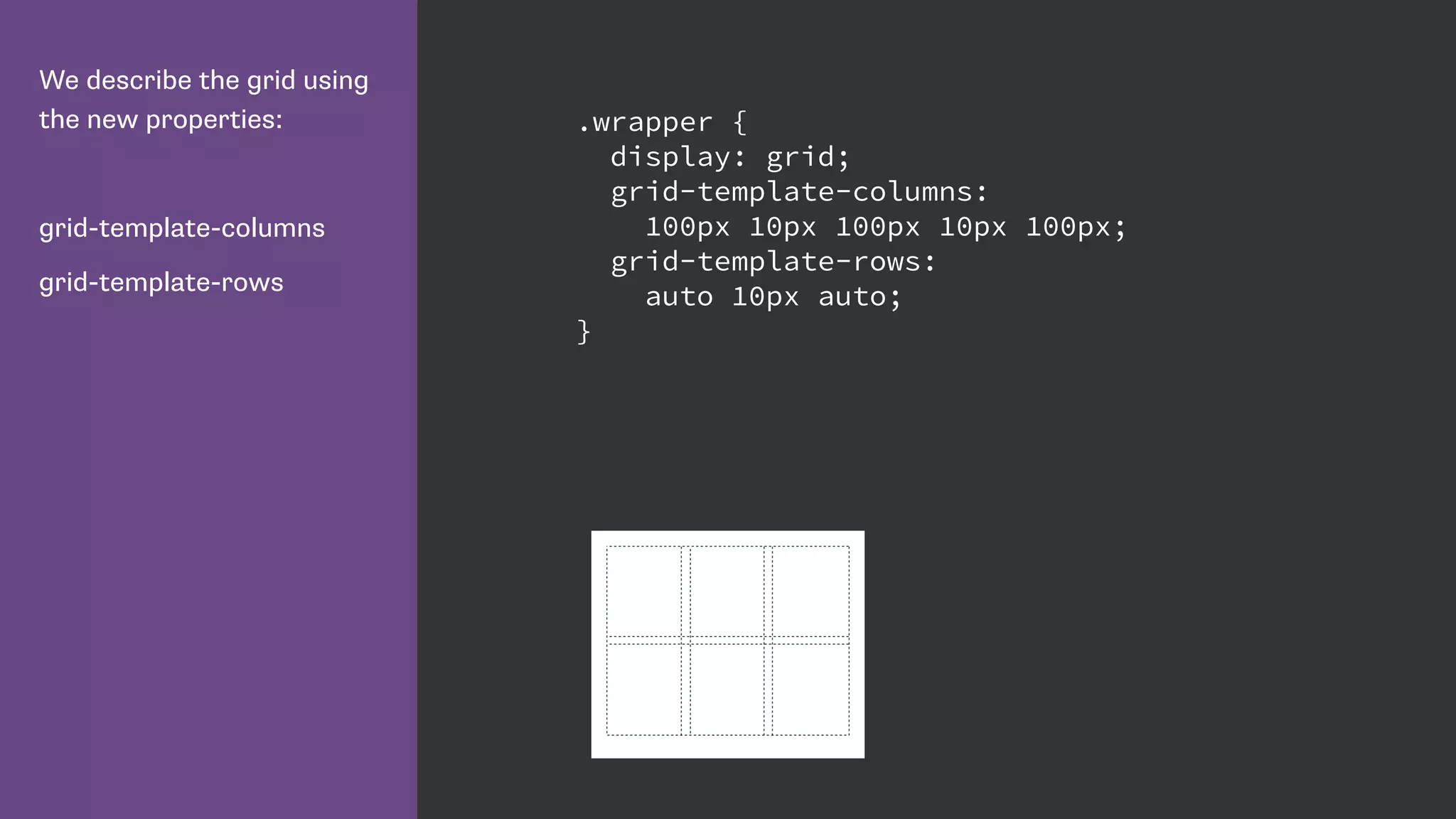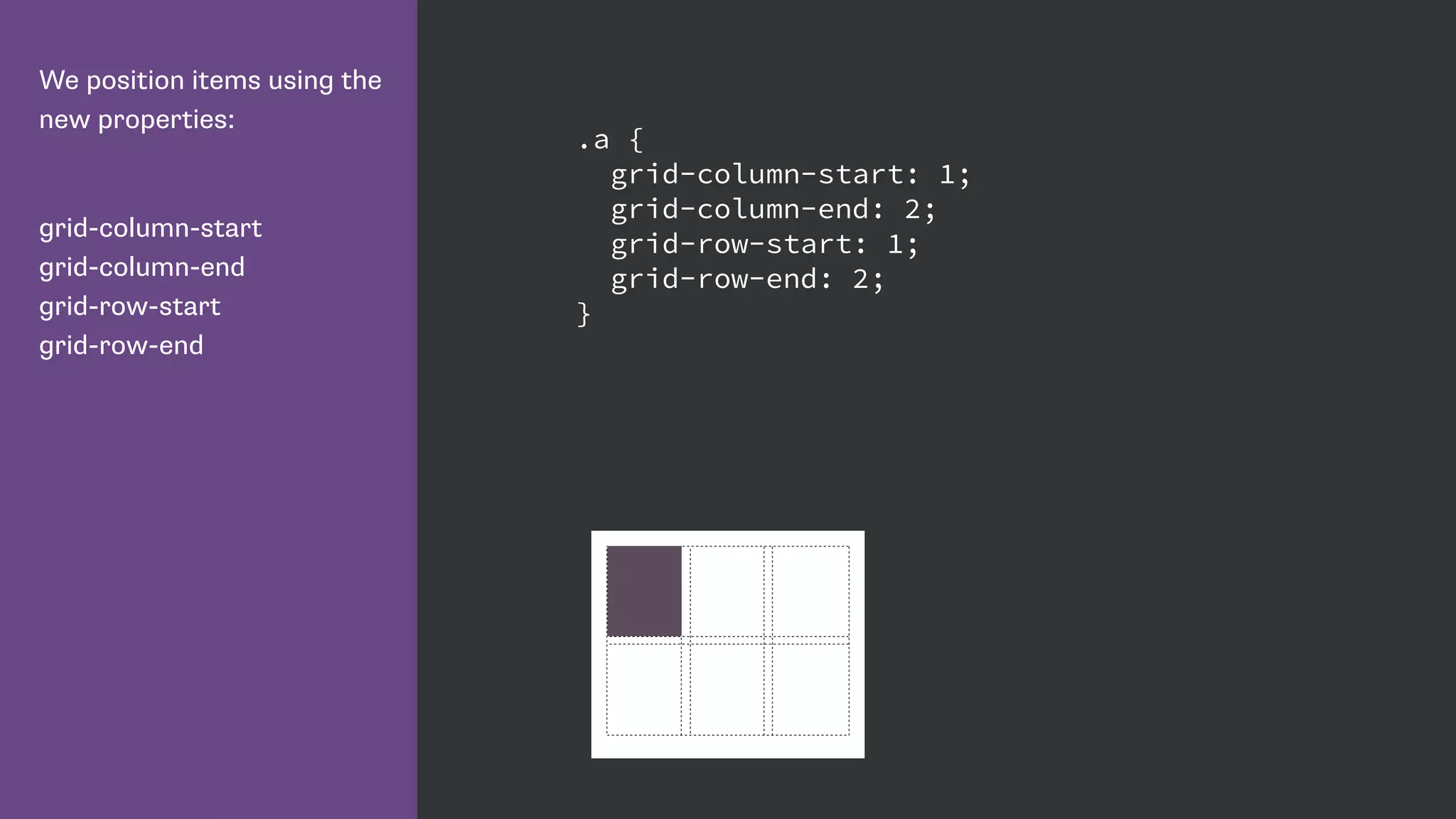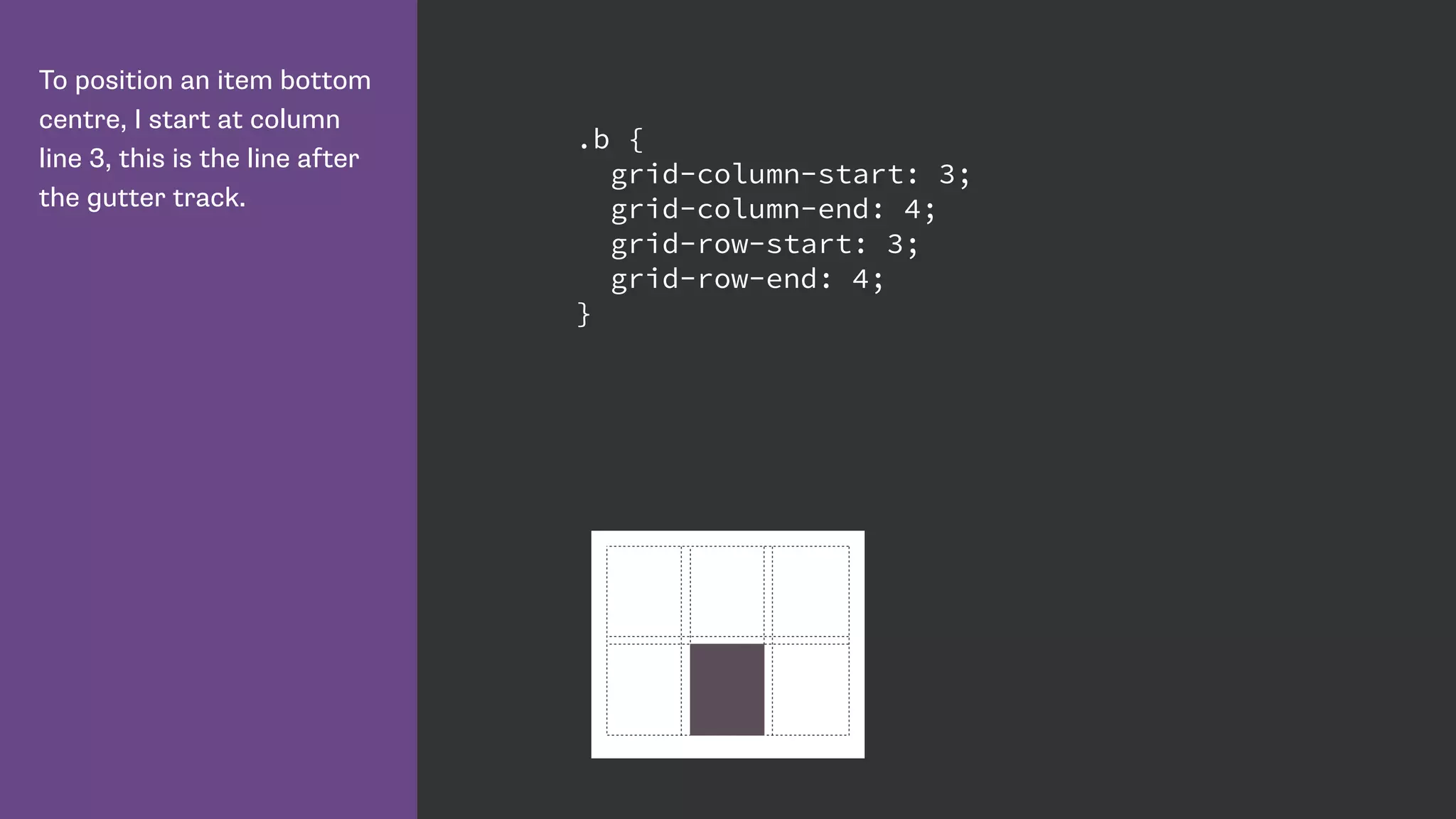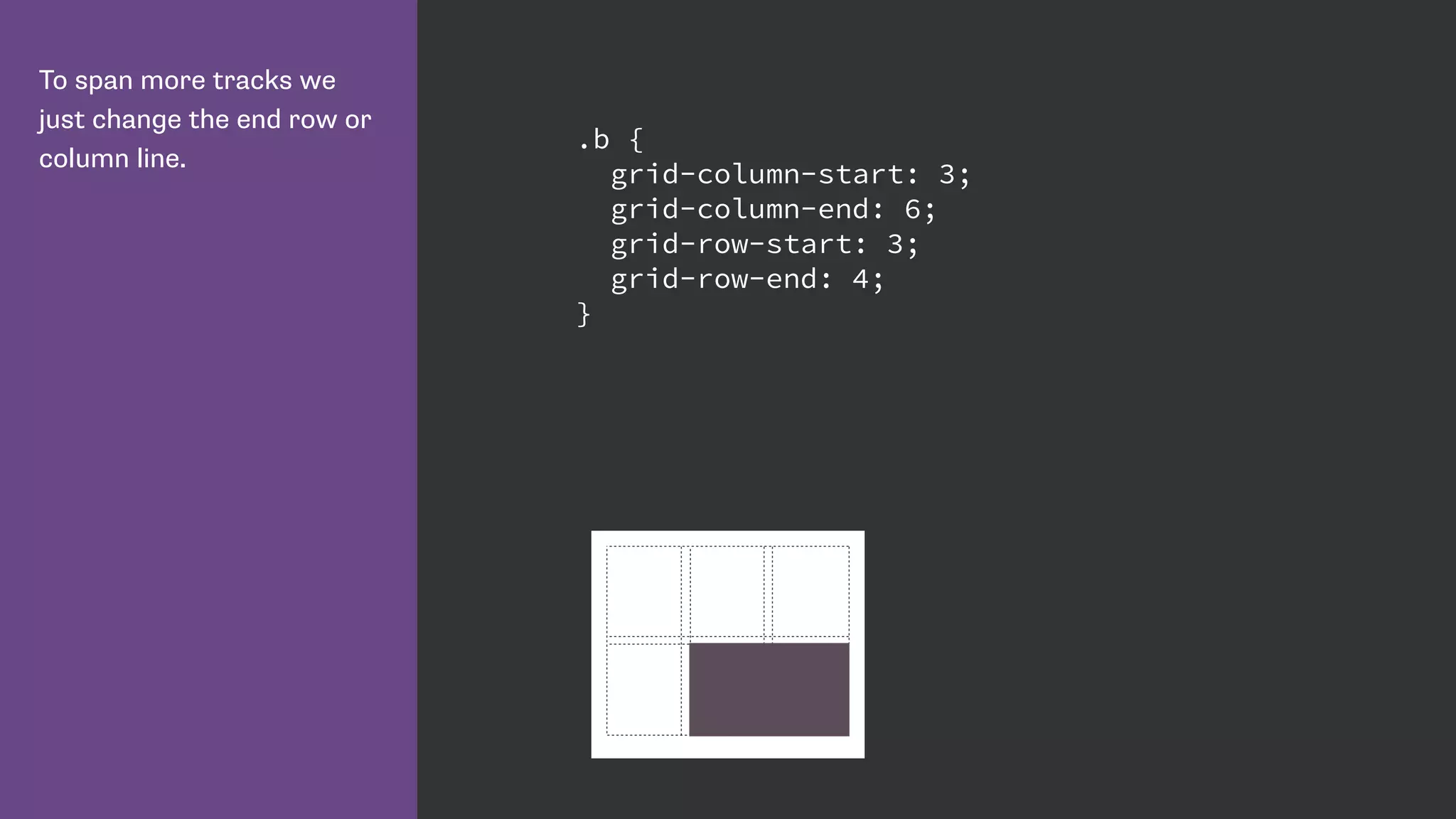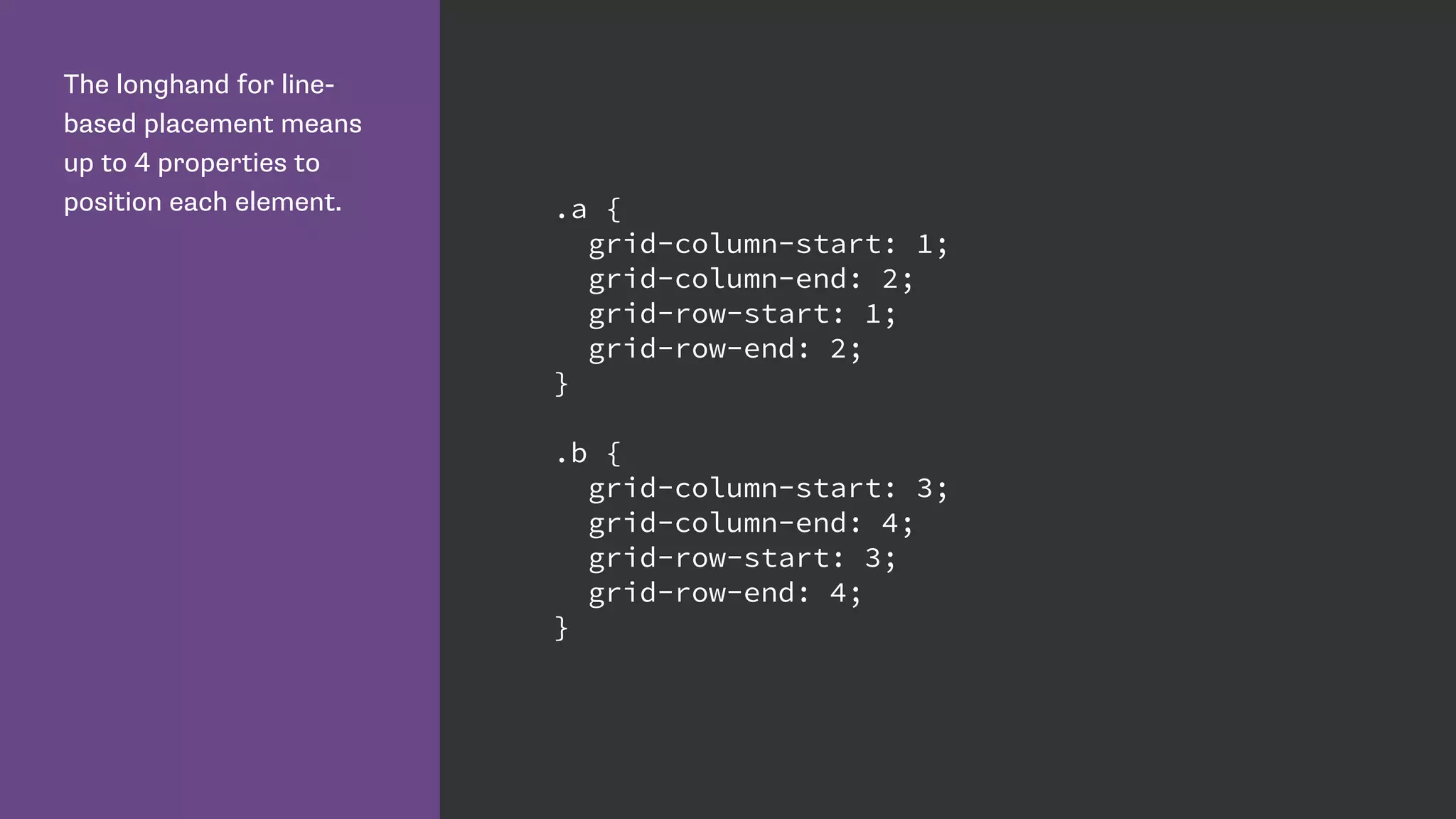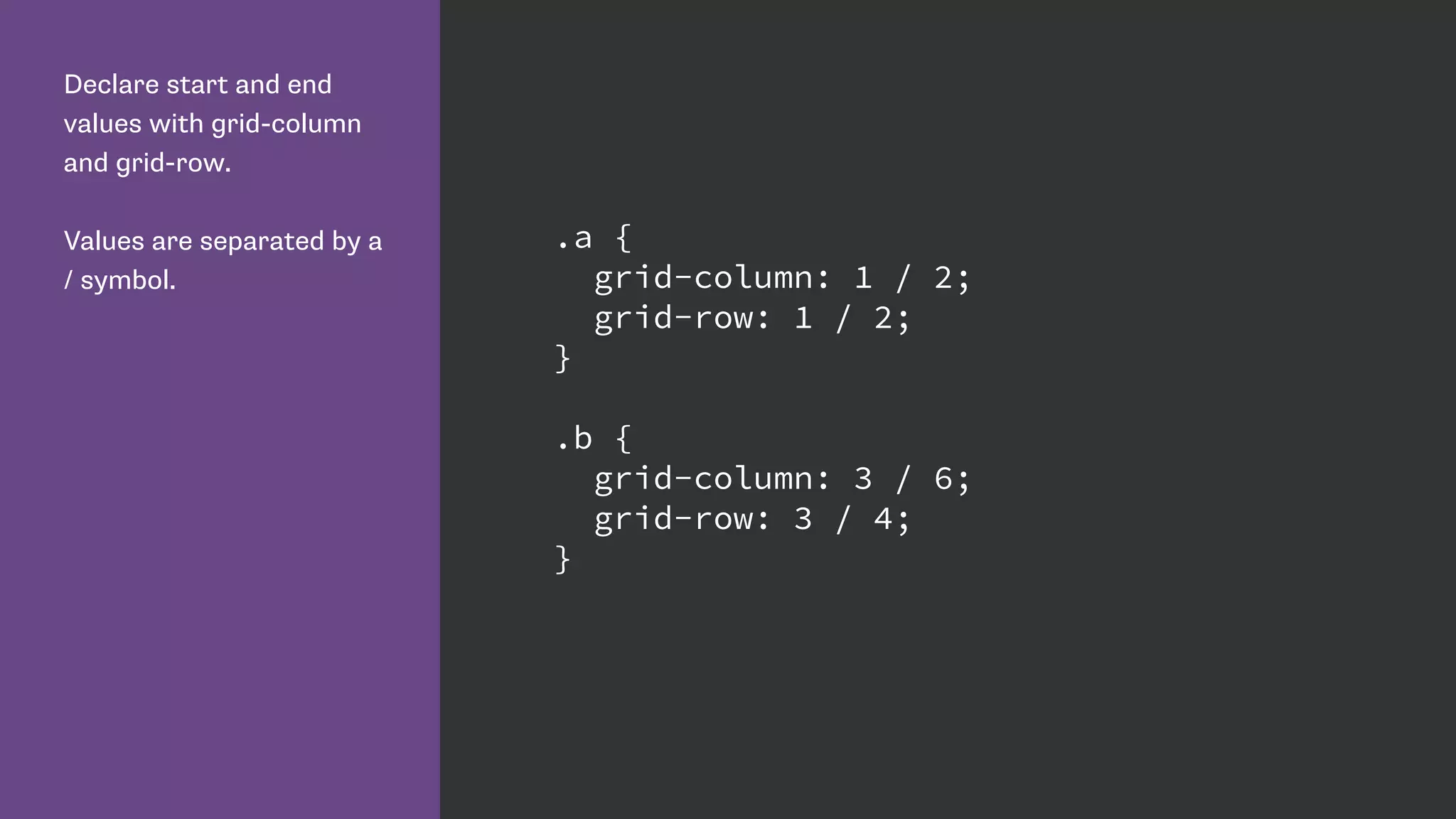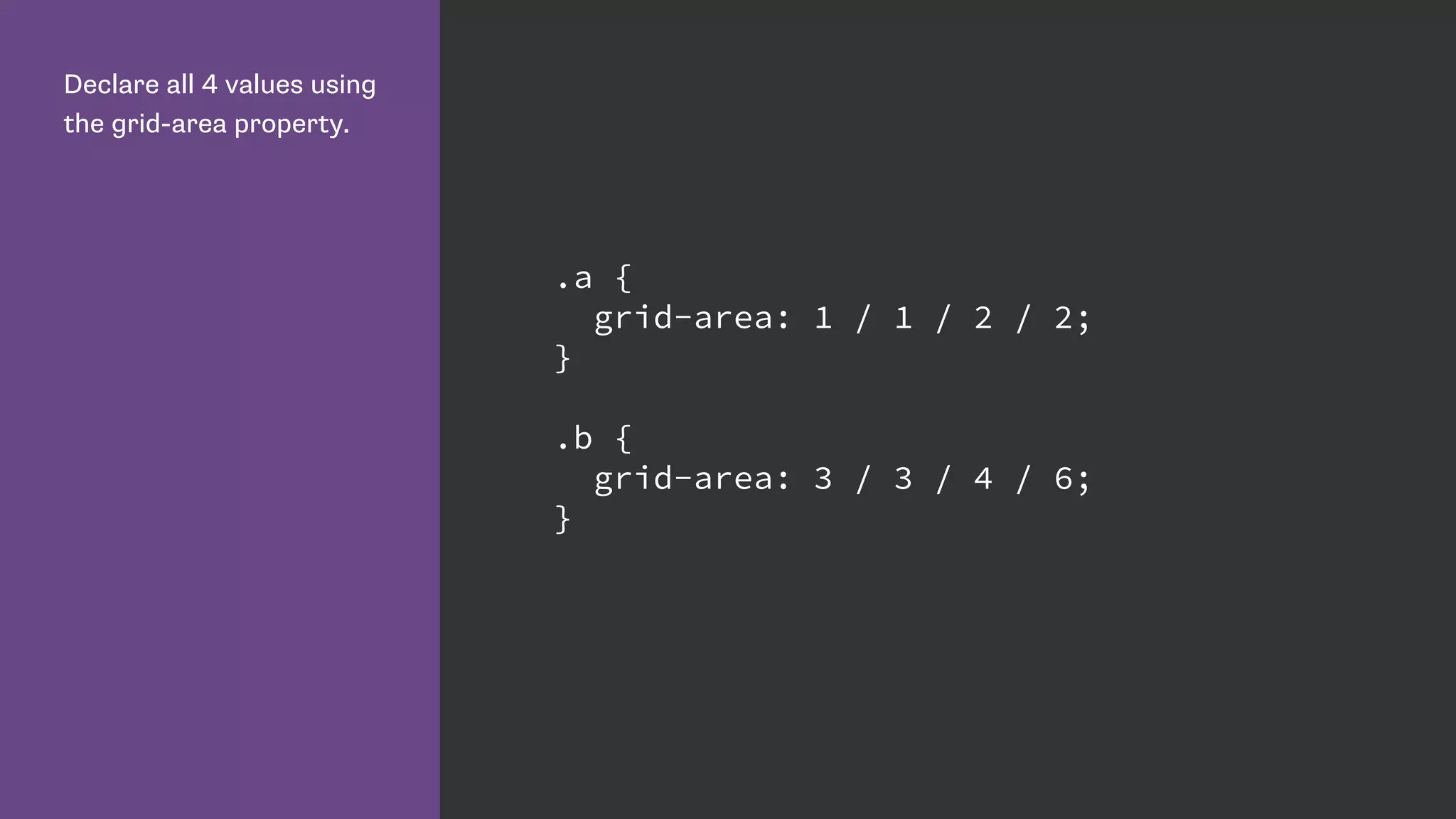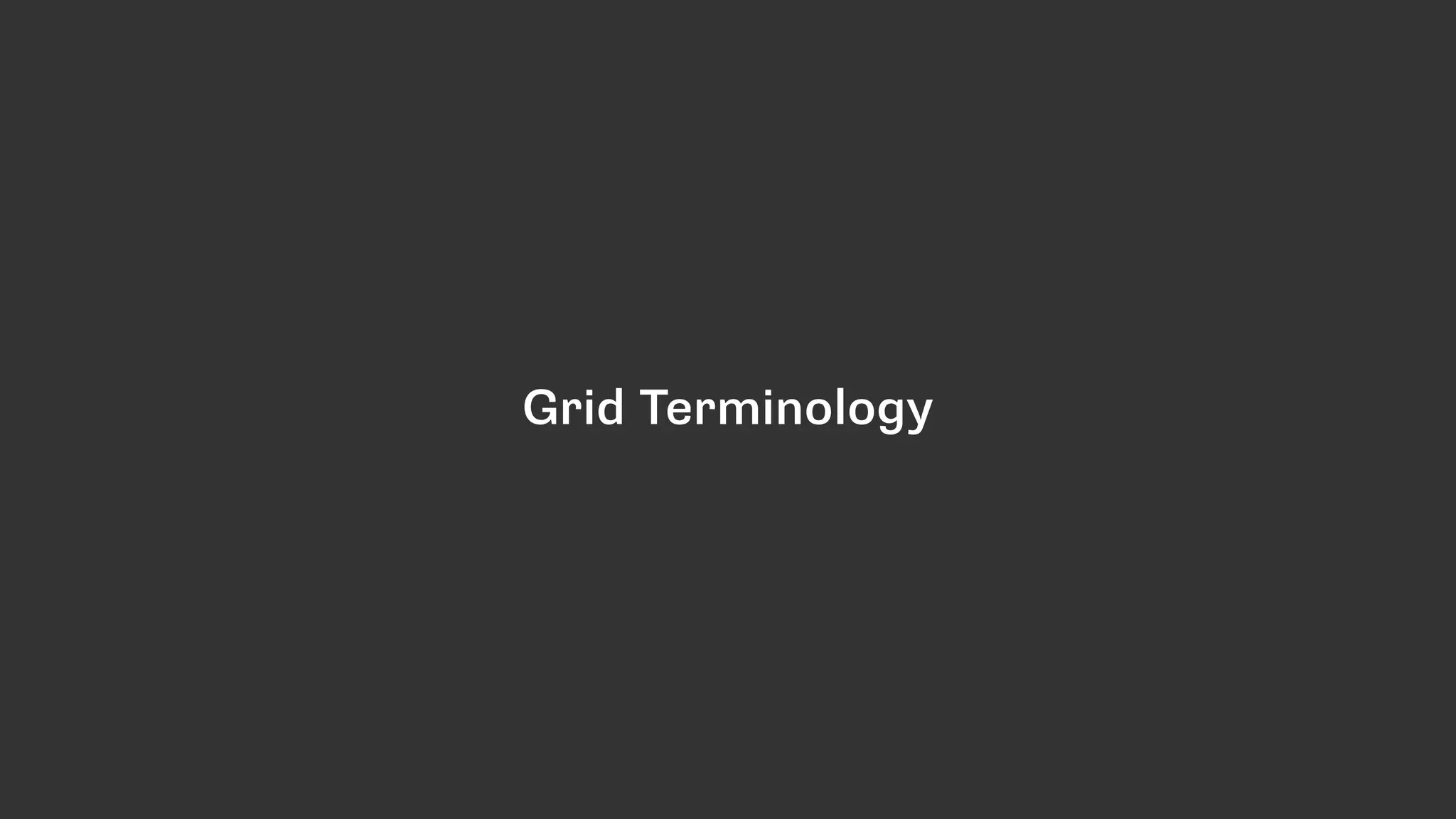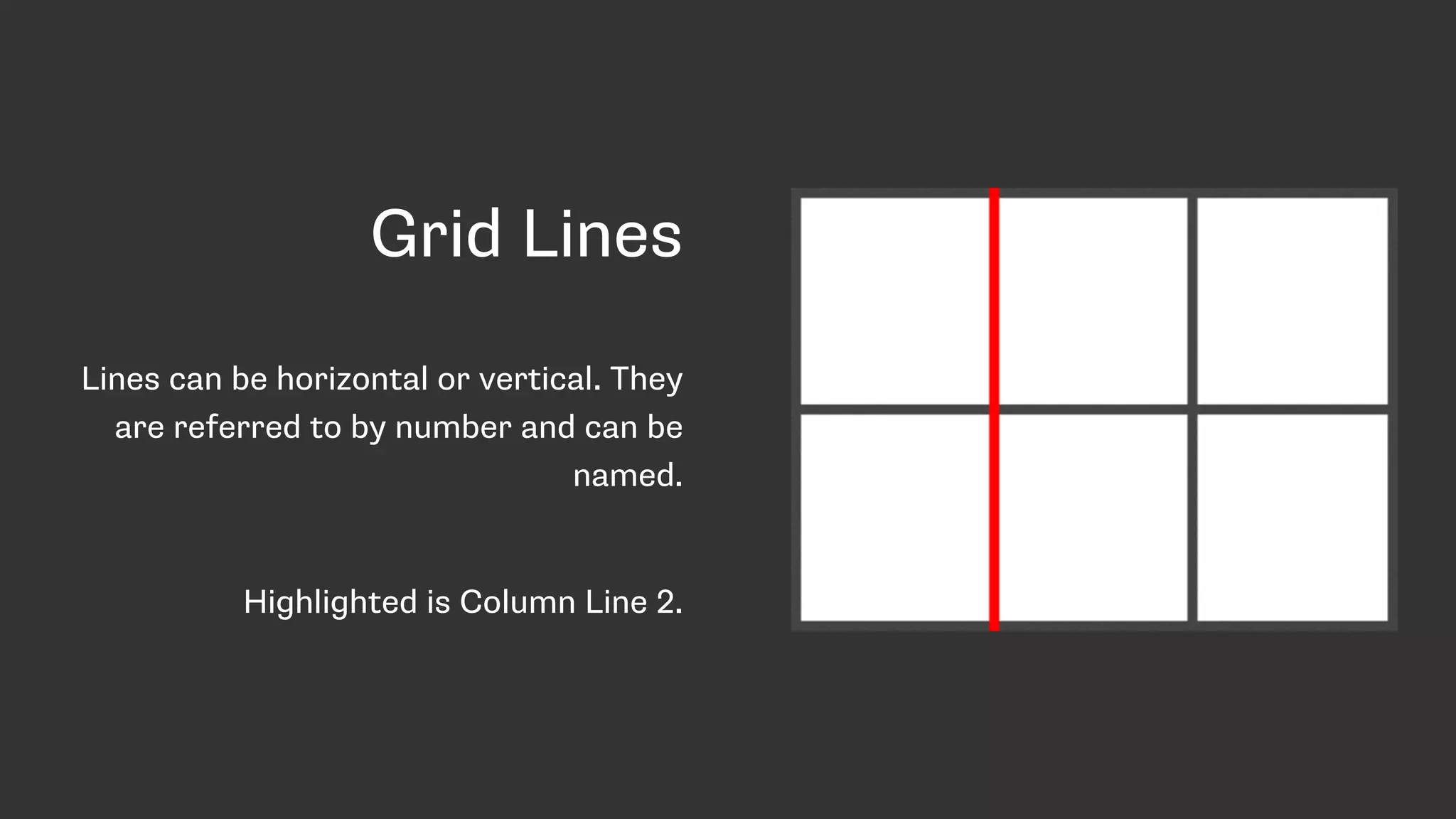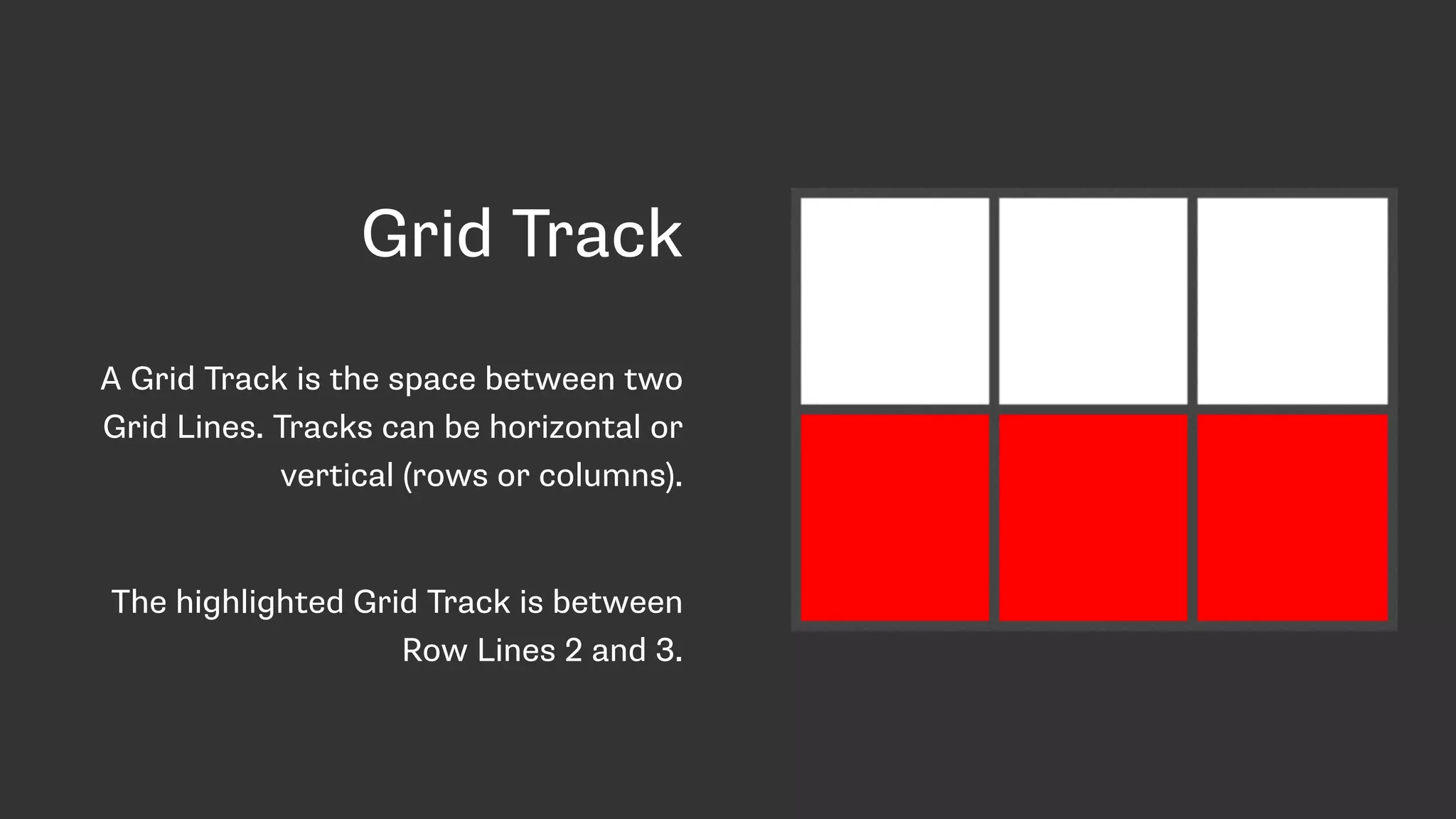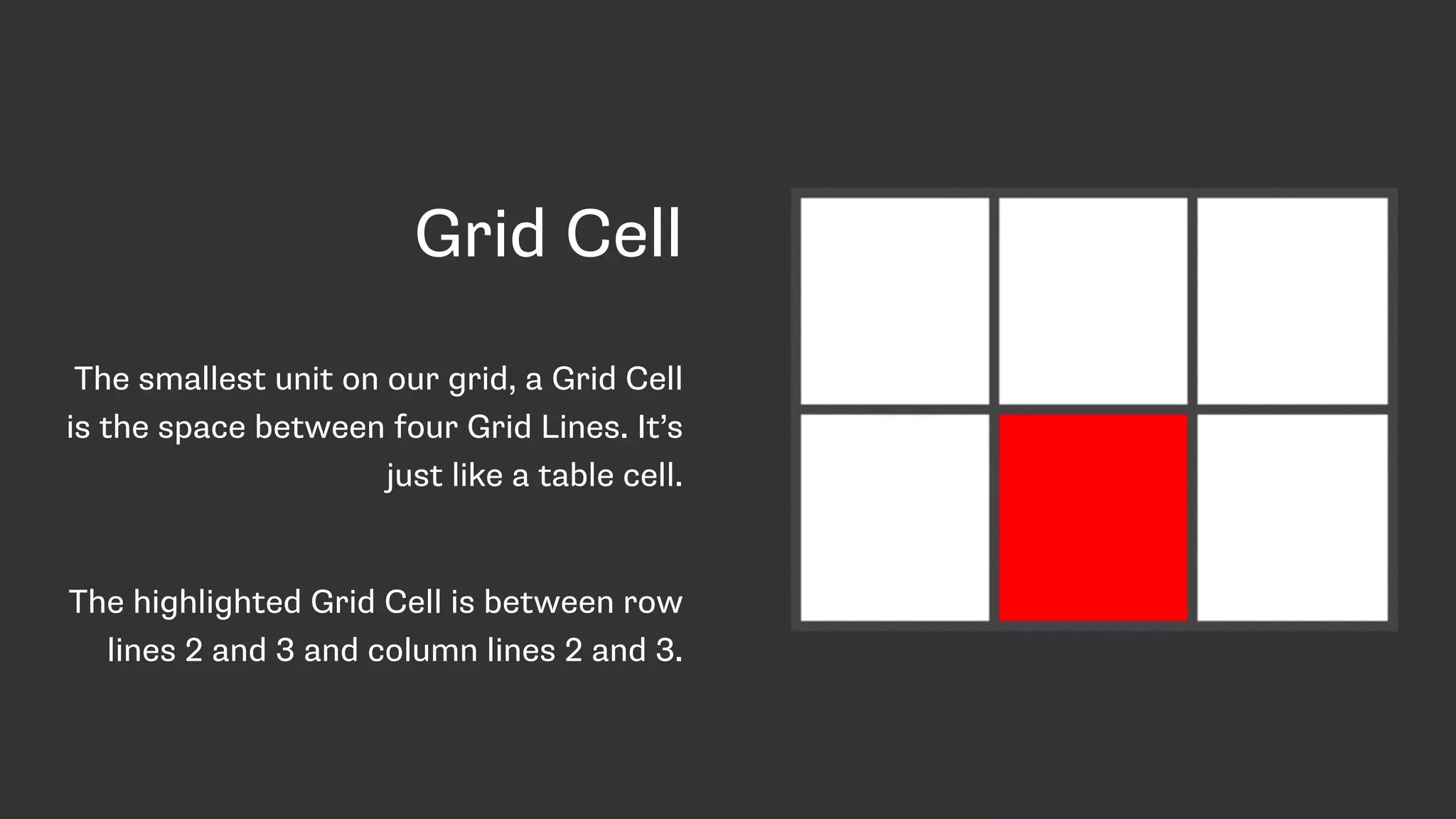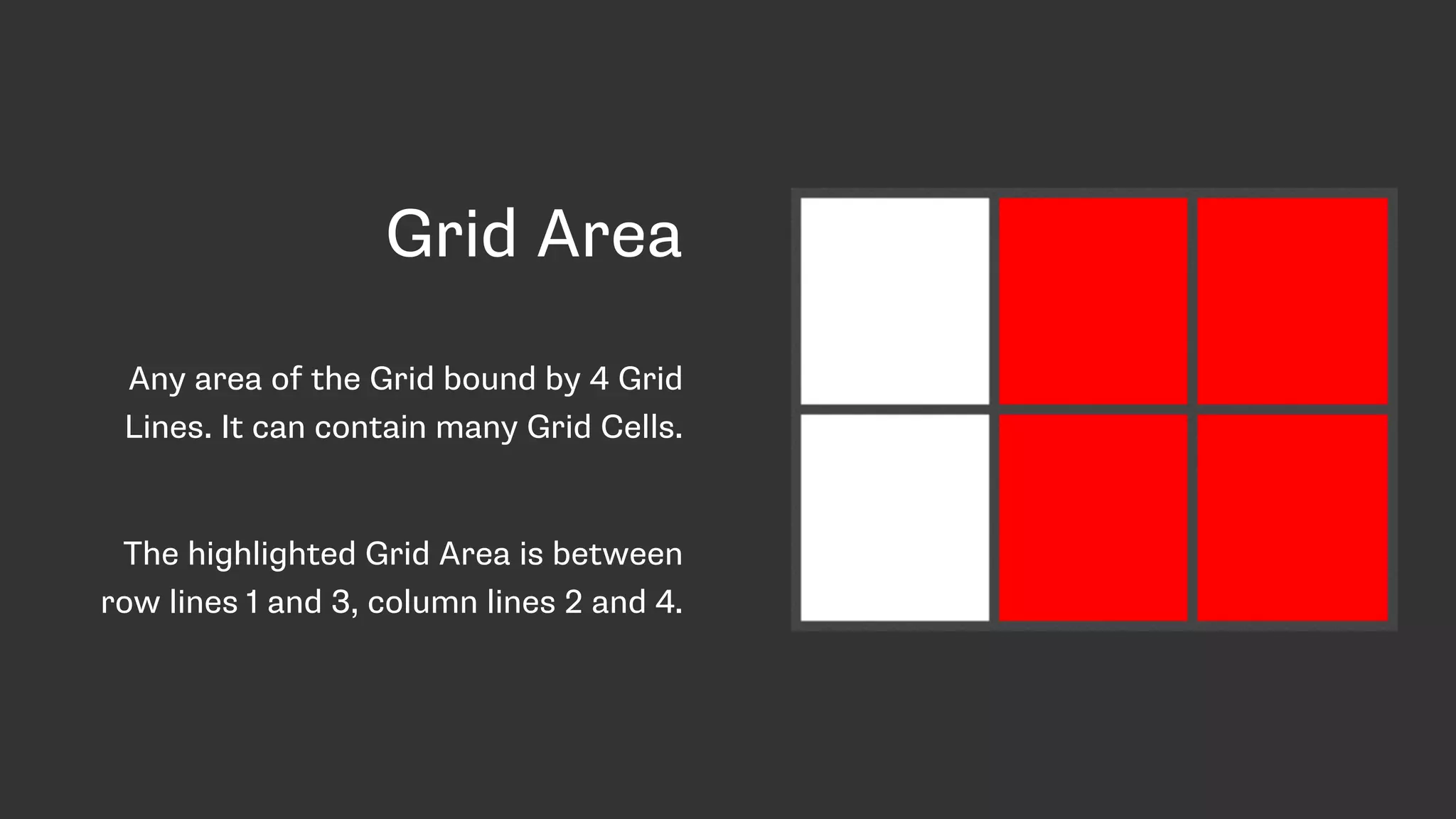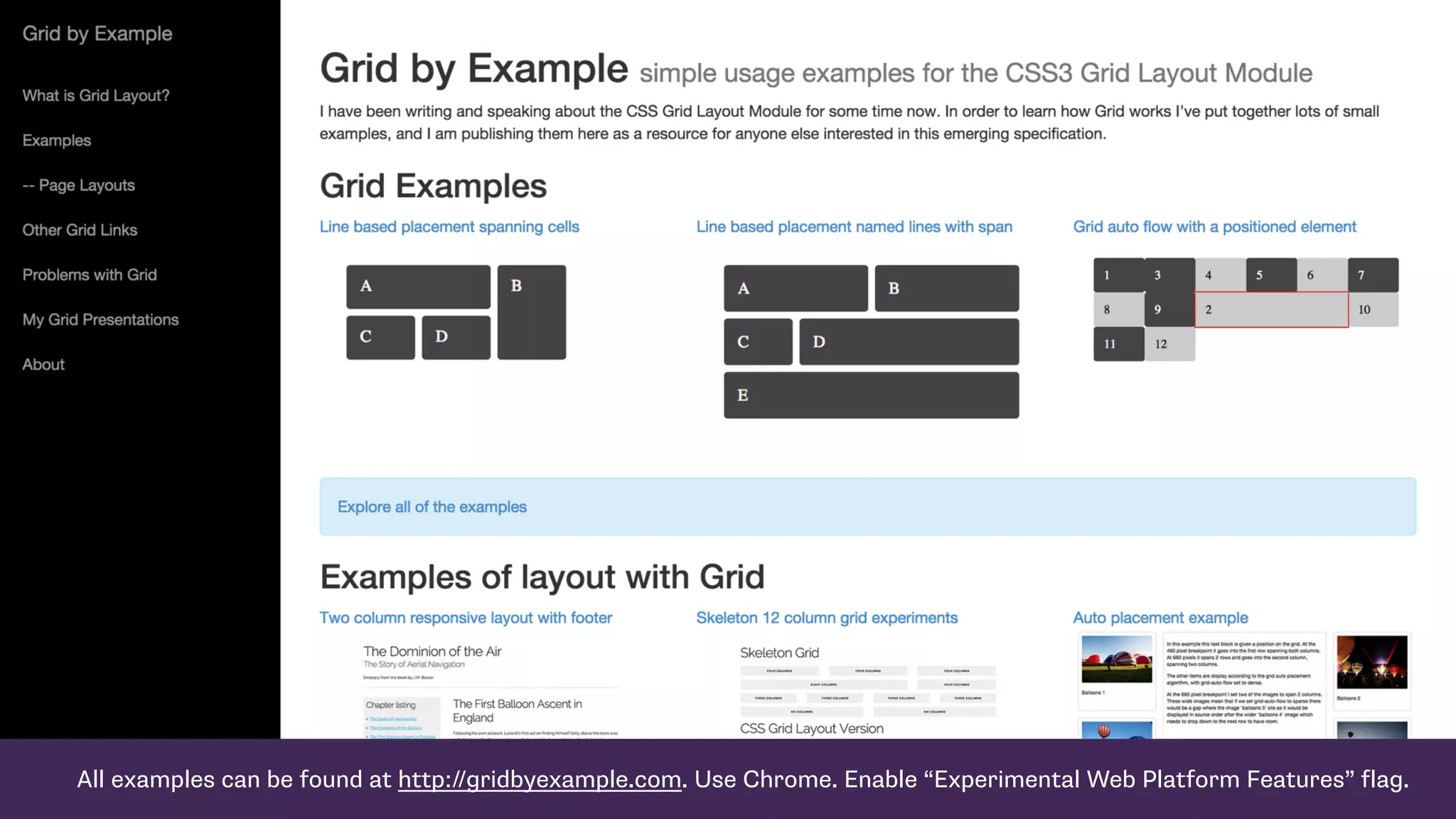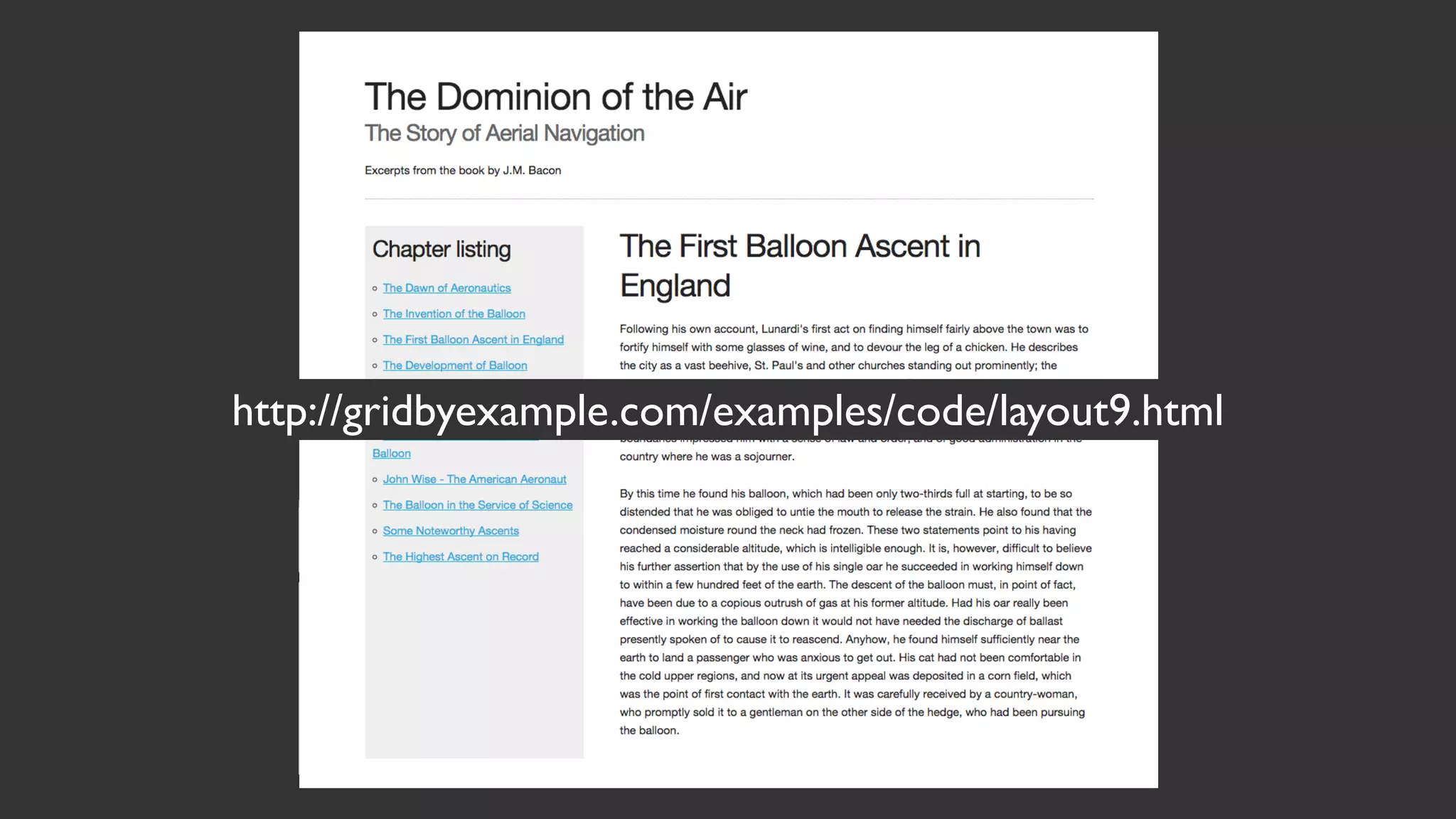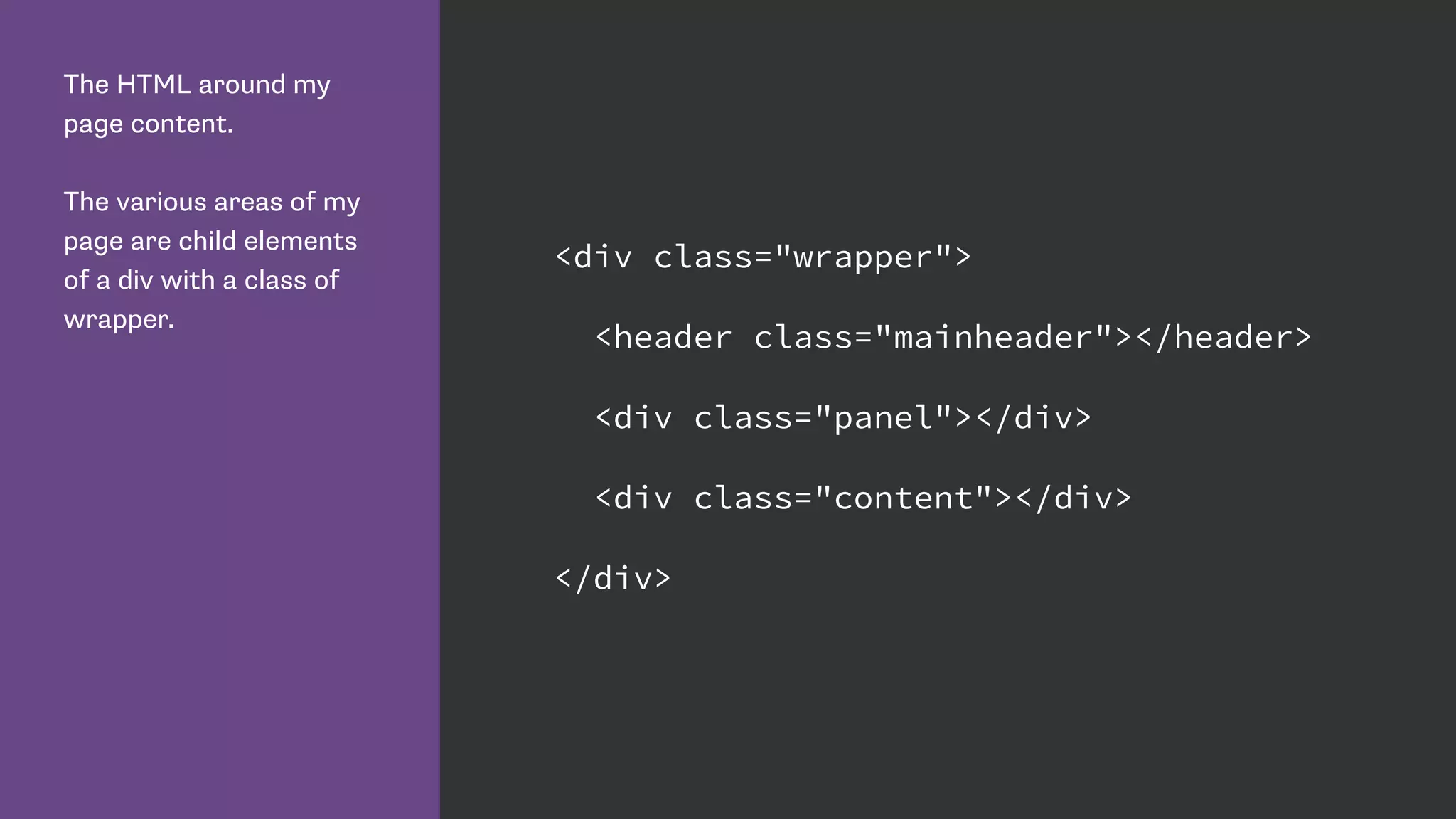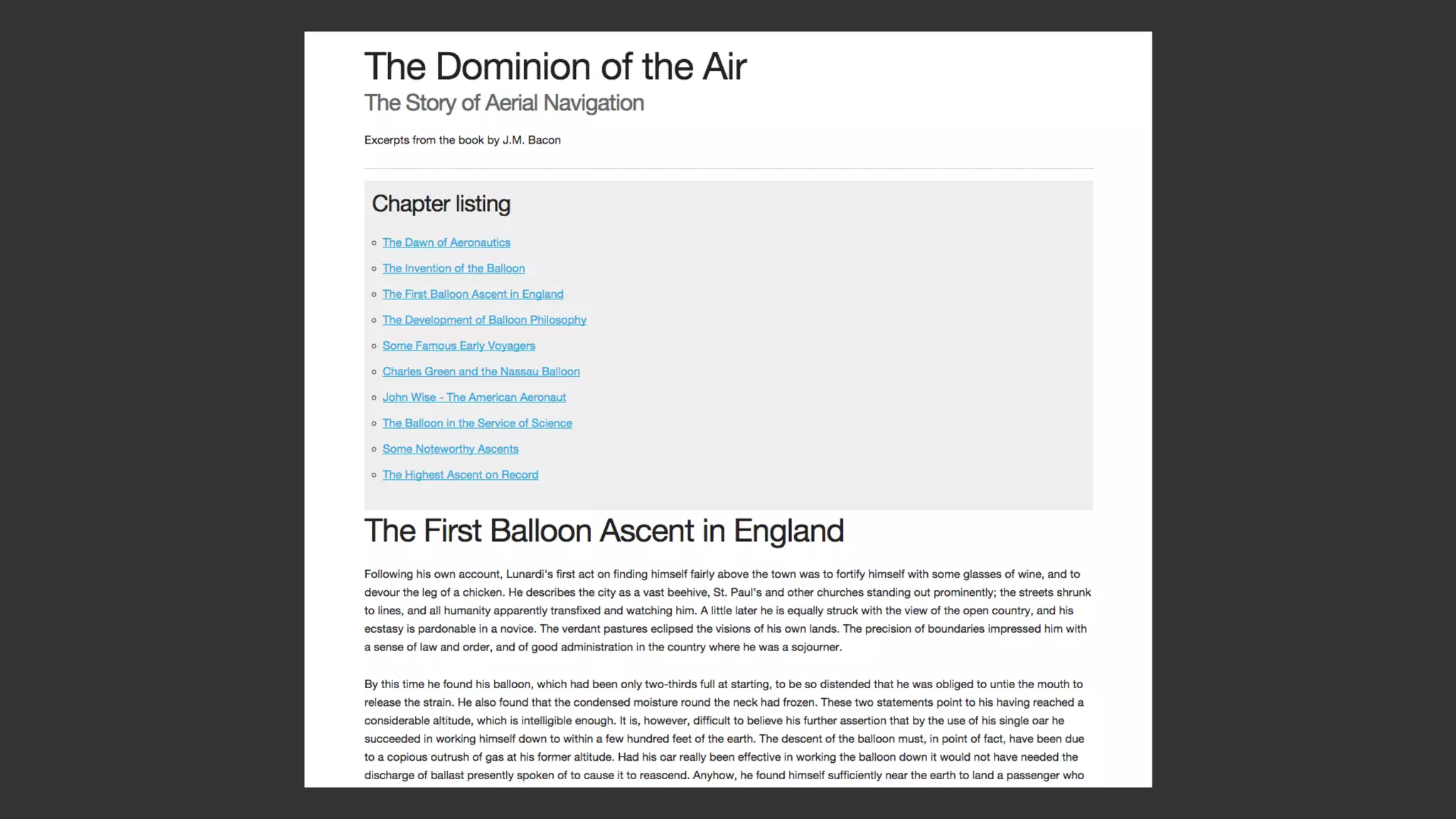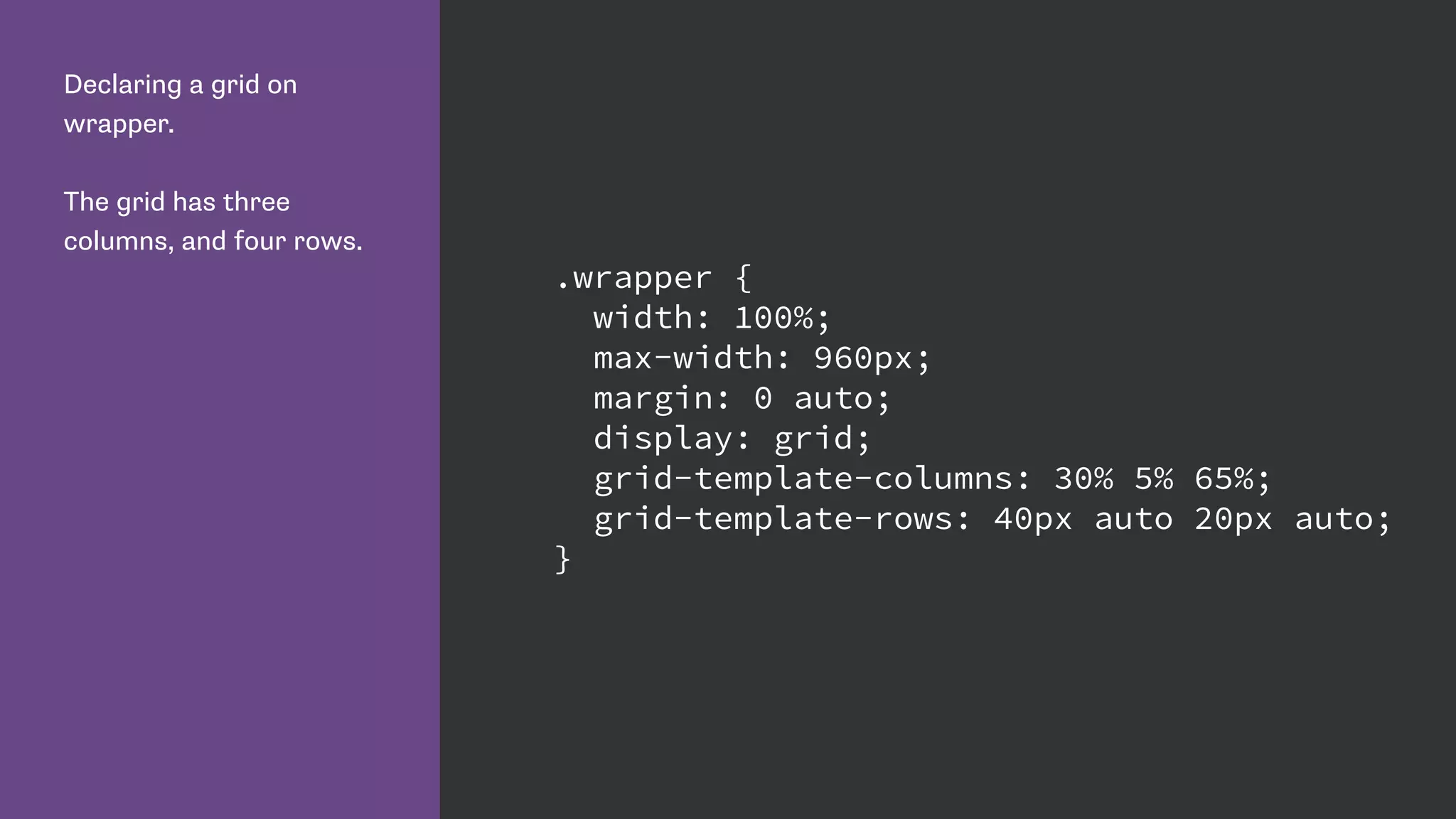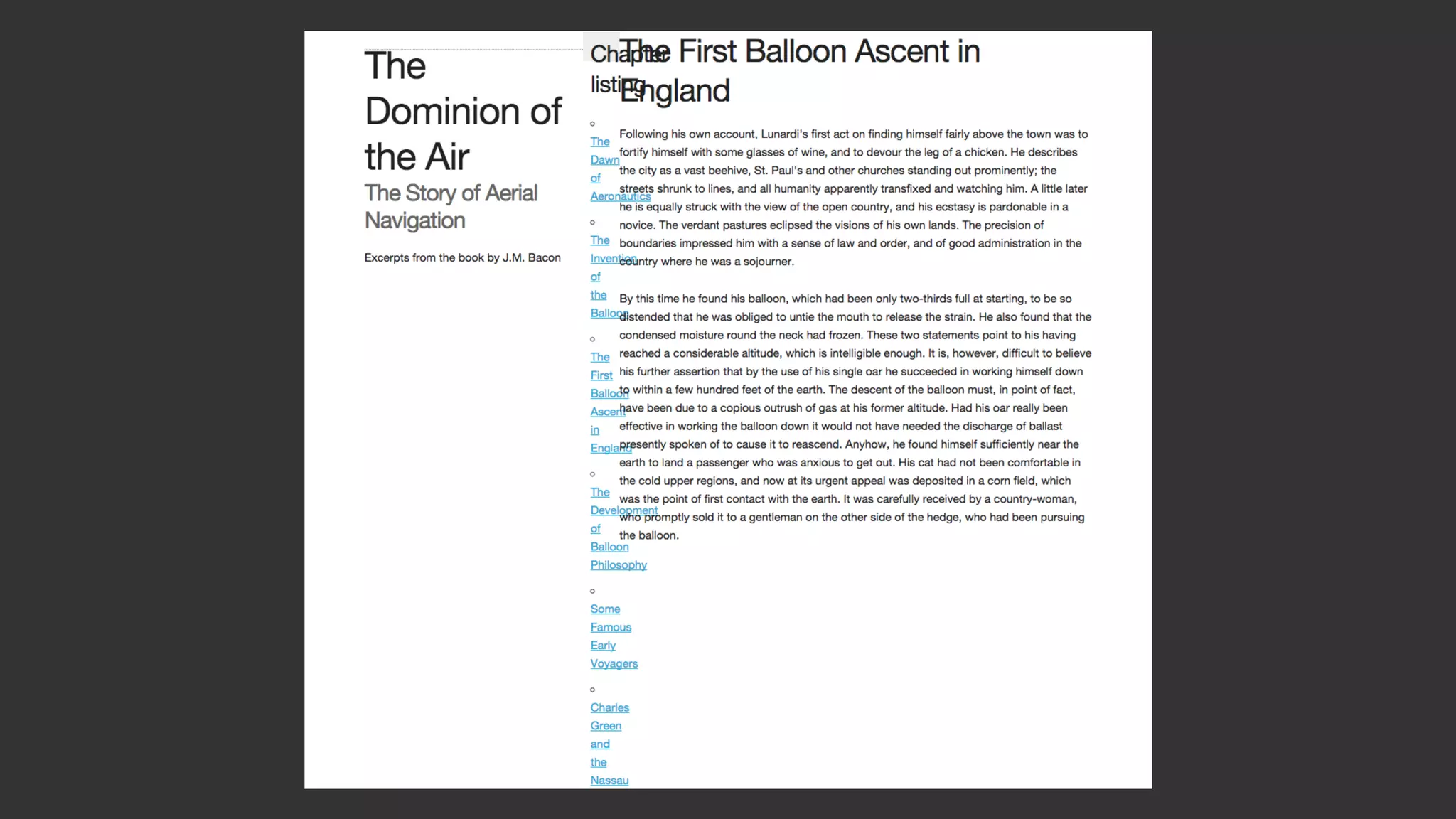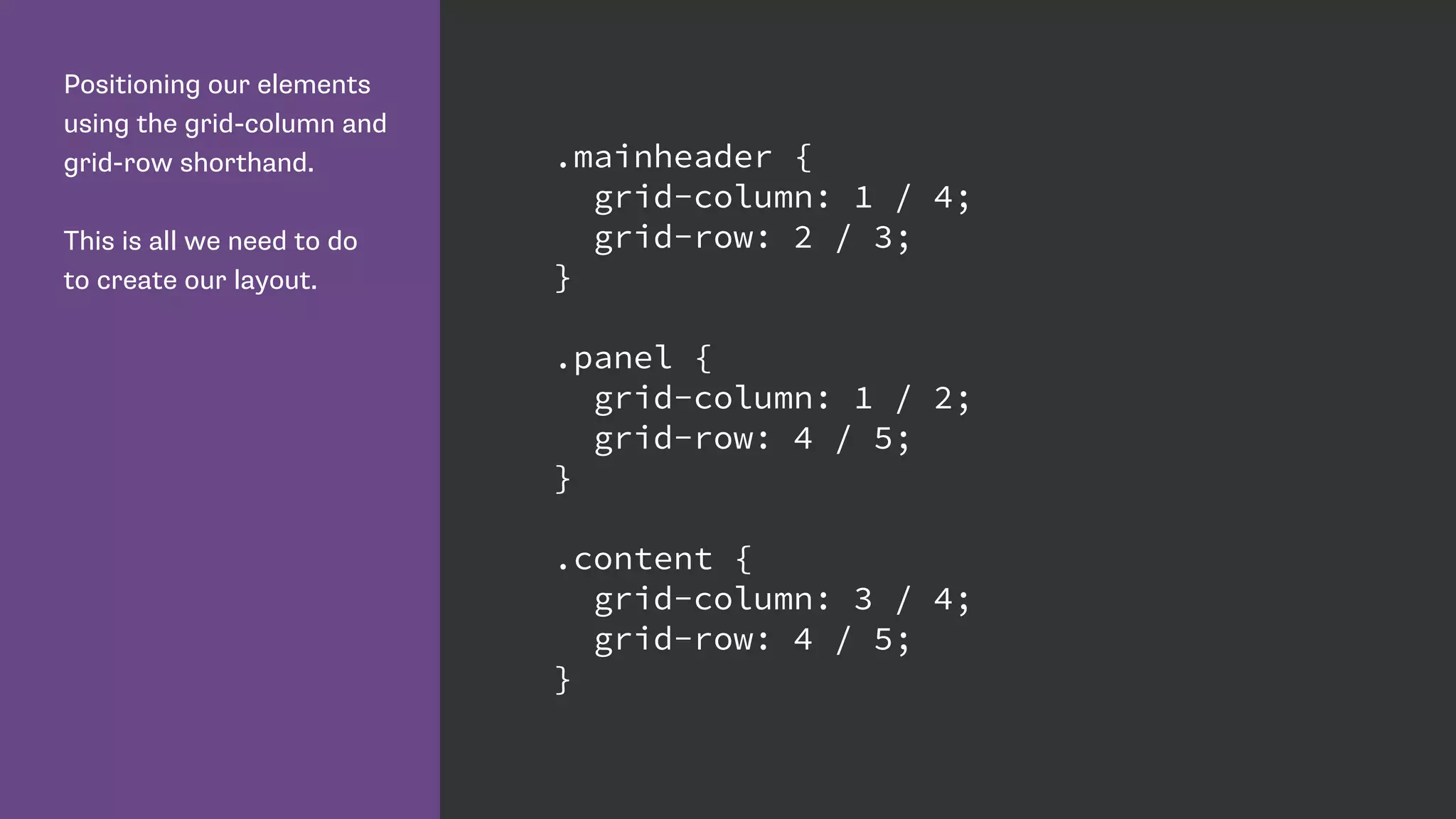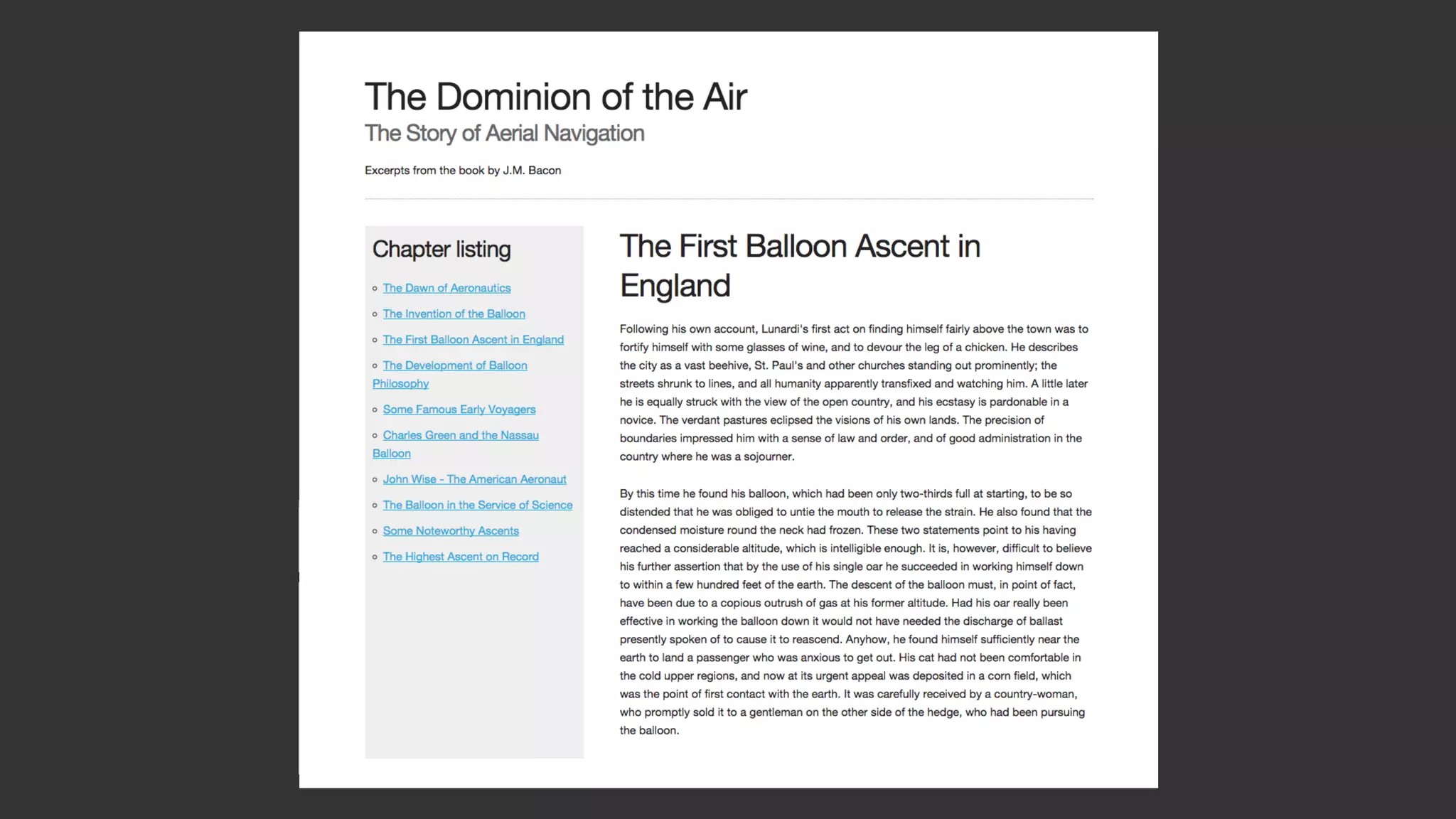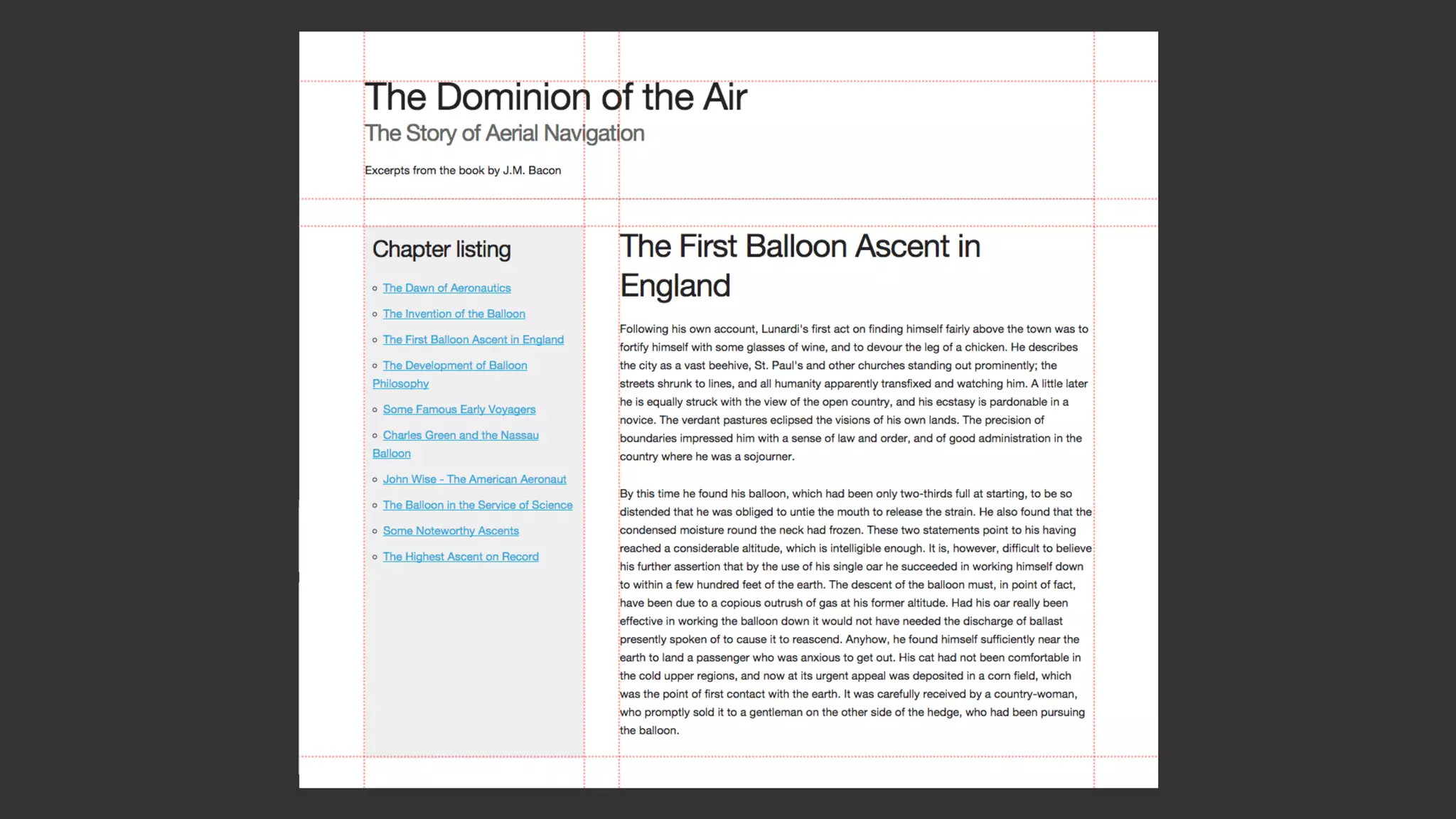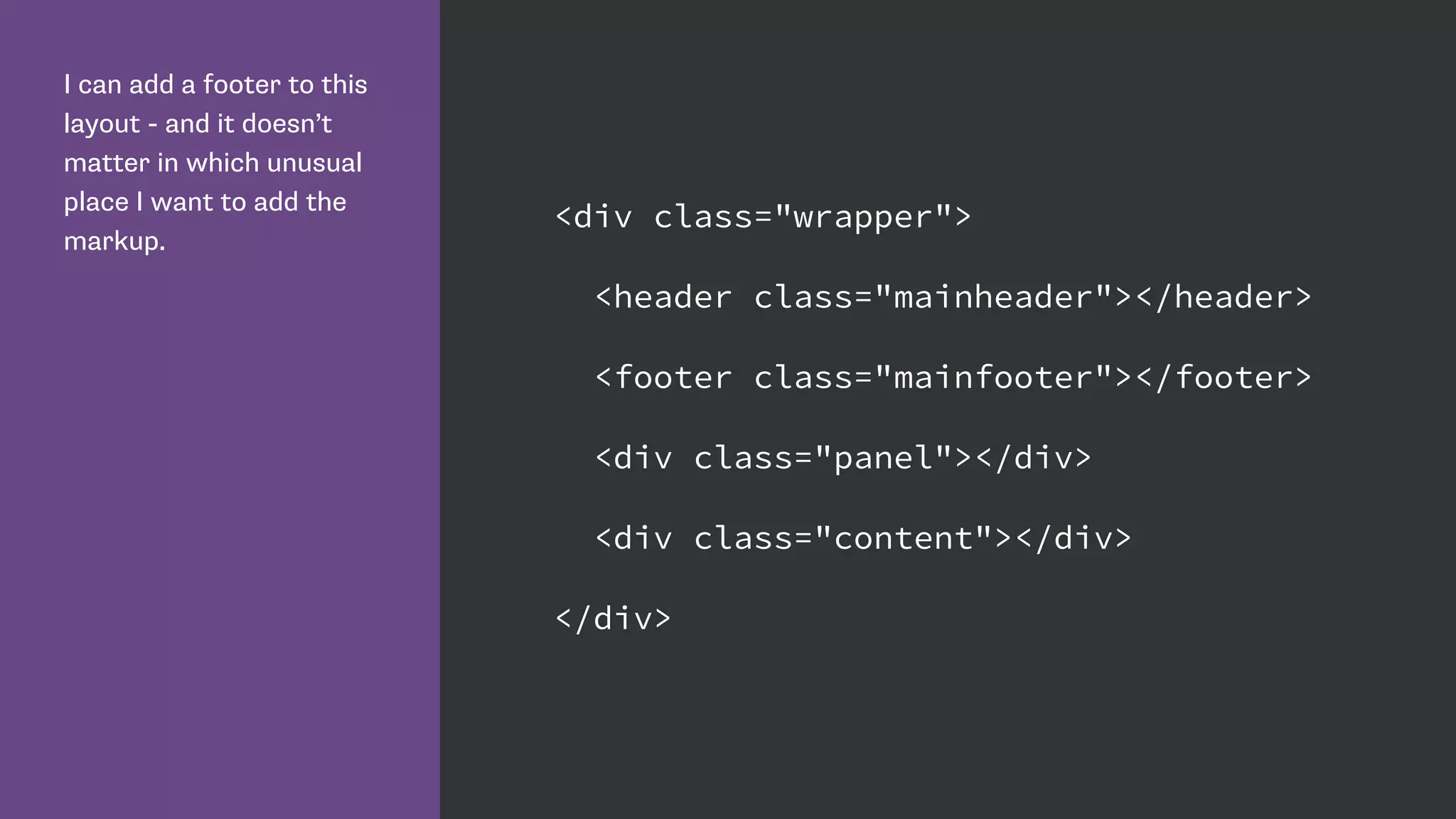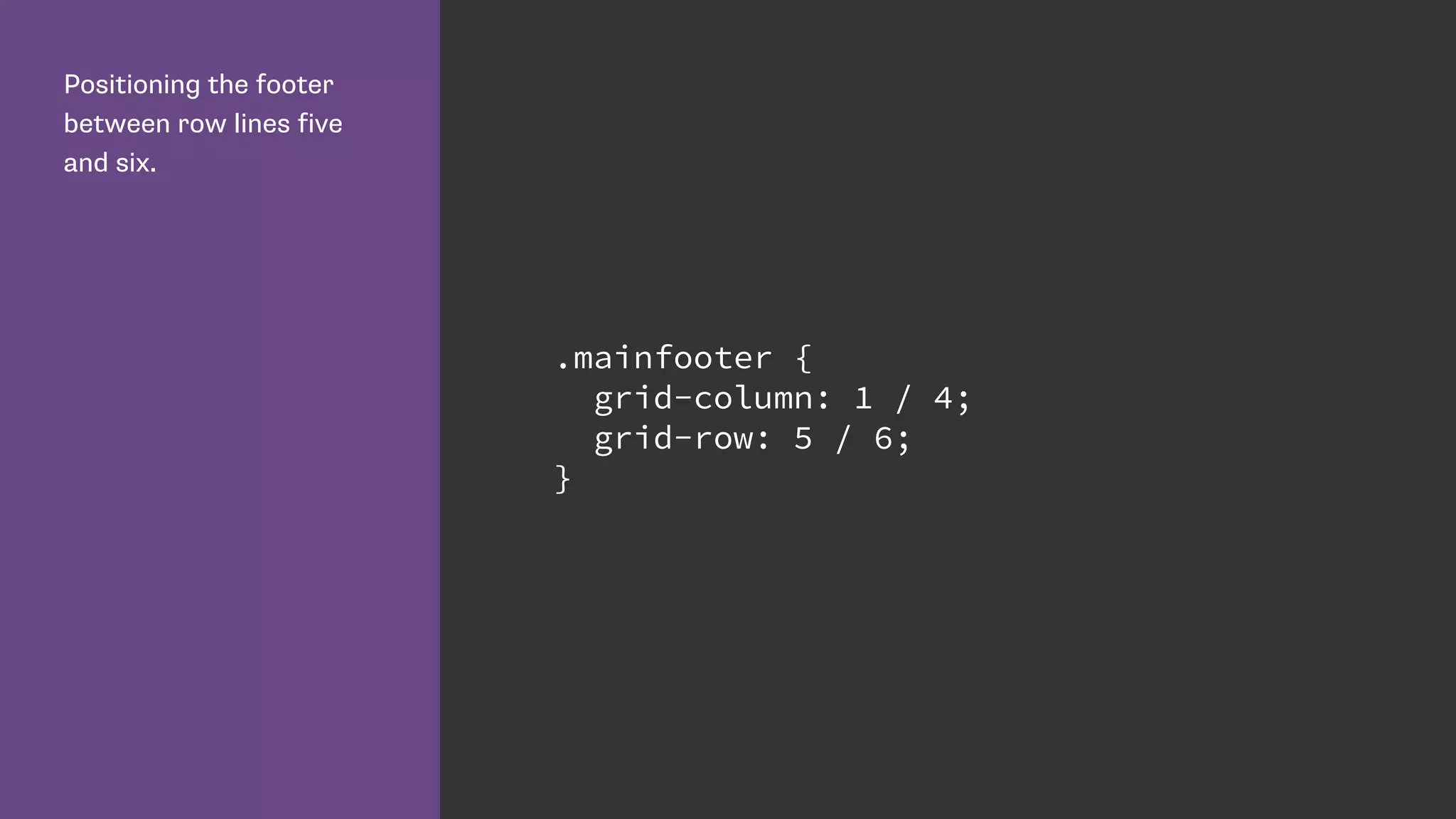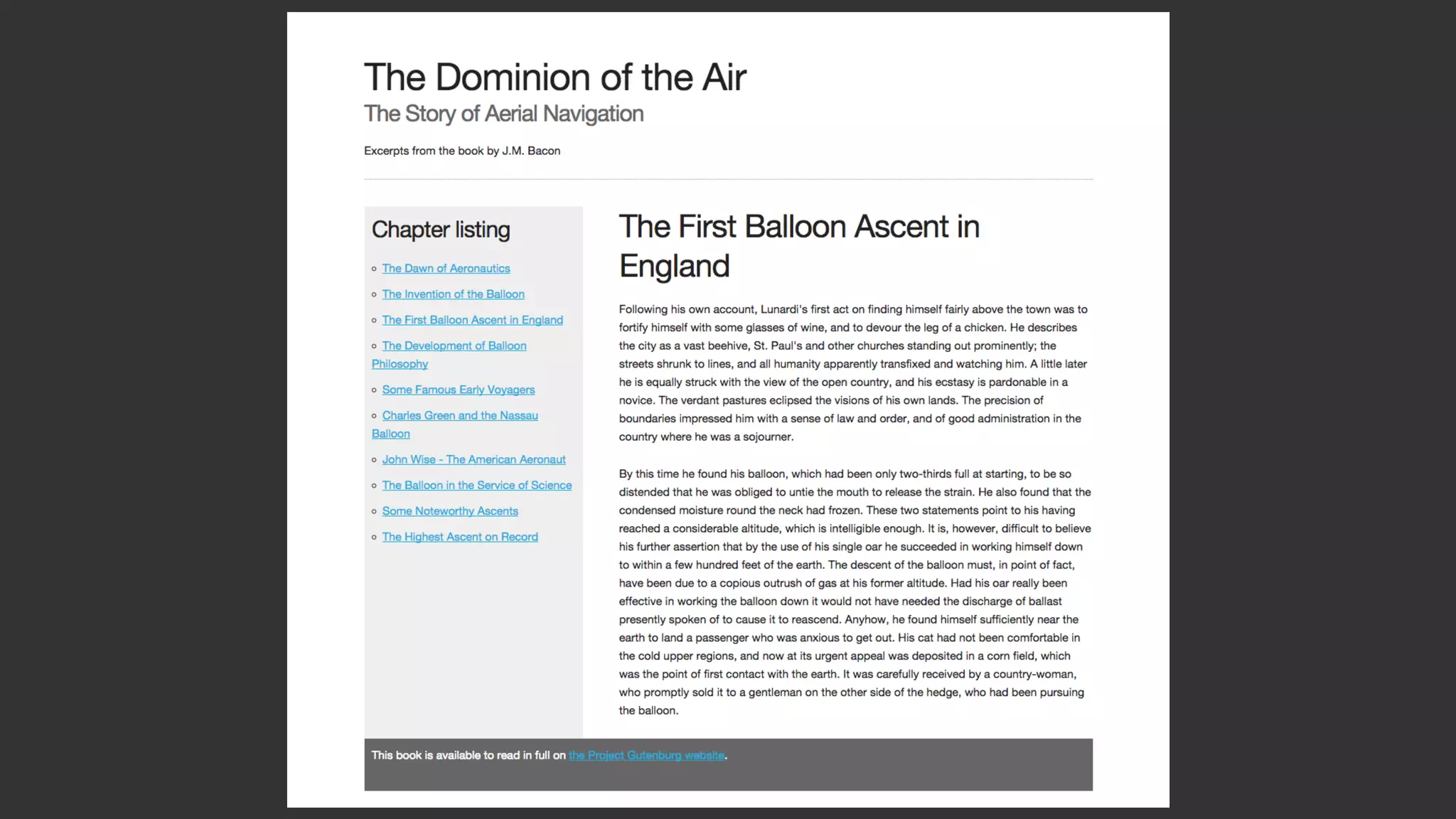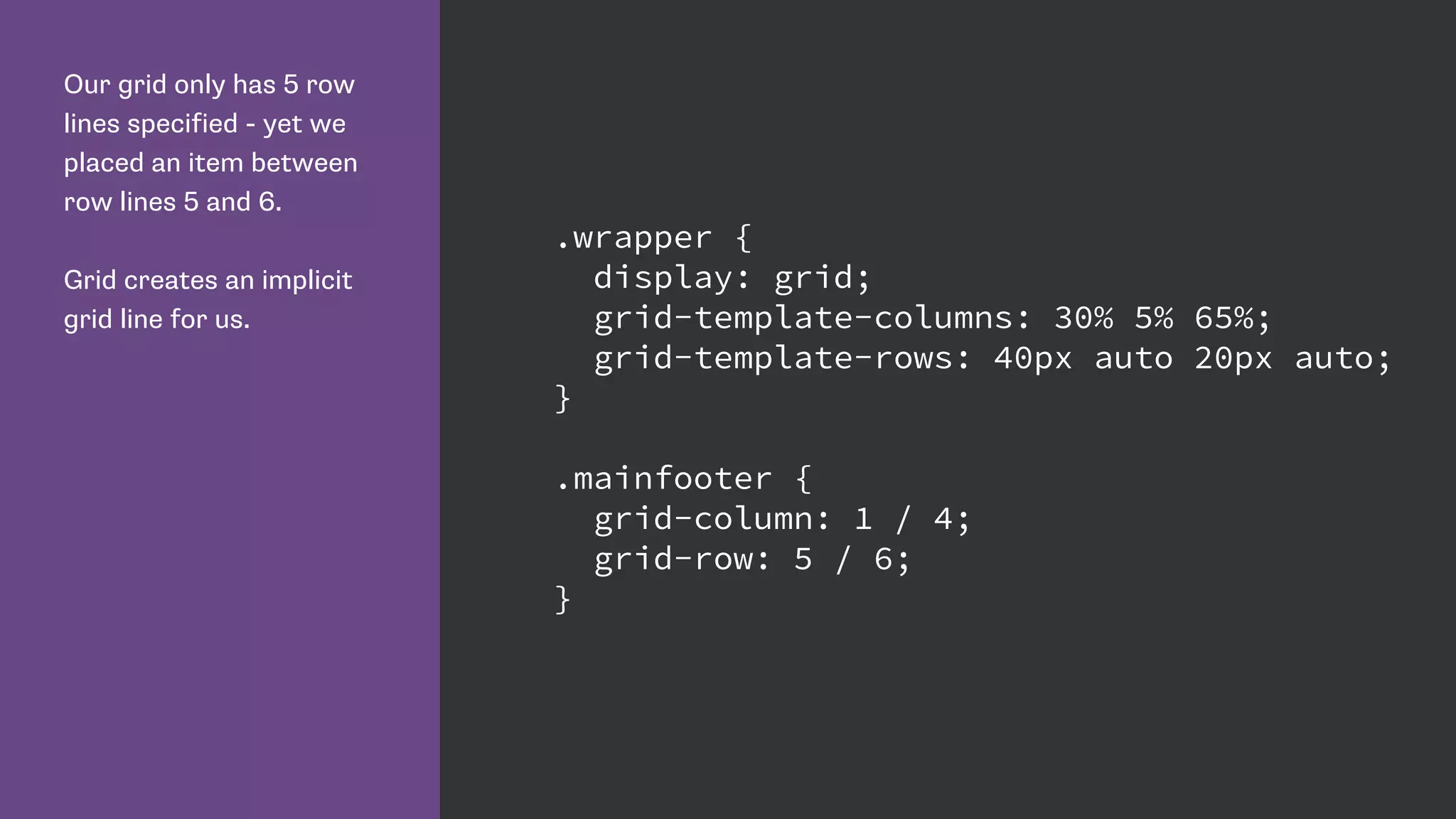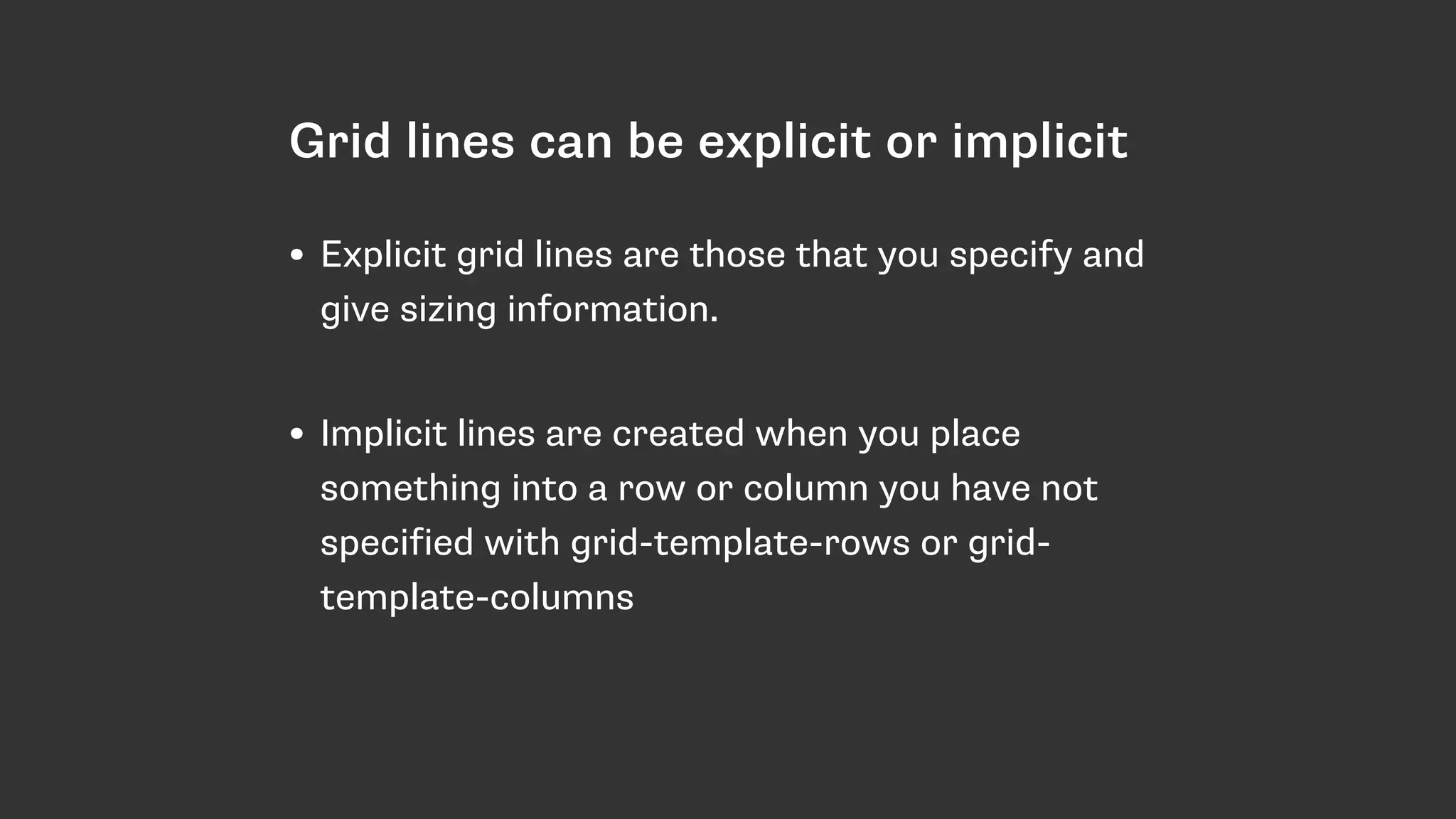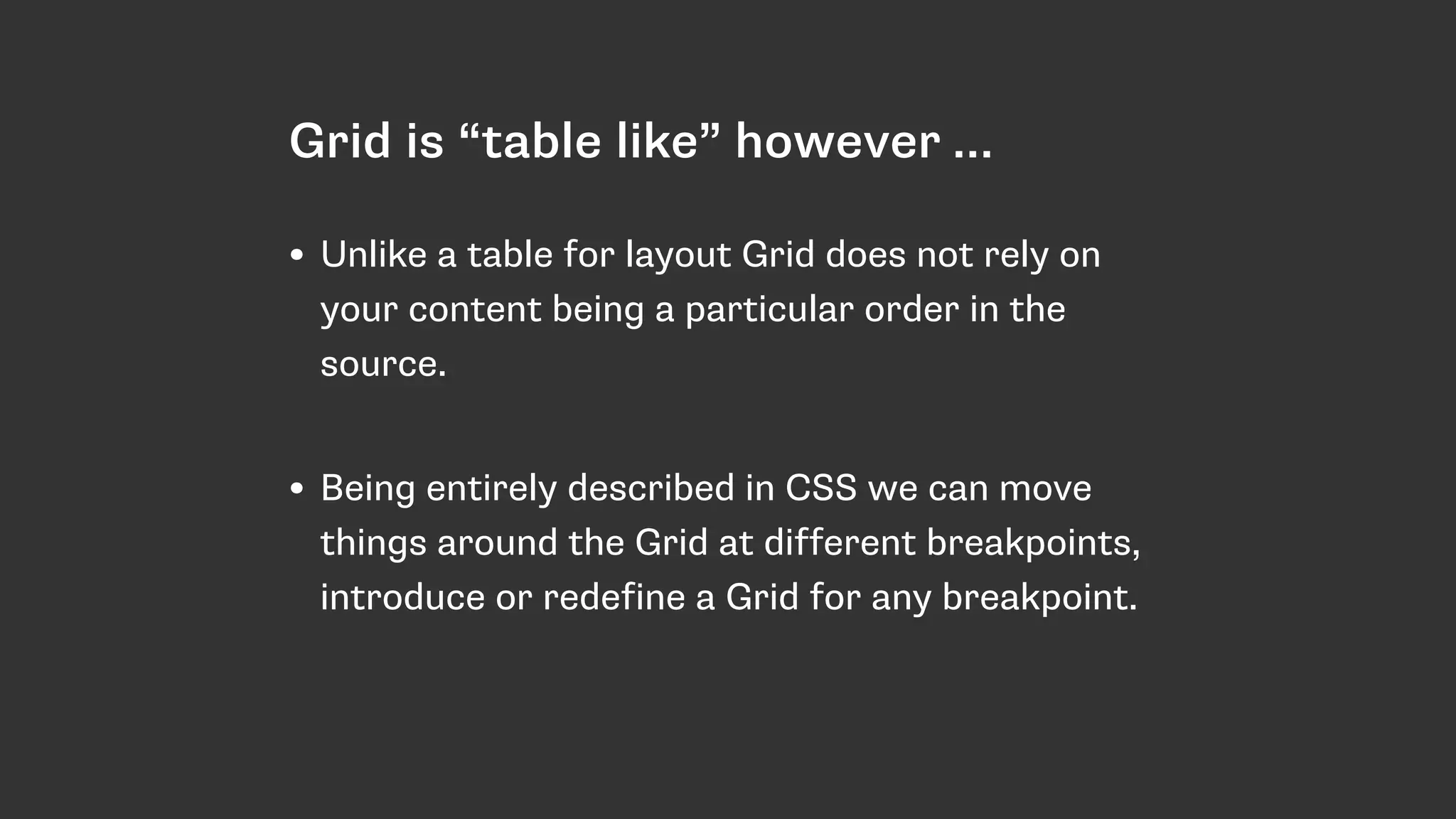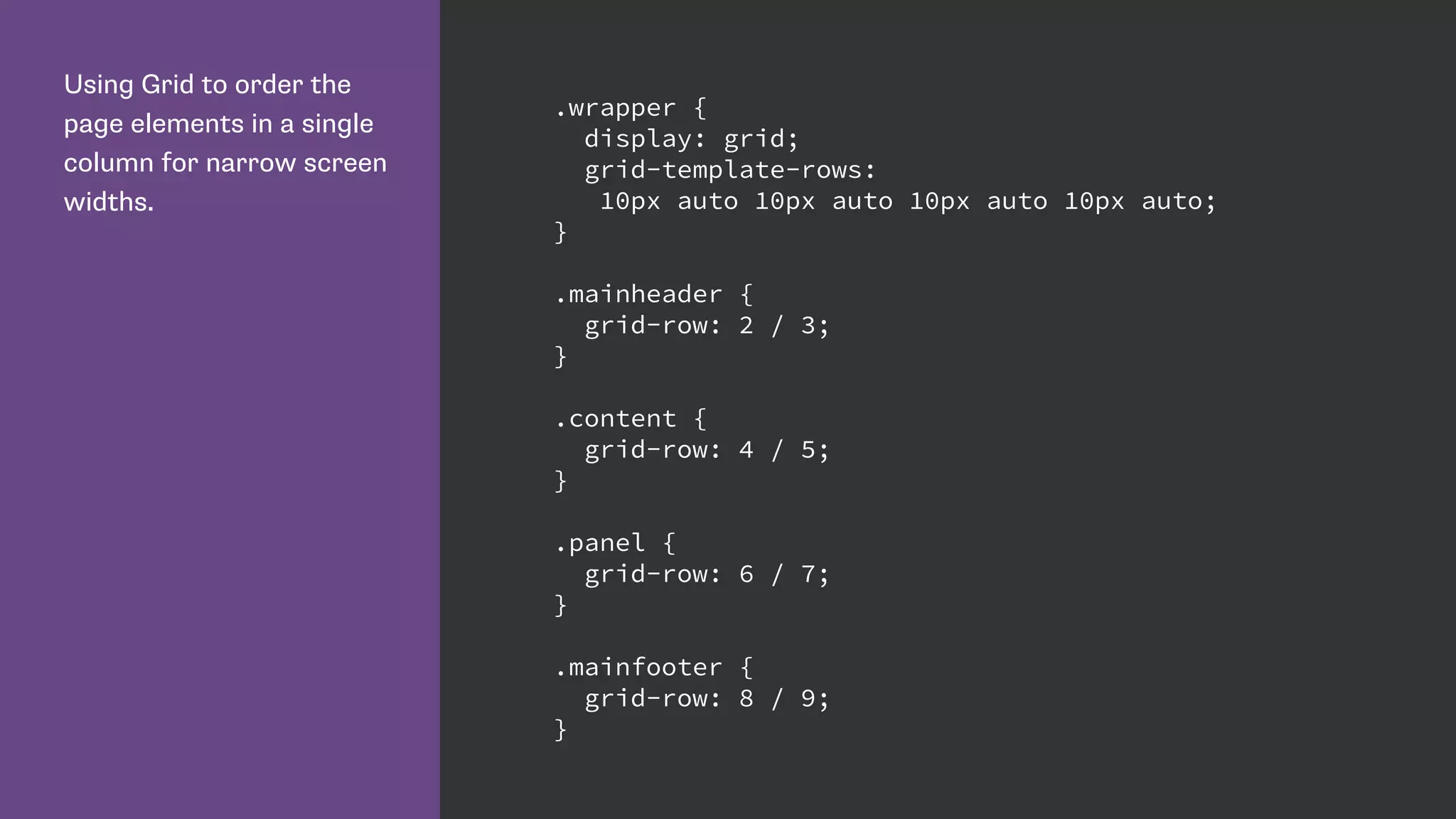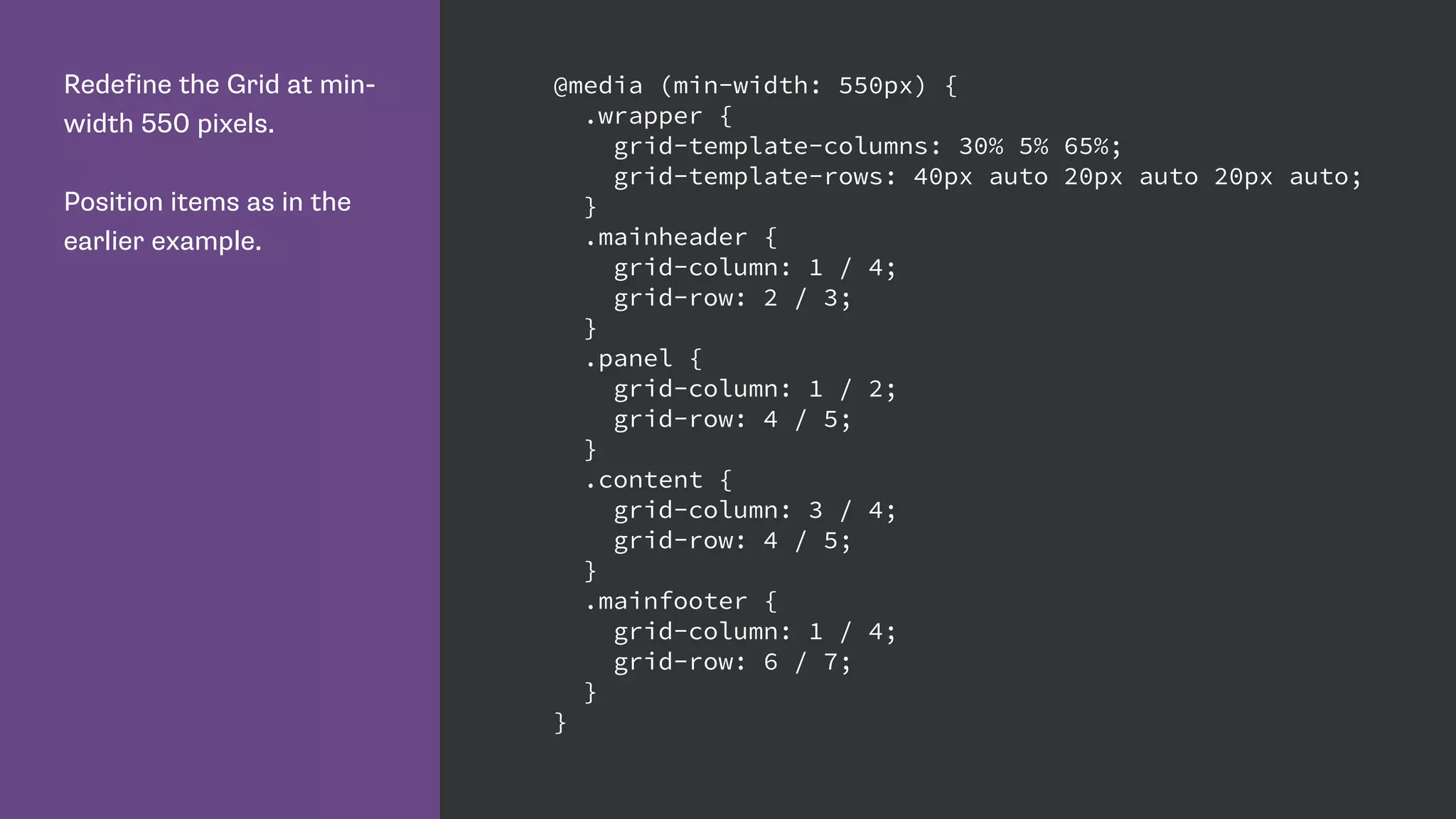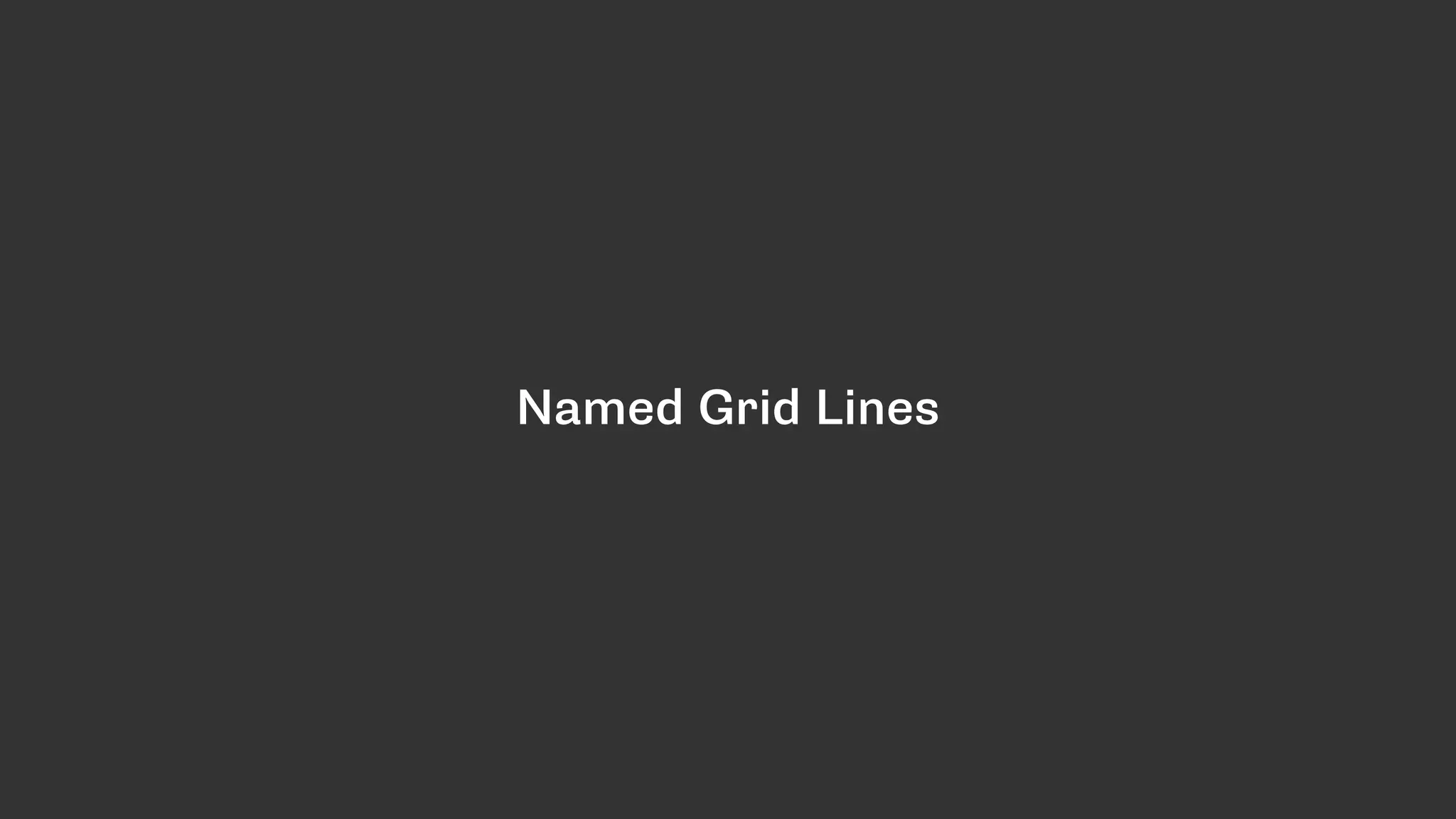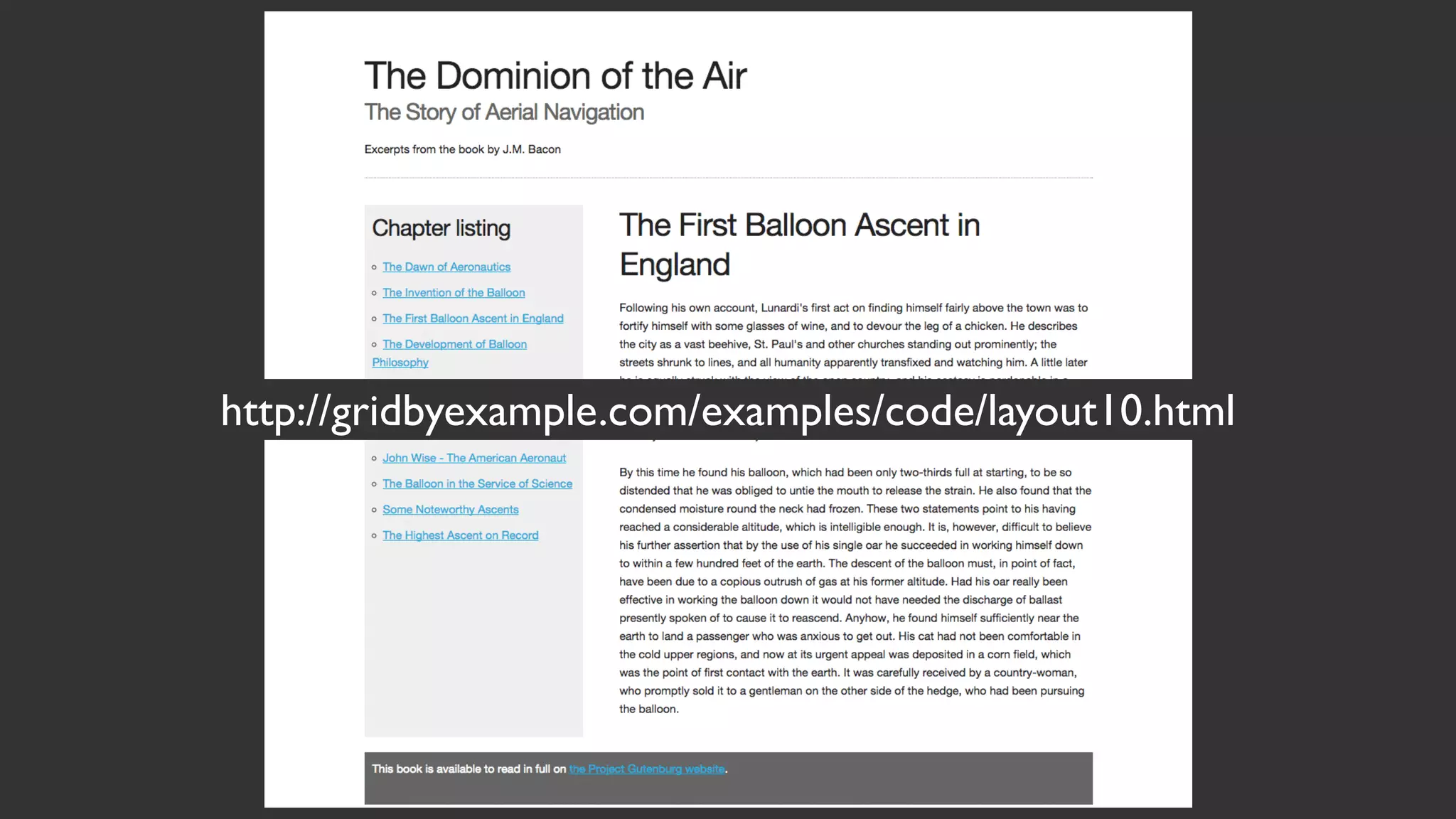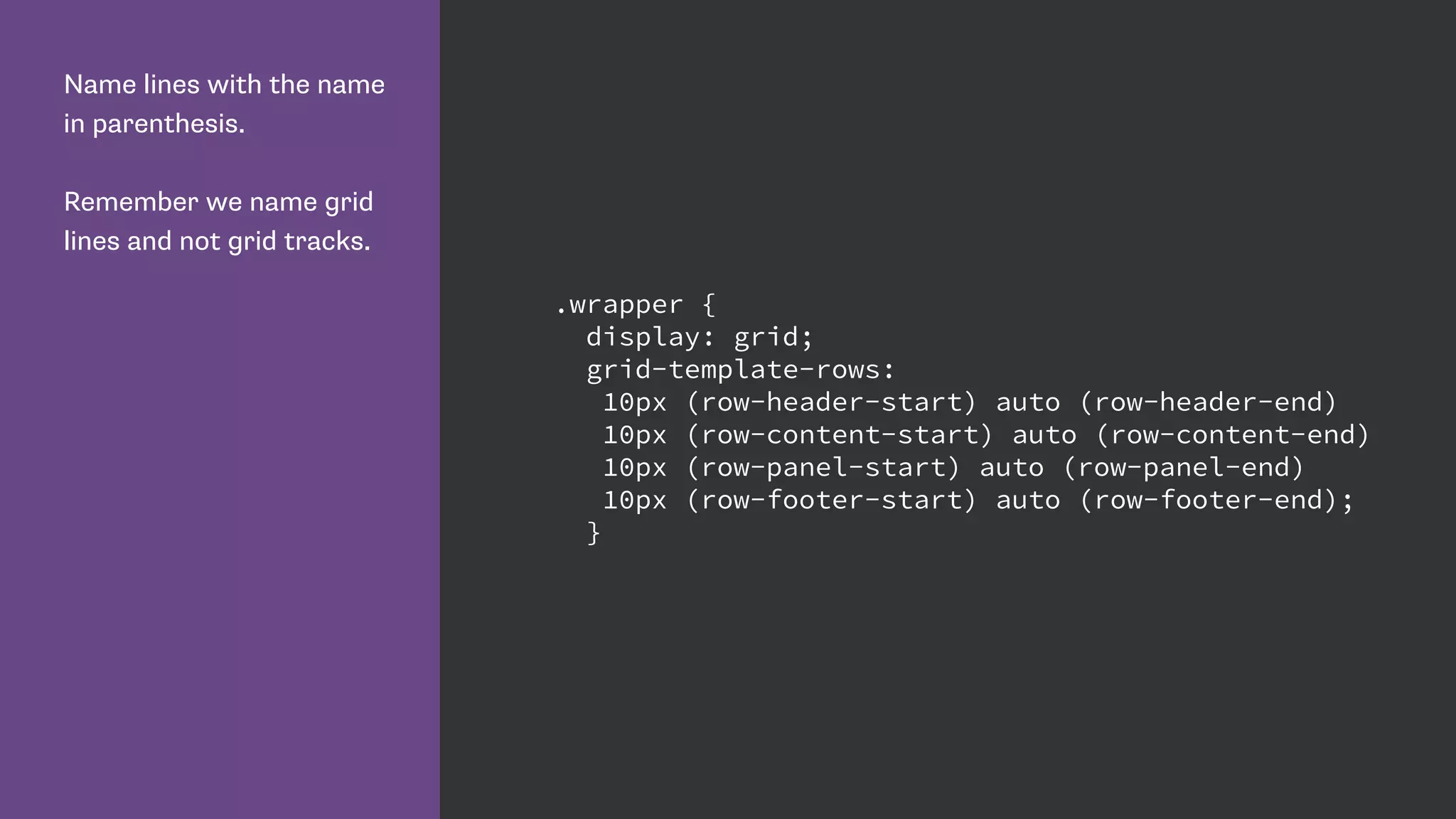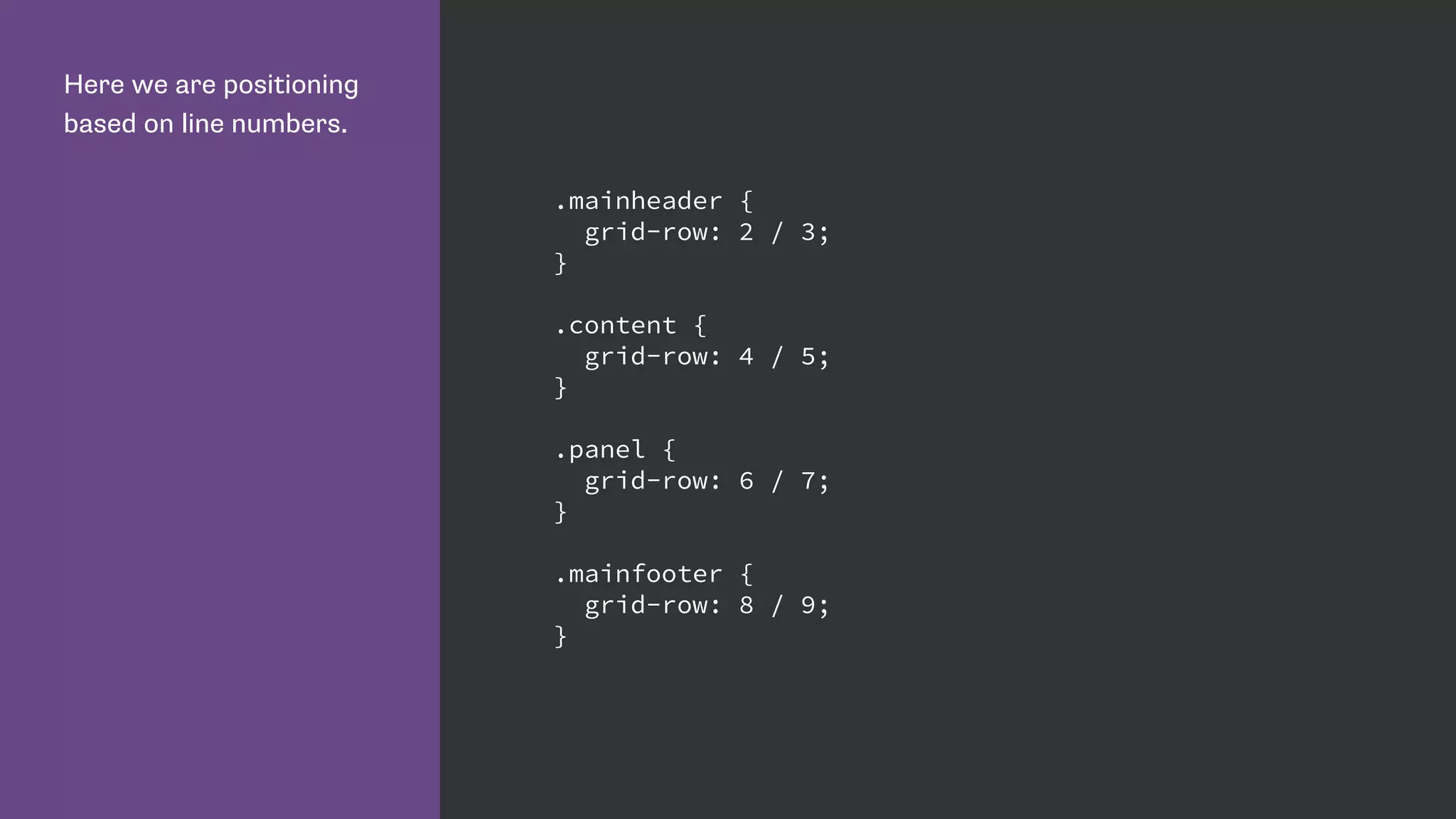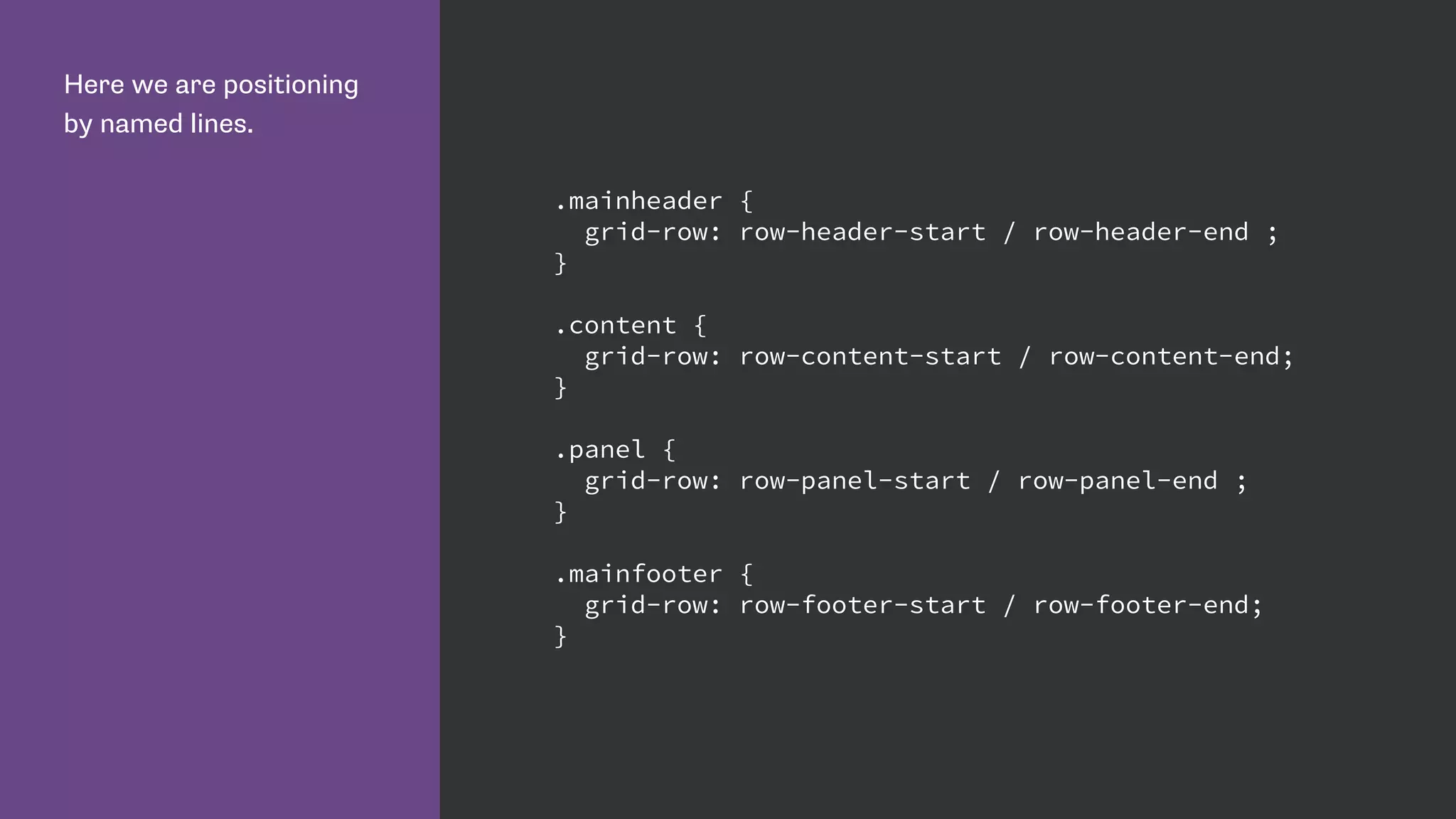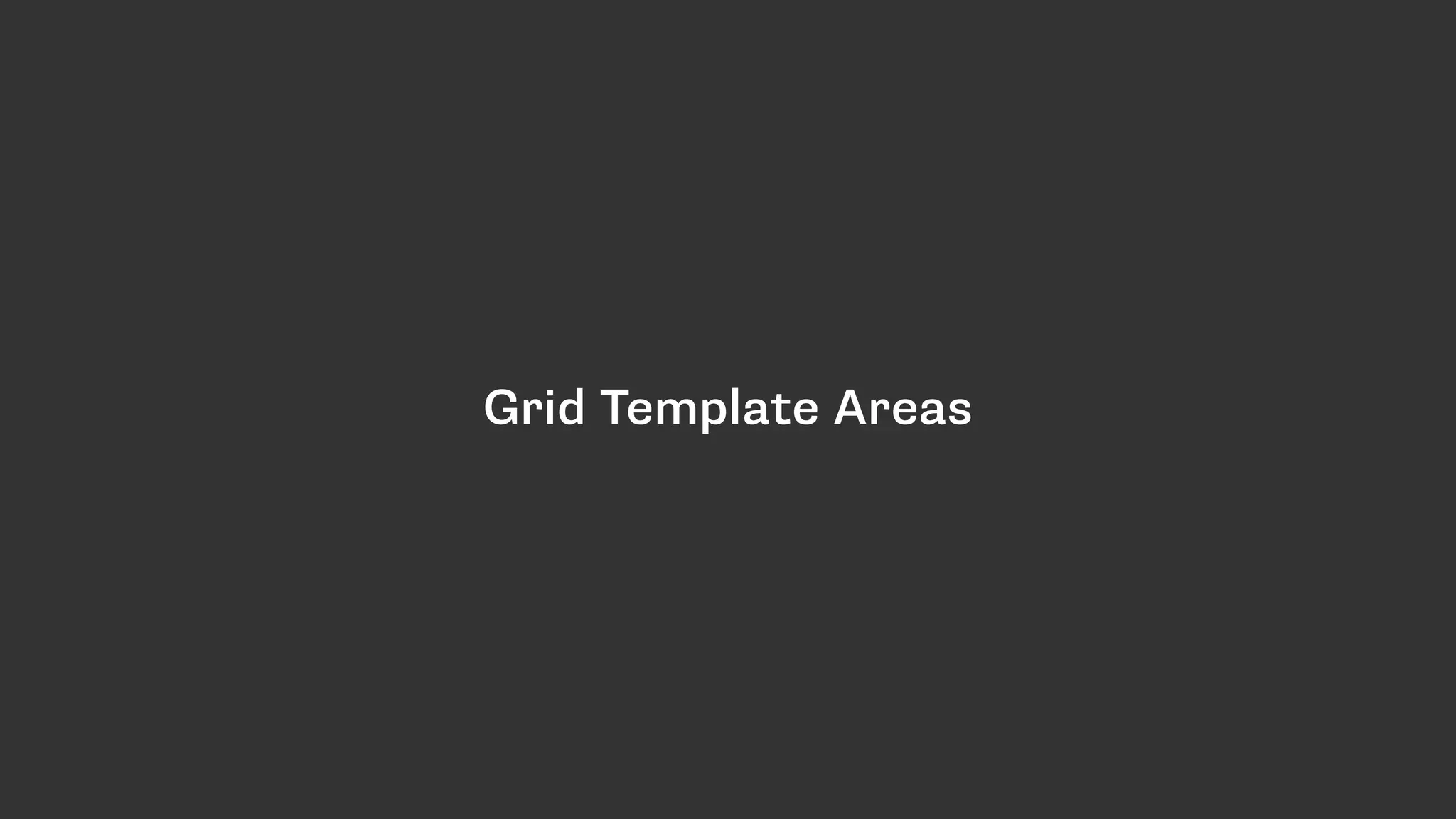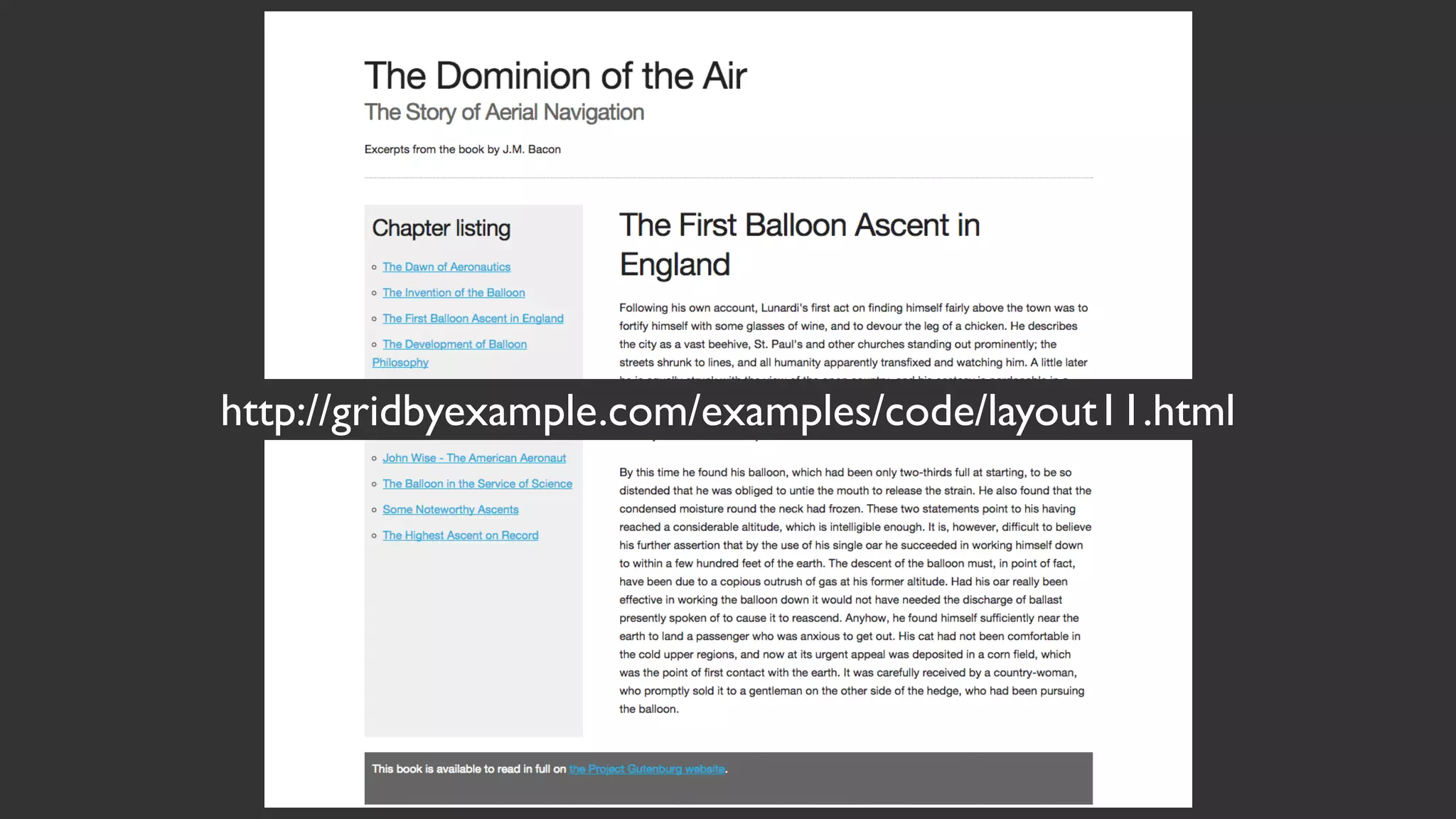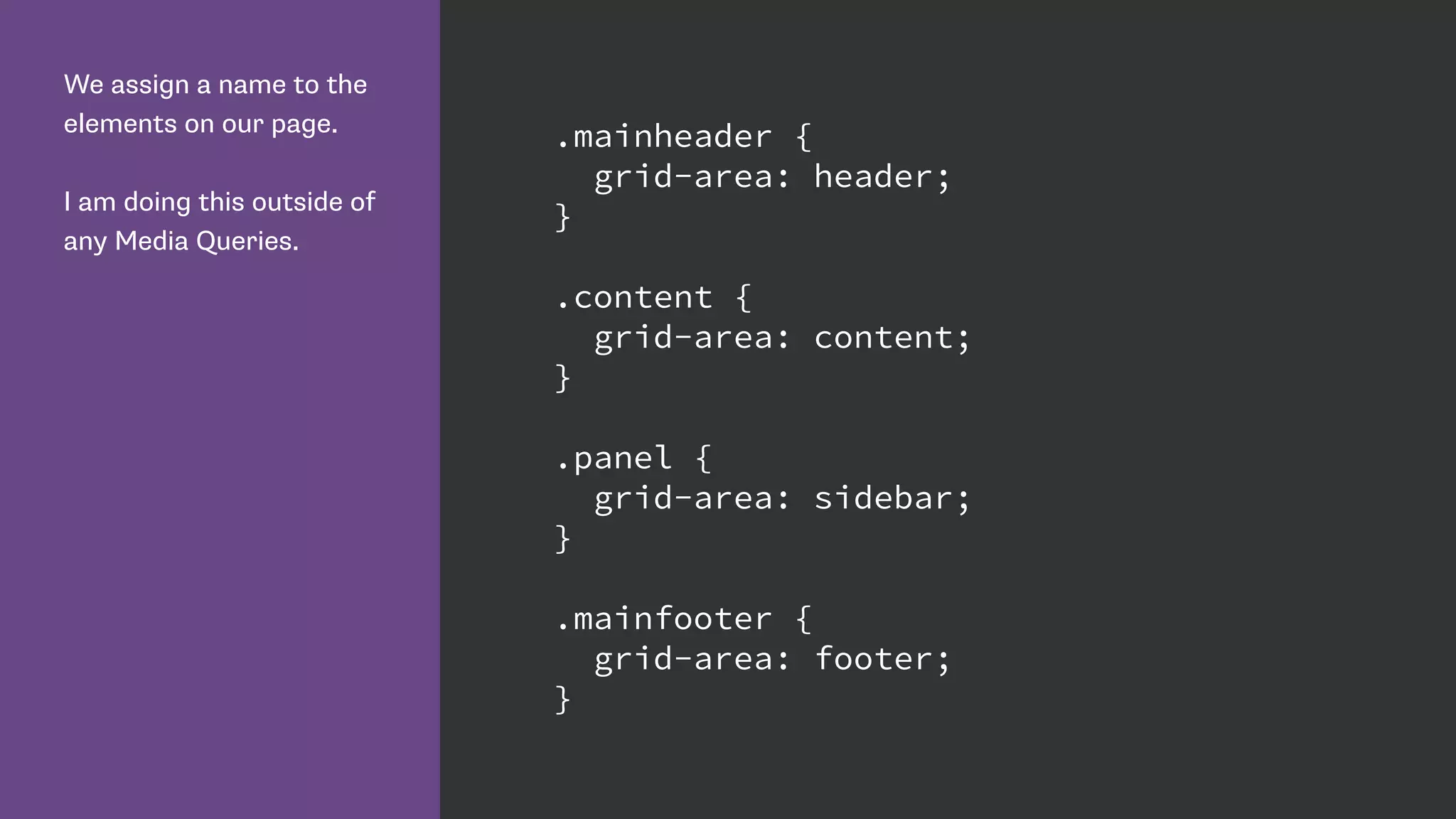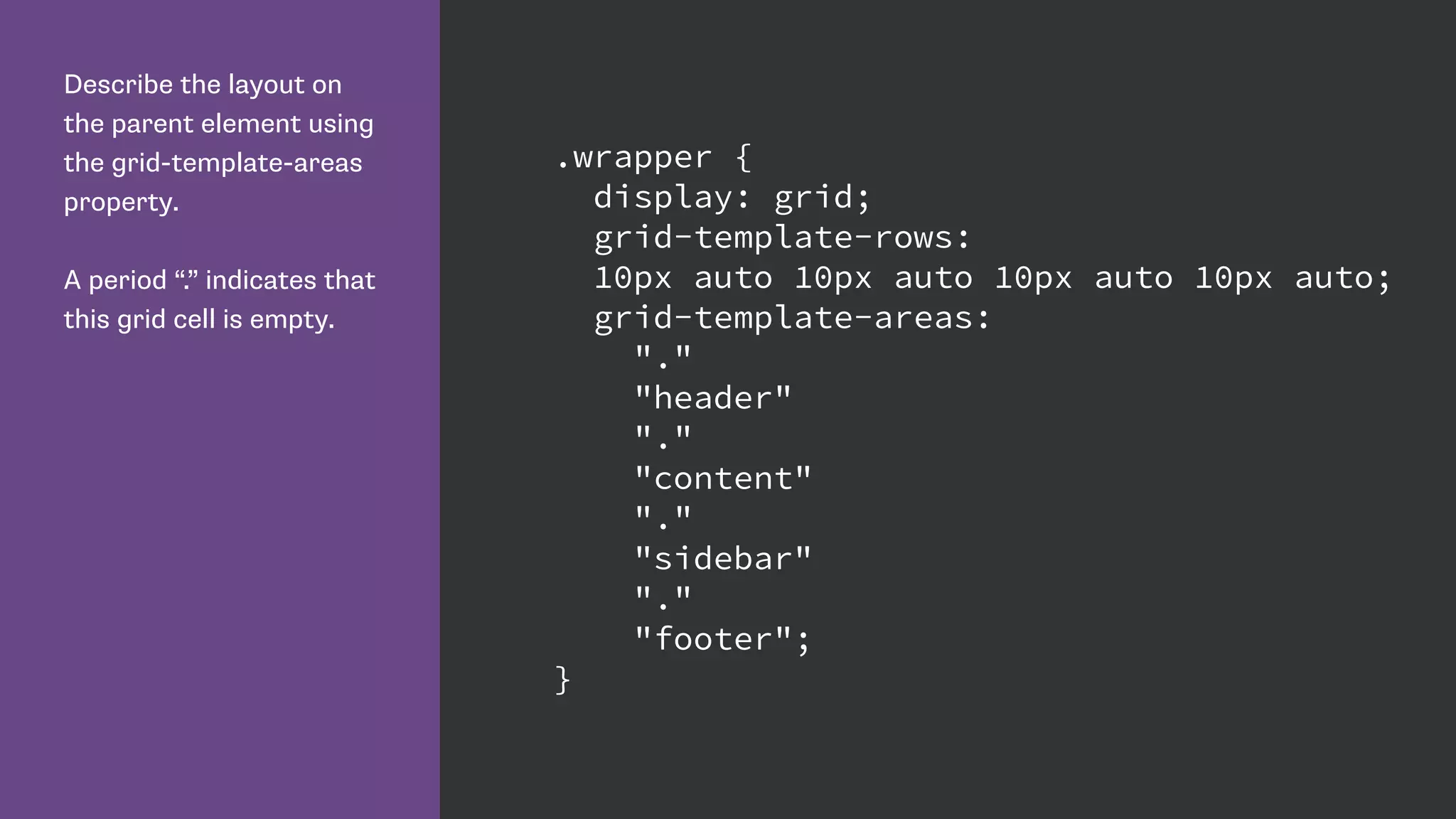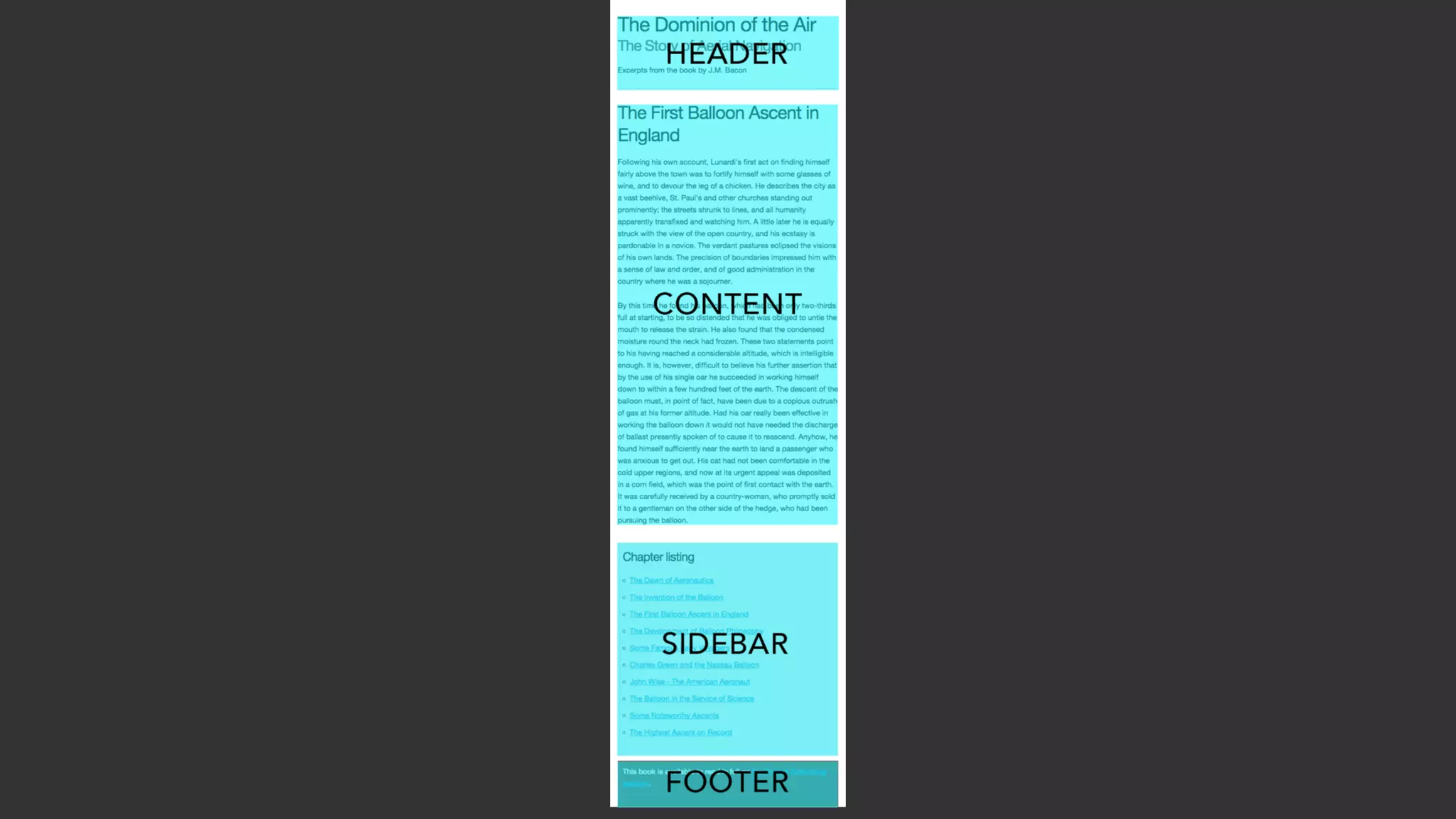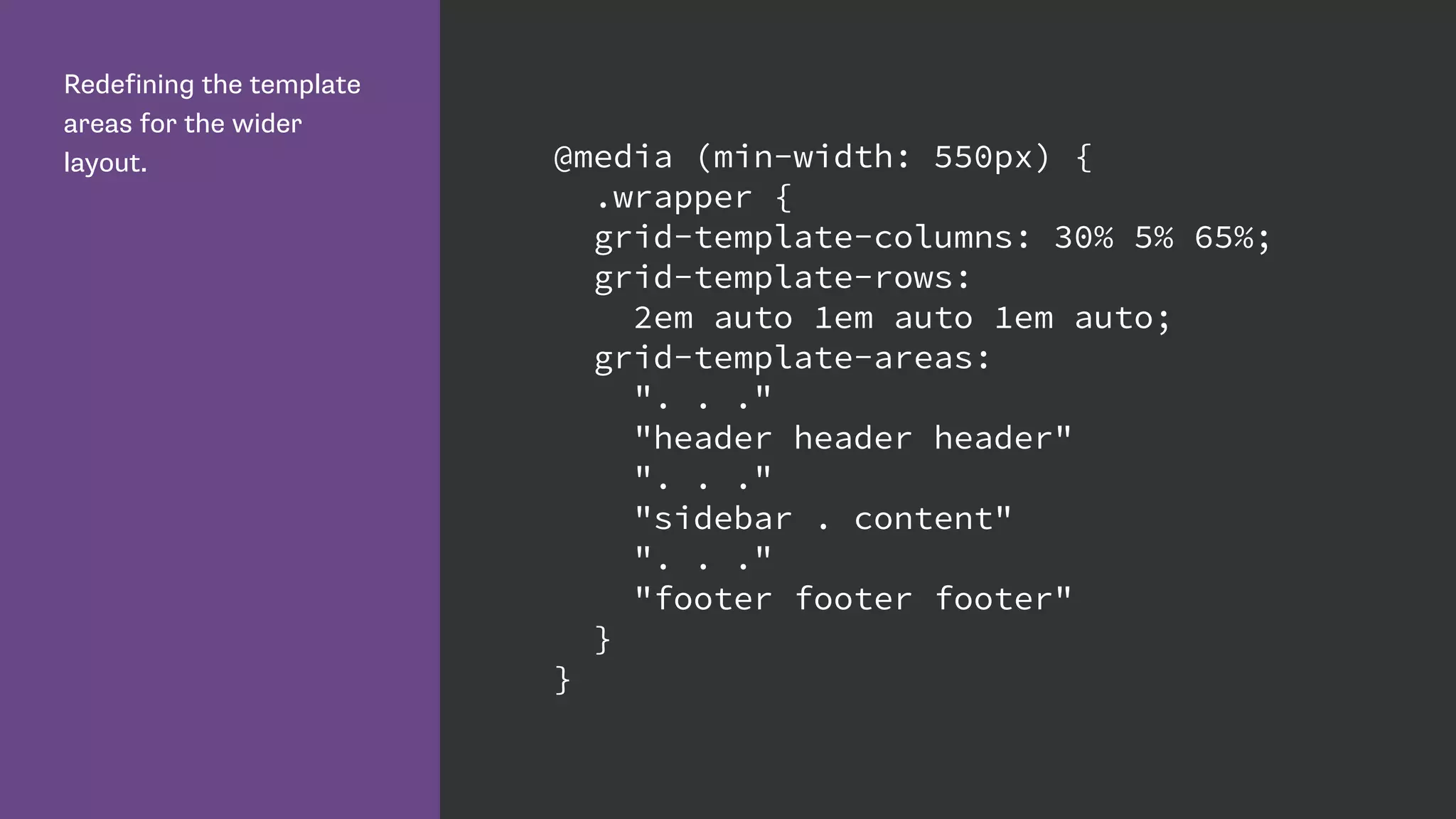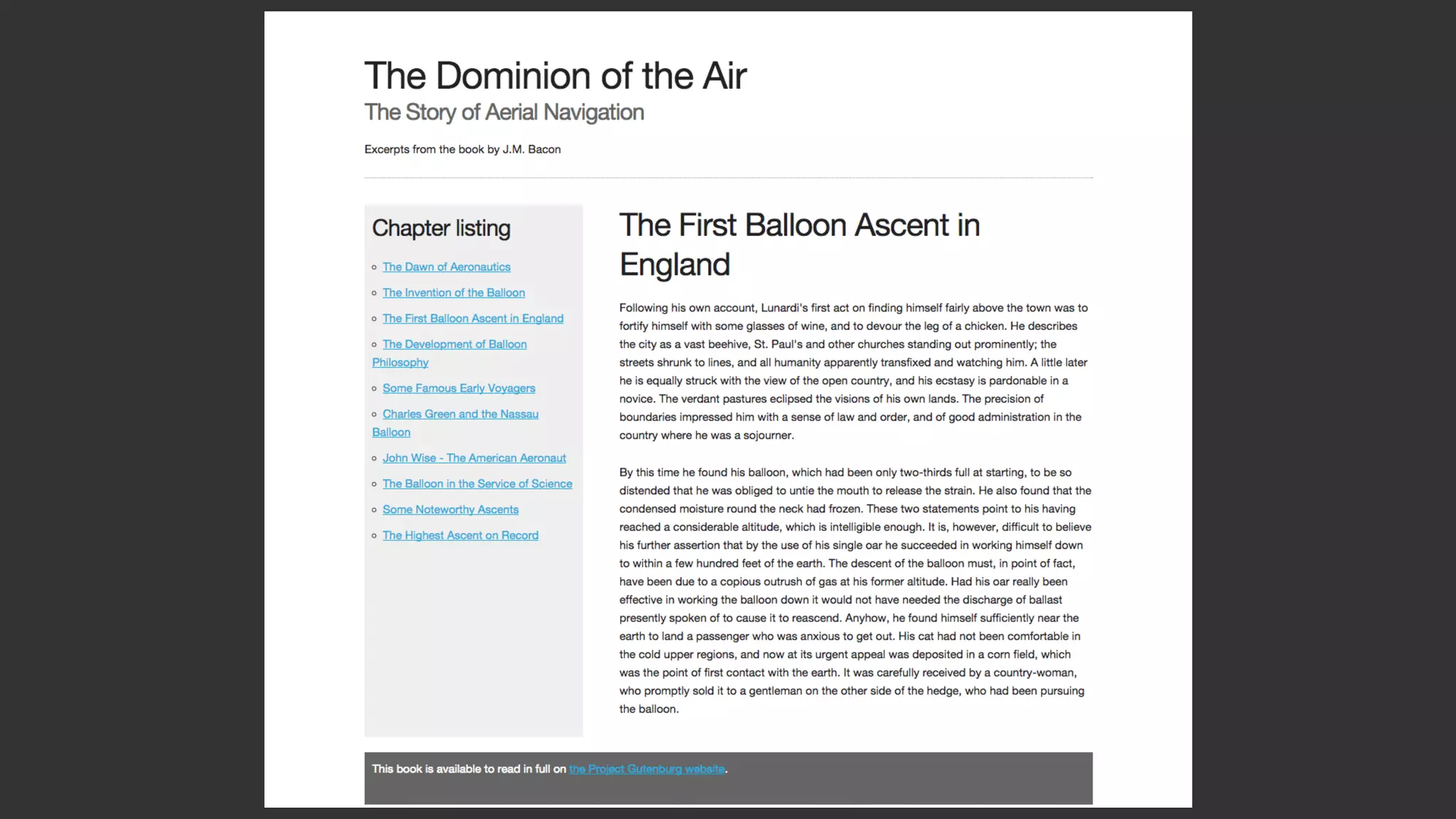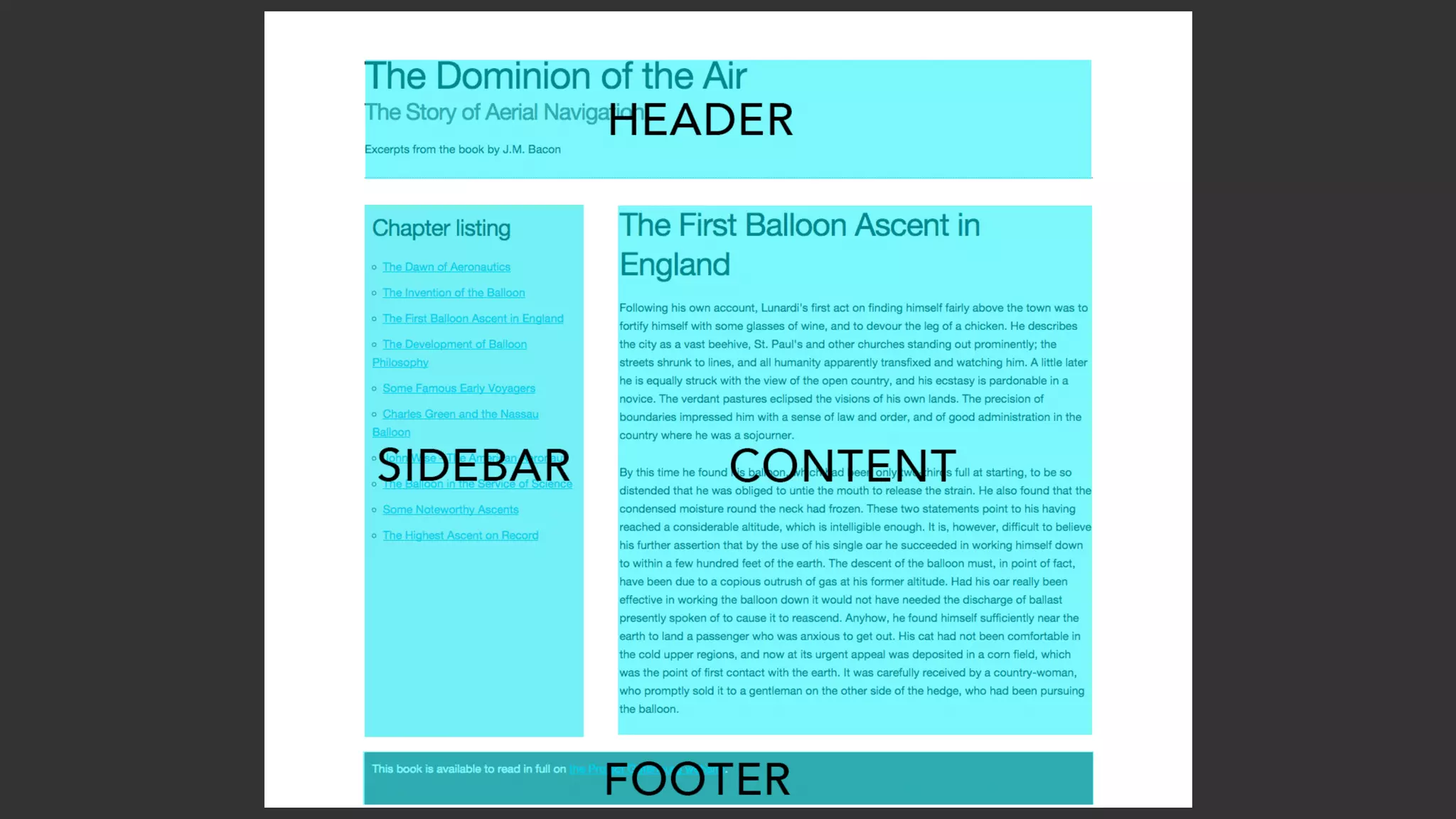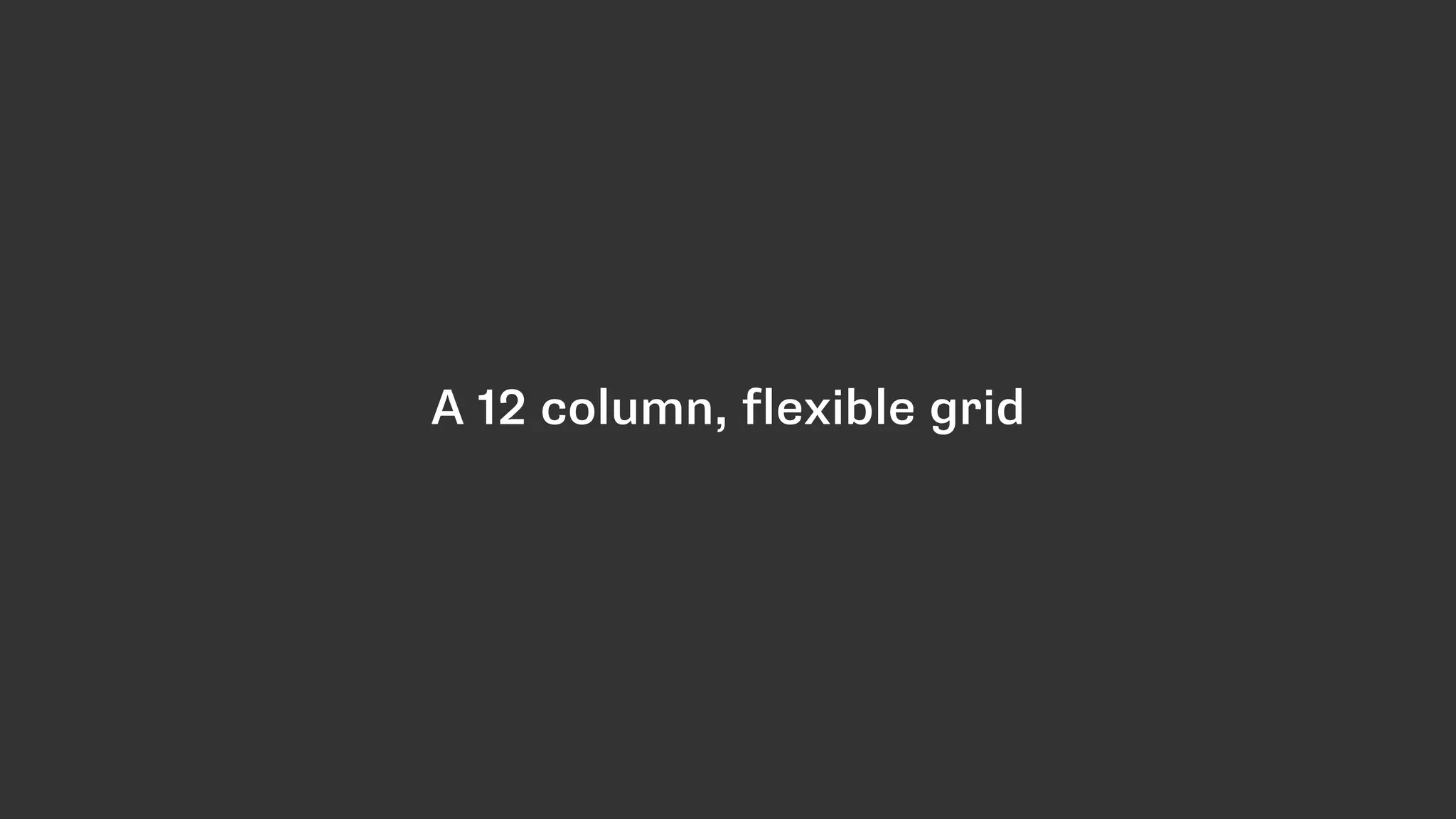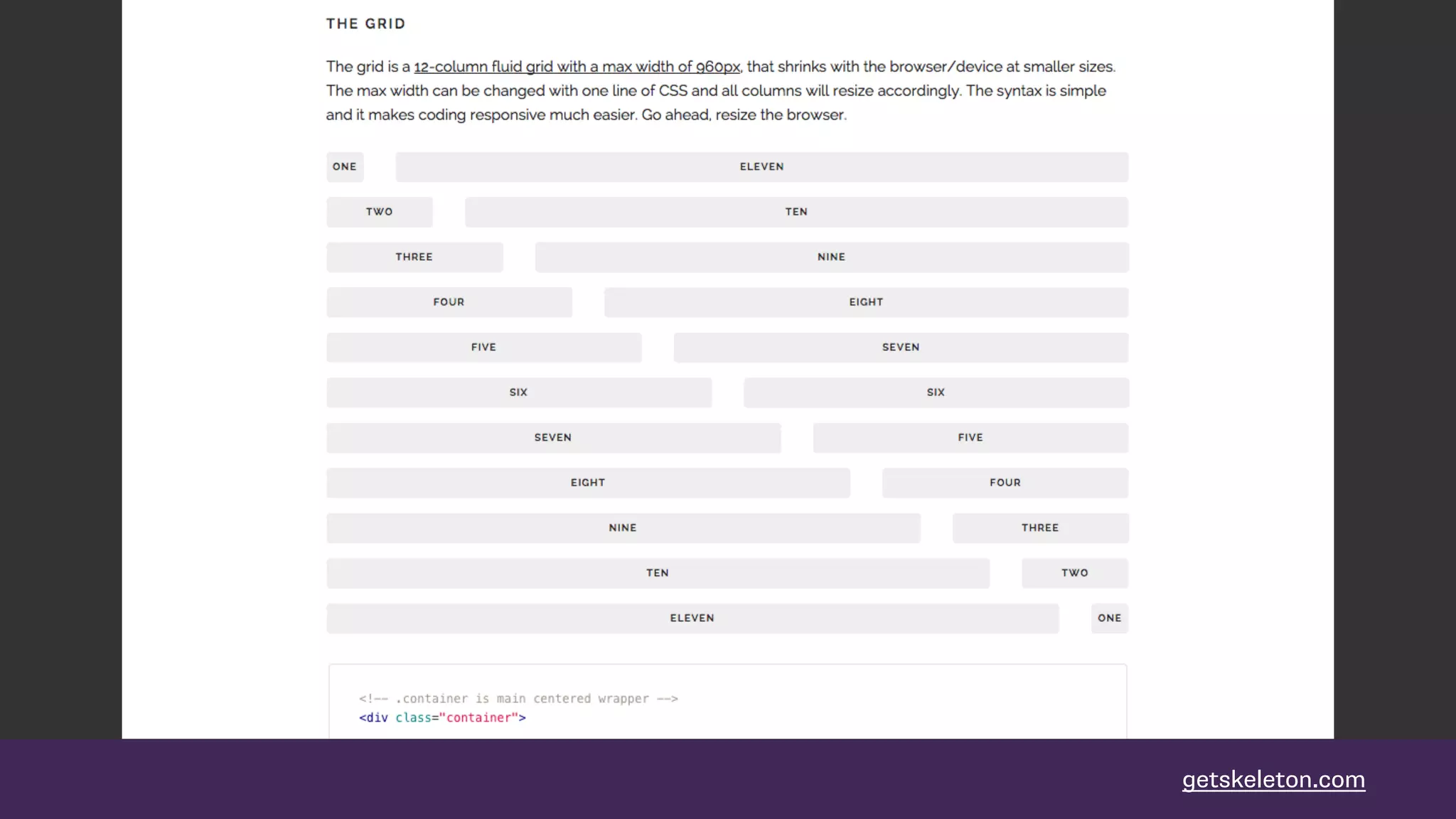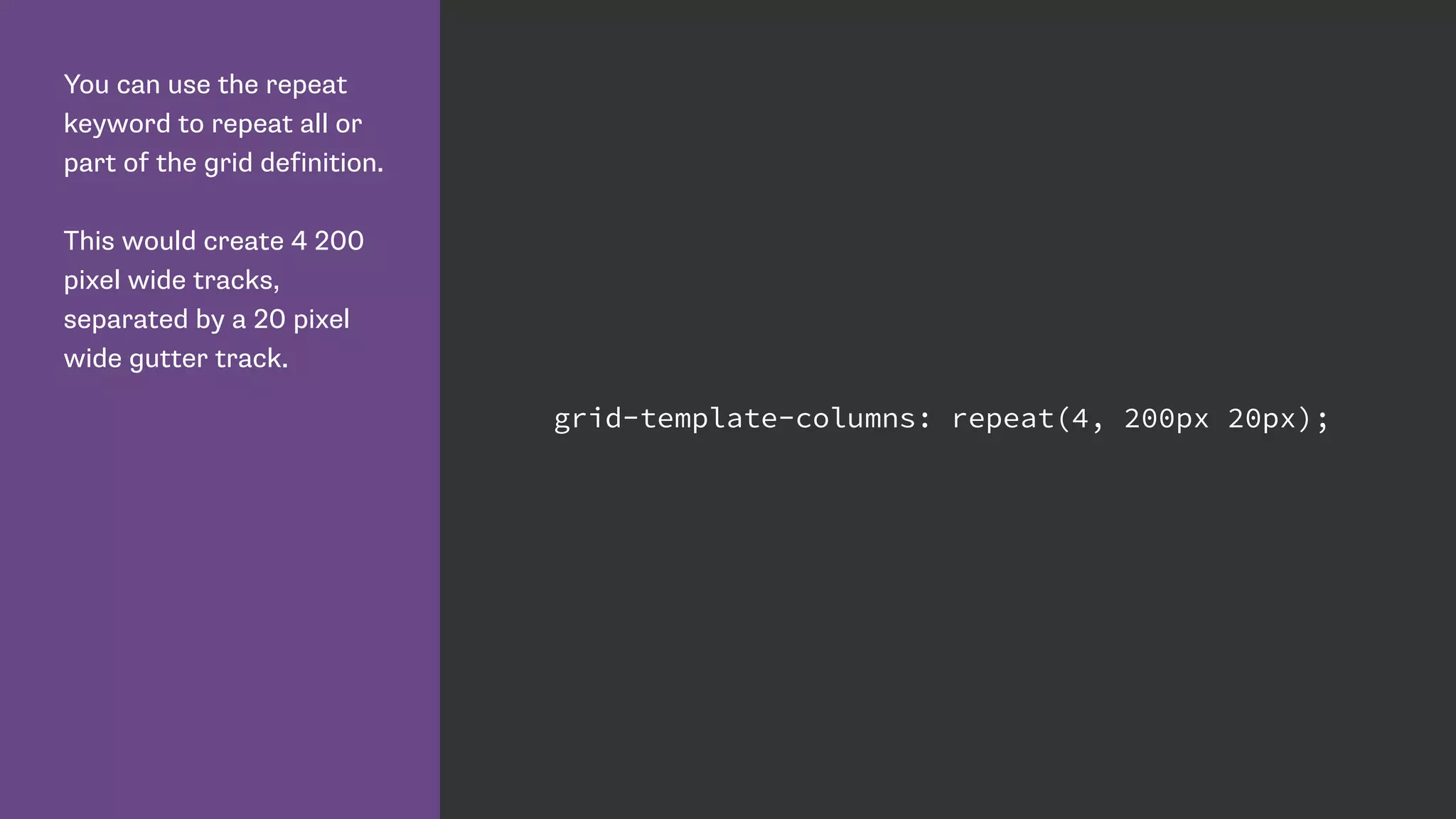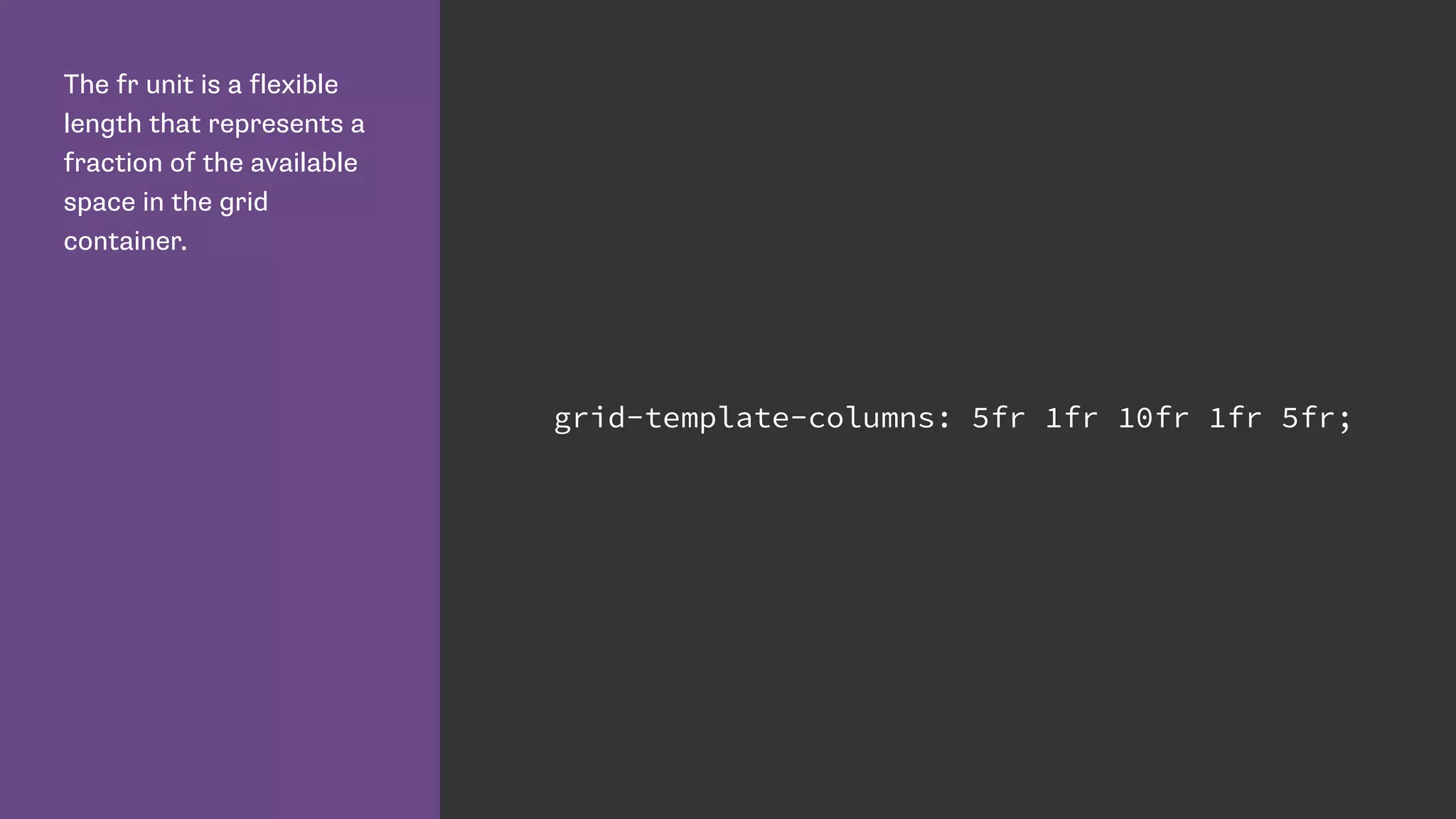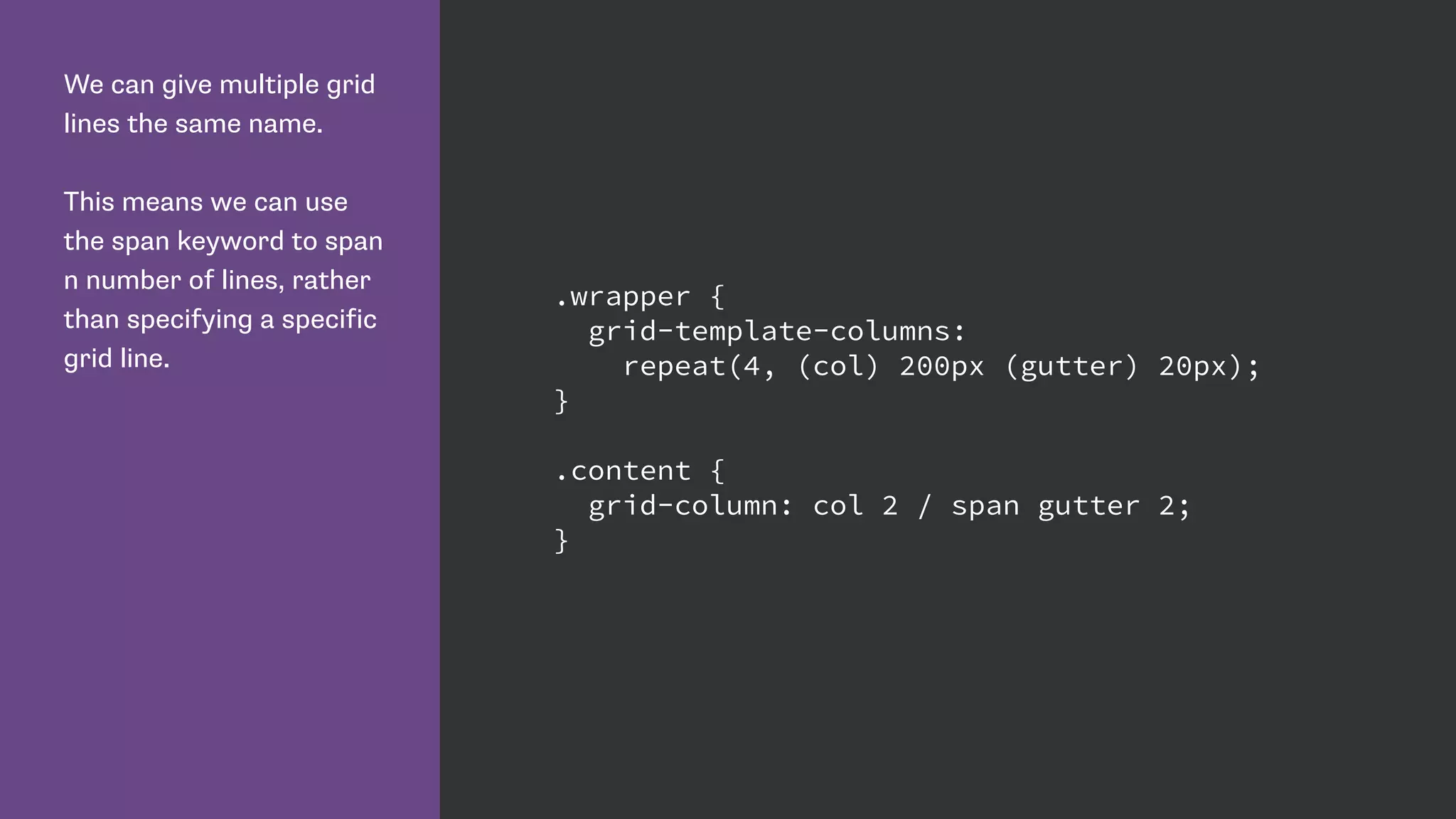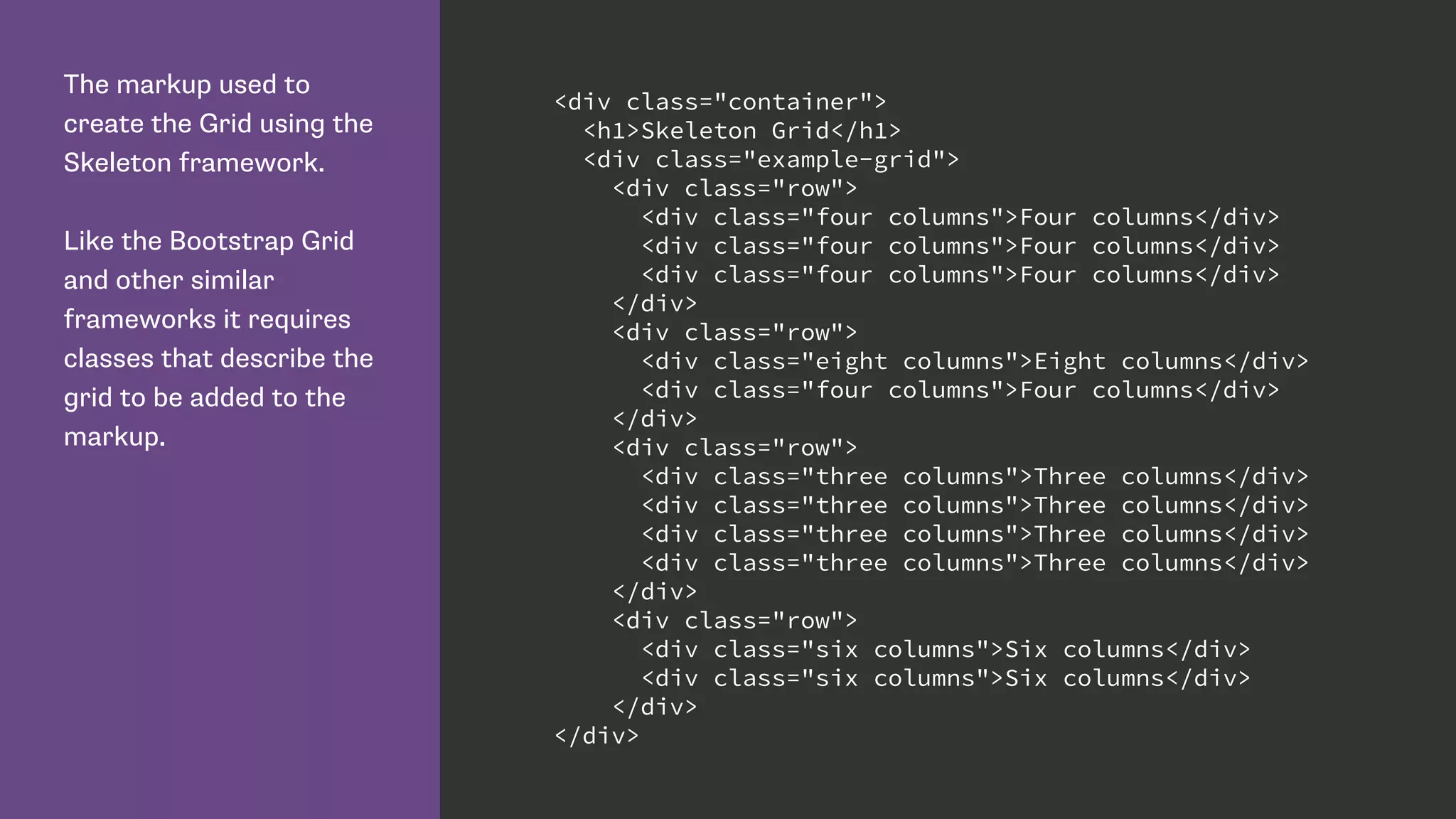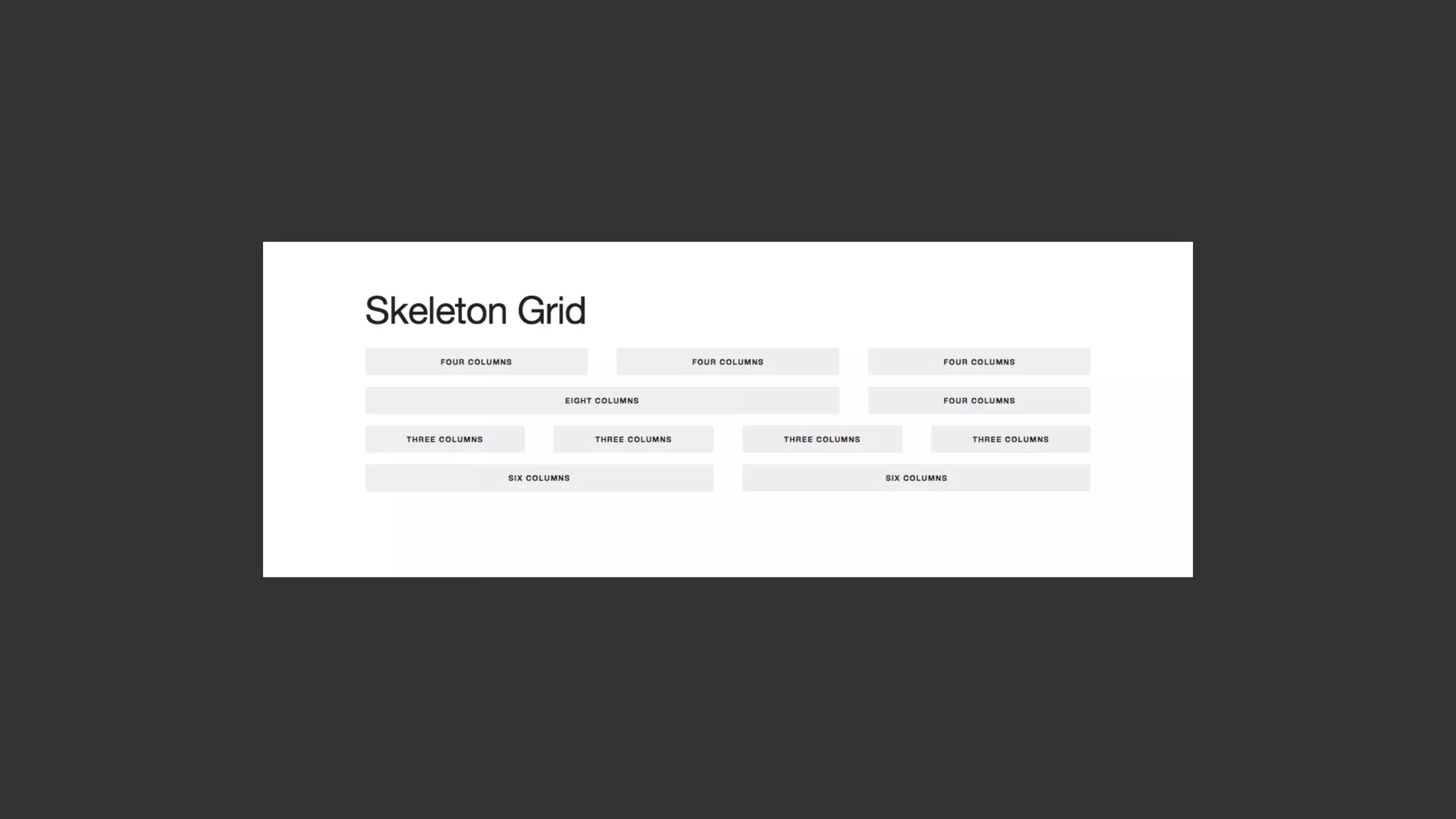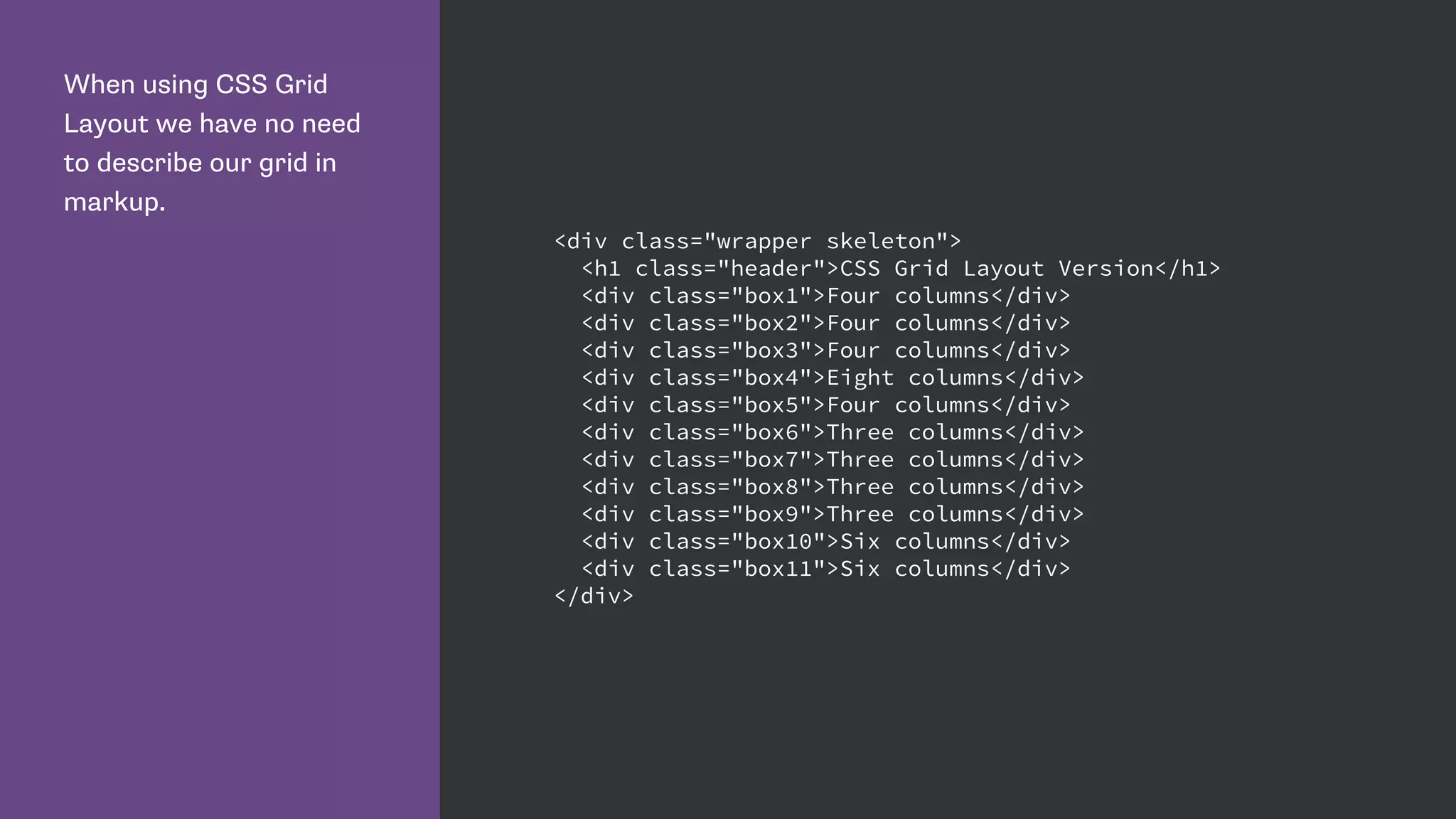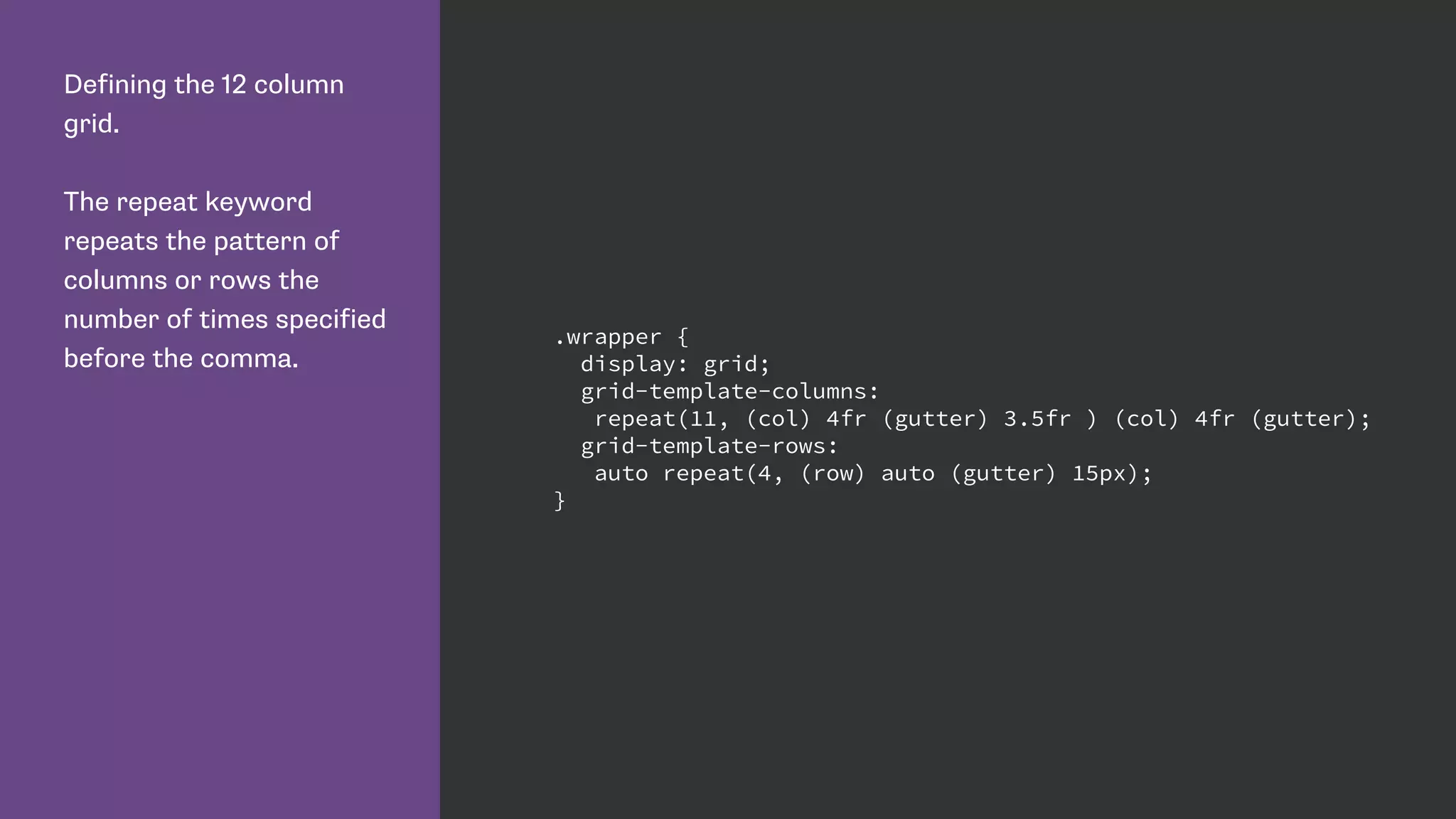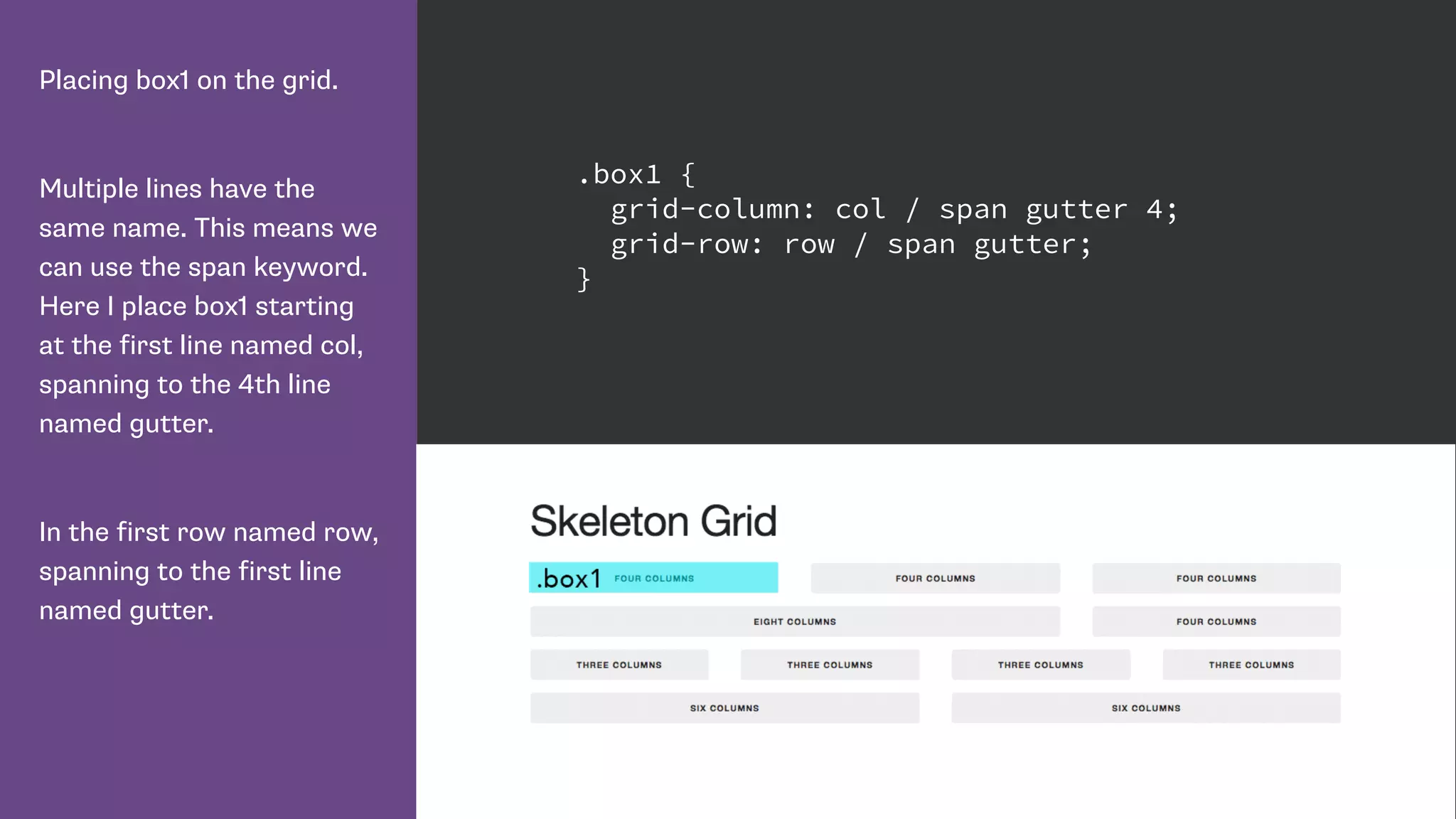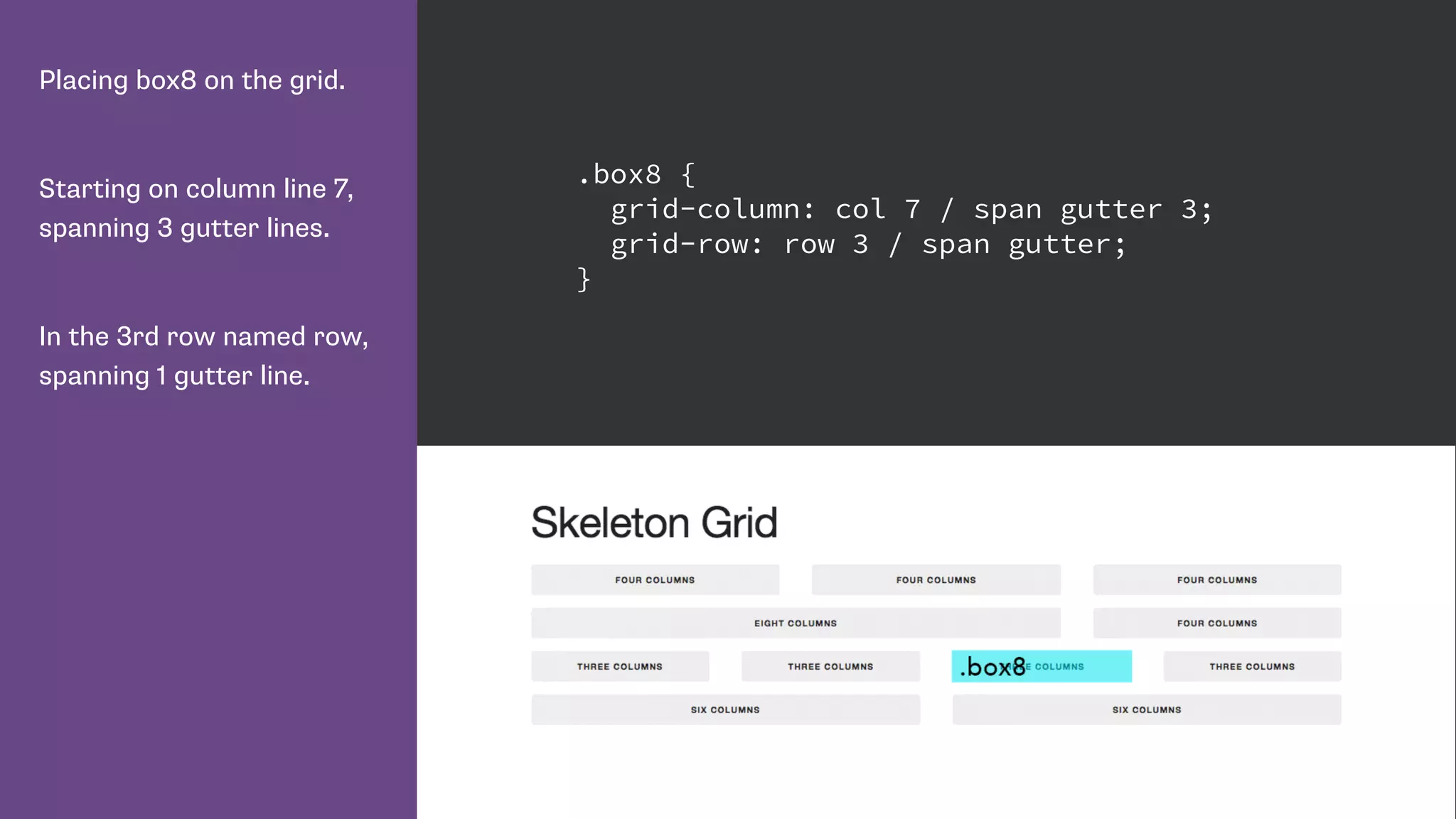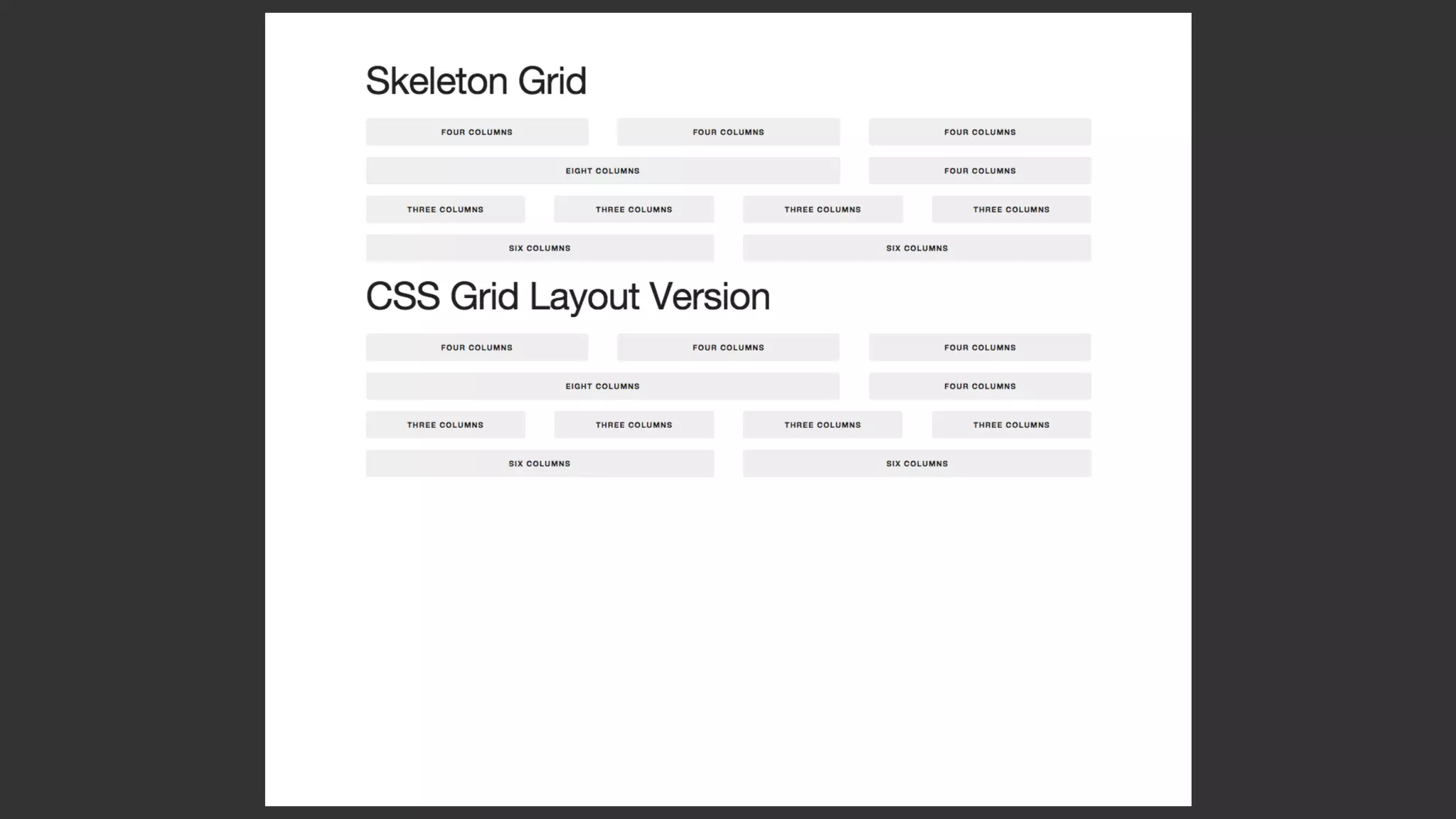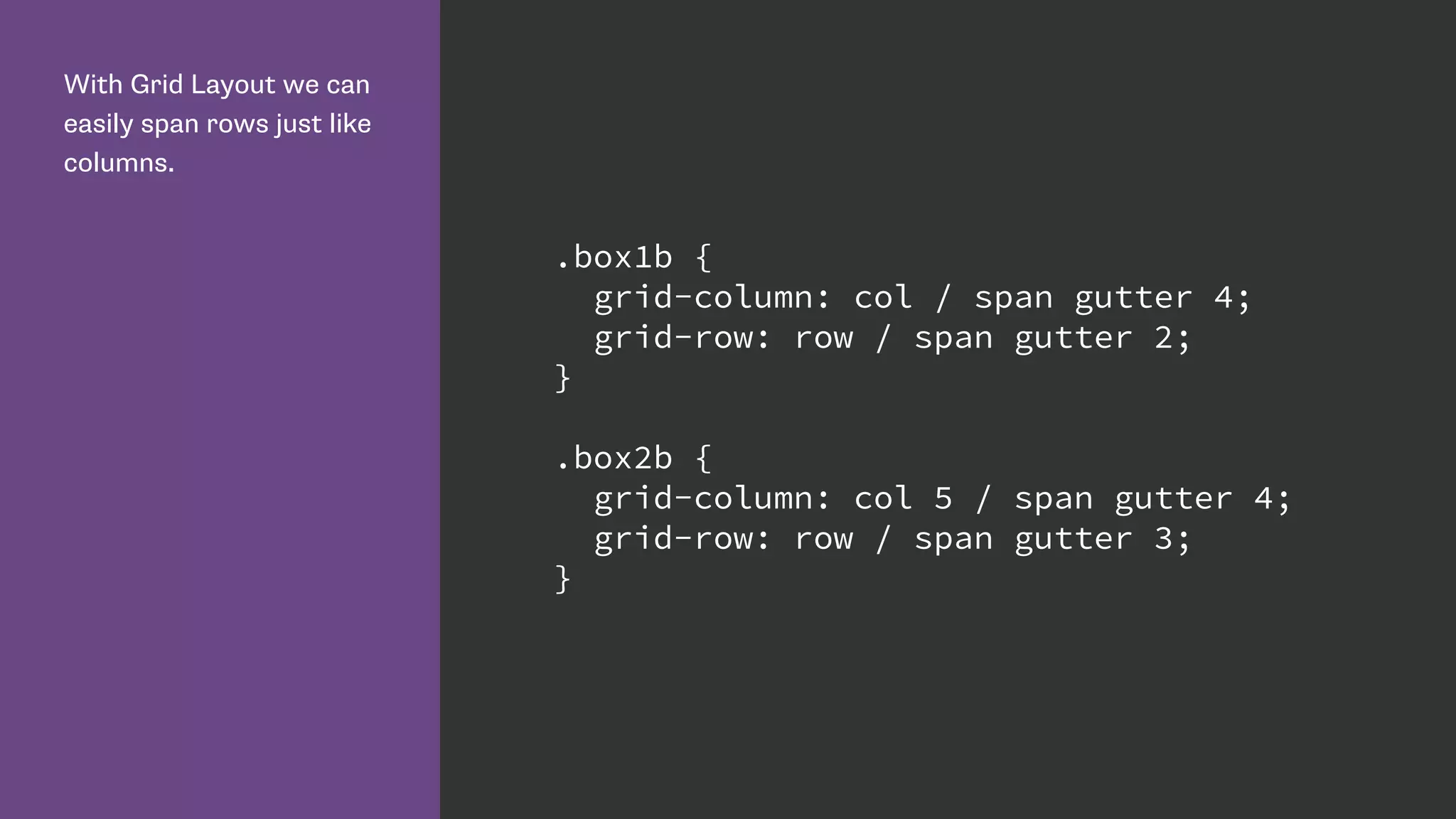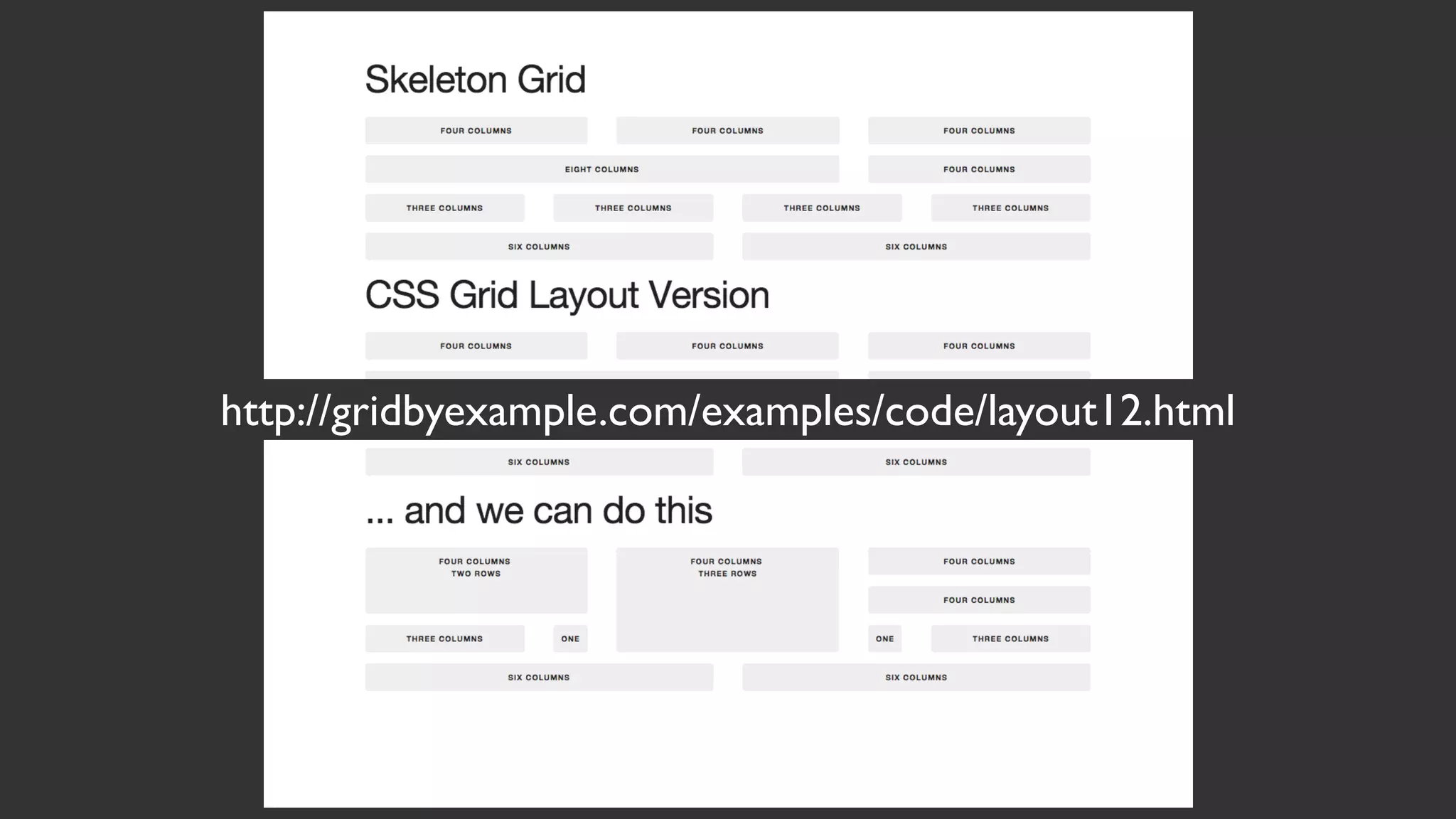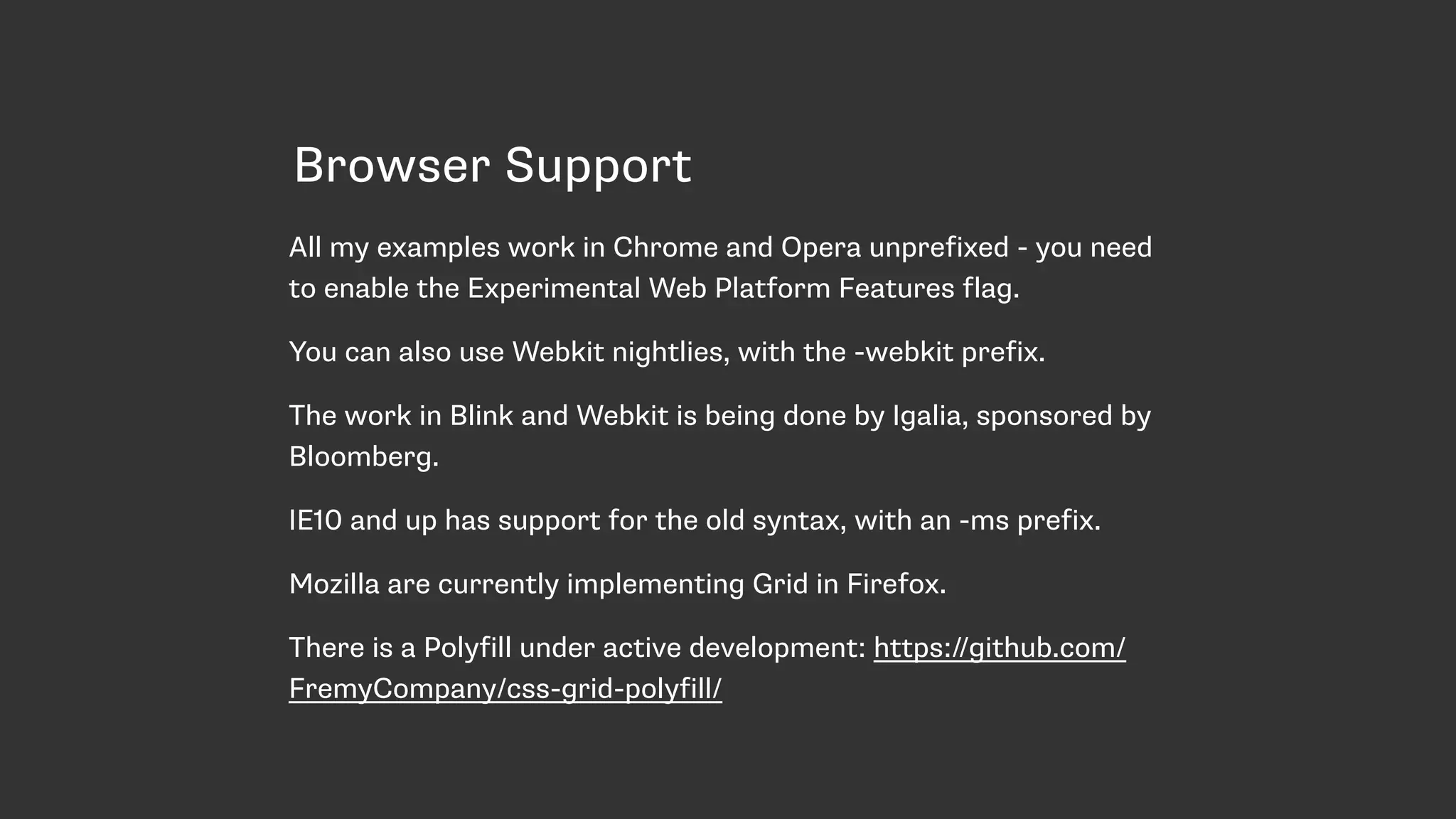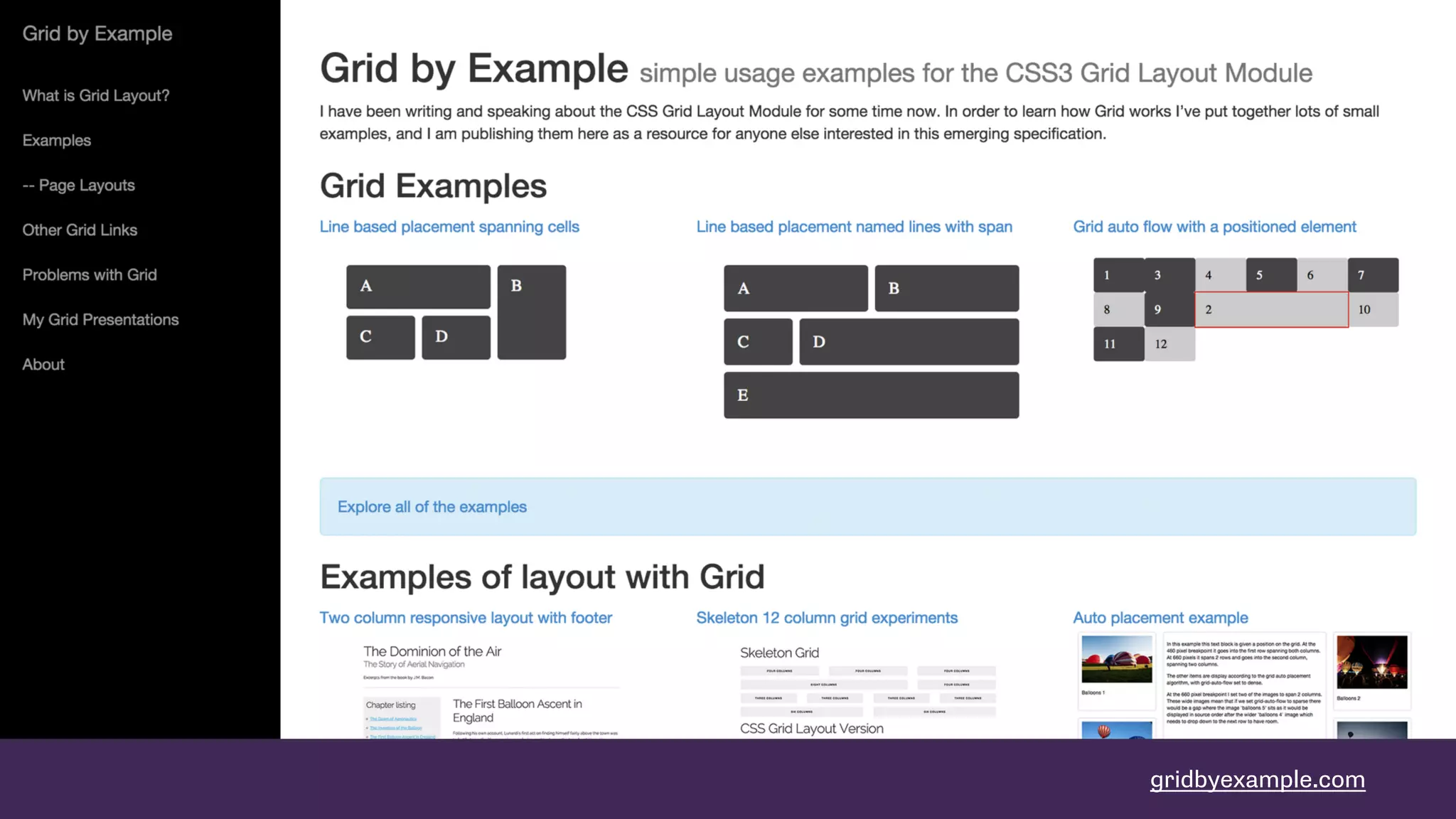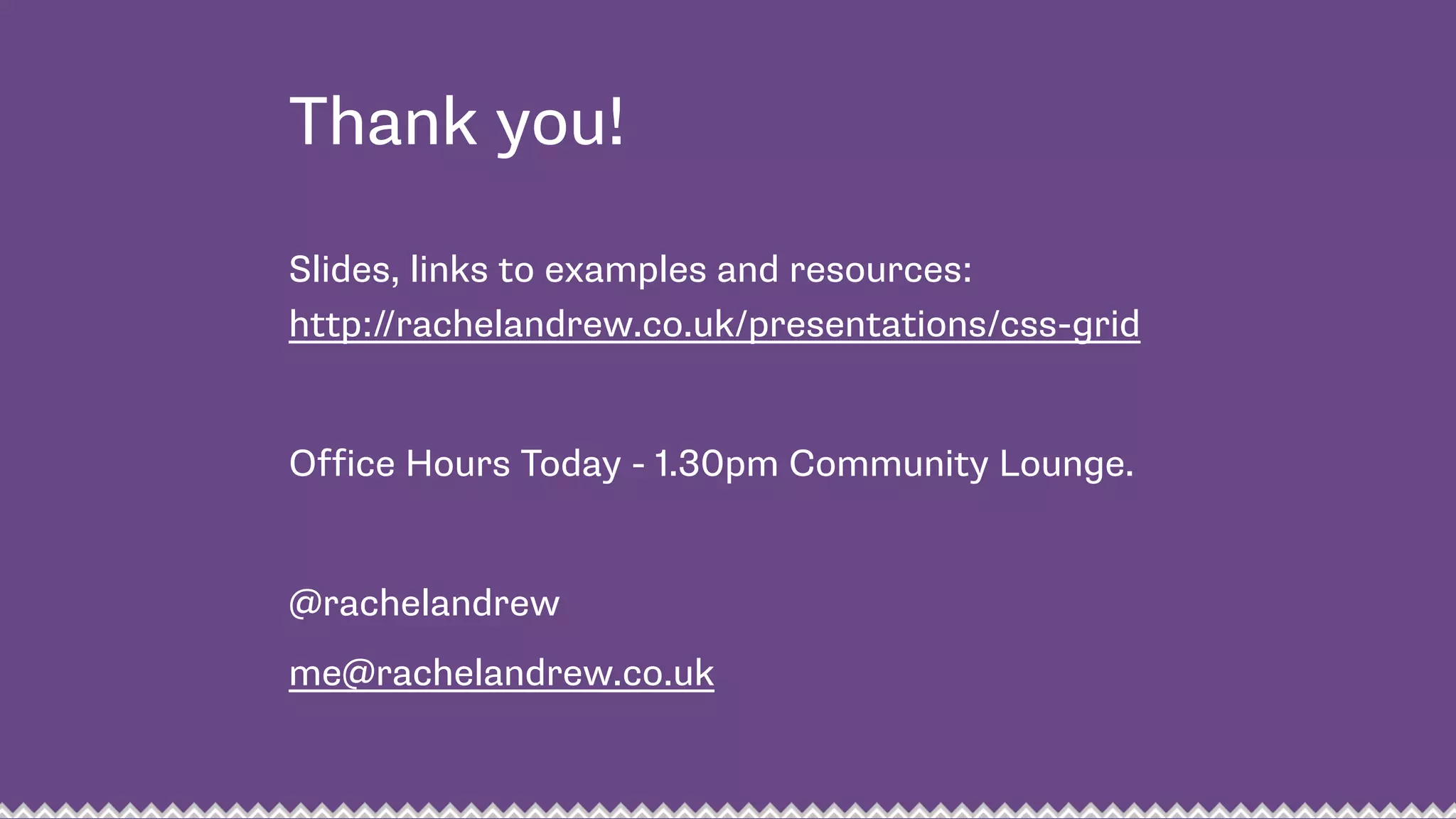This document introduces CSS Grid Layout and provides examples of how to implement a grid using CSS Grid properties. Key points include:
- CSS Grid Layout allows positioning of elements within a grid system defined entirely through CSS. This avoids layout hacks and redundant markup needed with previous methods.
- Grid properties like grid-template-columns, grid-template-rows define the structure of the grid. grid-column, grid-row position elements within the grid.
- Named lines, grid areas, and media queries allow defining different grid layouts for different screen sizes without changing markup order.
- Repeating tracks, flexible track sizes (fr units), and line spanning provide powerful grid configuration options.